Tweco Weld Sequencer User Manual
Page 42
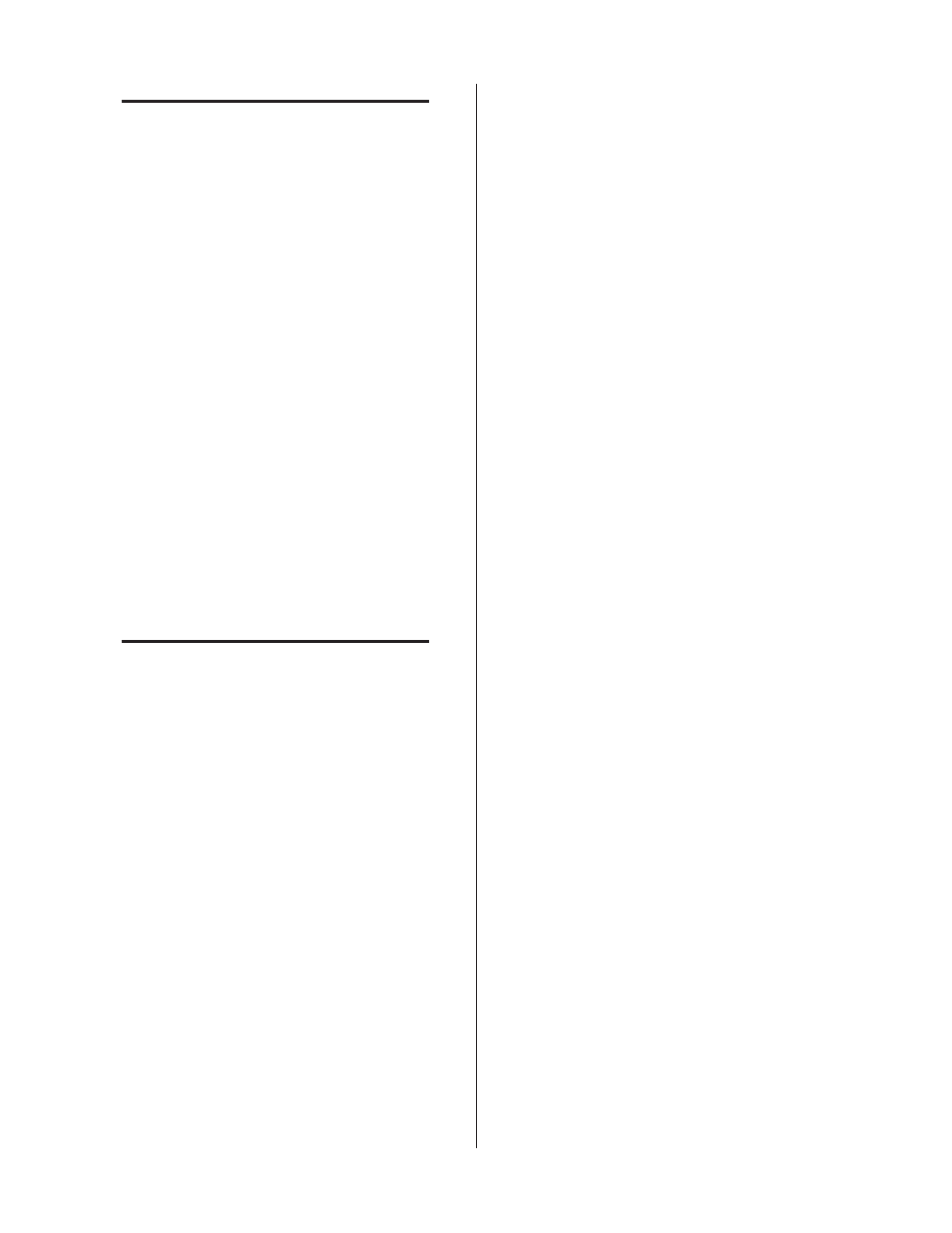
Section Name
36
Manual 0-2023
NOTES
If the pinion gear is left engaged with the two other
gears the assembly will not require calibrating af-
ter assembly.
If the pinion gear is to be replaced try to keep both
gears from rotating until the new gear is installed.
3. Remove the pinion gear by pulling straight out (see
NOTE above).
4. Slide new pinion gear into teeth of valve and pot gears
(not rotating more than one tooth) and into bushing
on valve/pot bracket.
5. Slide the new coupling onto the motor shaft. Do not
tighten.
6. Guide the coupling end of the motor through the hole
in the motor mounting bracket. Align the motor and
pinion shafts and slide coupling onto the pinion gear
shaft until both shafts are engaged in the coupling.
7. Secure the new motor assembly to the bracket with
the connector toward the lower inside corner of the
mounting bracket.
8. Slide the coupling up against the pinion gear and se-
cure all four set screws.
F. Valve Assembly Replacement
NOTE
Refer to Section 6.05 for parts list and overall de-
tail drawing.
1. Disconnect all power to the welding system.
2. Remove cover or side panels (enclosure extension).
3. Remove the two welding console plasma gas hoses
from the rear of the Weld Sequencer Enclosure. Re-
move the four screws holding the GS1 gas hose con-
nectors to the Enclosure rear panel.
4. Remove connector from the rear of GS1.
5. Remove the four screws securing GS1 to the front of
the Weld Sequencer Enclosure.
6. Slide GS1 out of the Weld Sequencer Enclosure.
7. Remove the cover from GS1.
8. Disconnect the two connectors (motor and pot) on the
Motor/ Valve/Pot Assembly.
9. Remove the four screws securing the Assembly to the
GS1 rear panel.
10. Remove the two screws securing the valve clamp to
the valve/pot mounting bracket. Loosen the hex nut
securing the valve to the bracket.
11. Slide the valve assembly out of the slot in the bracket.
12. Disconnect the two hoses from the valve assembly.
Use a wrench to hold the elbow fitting.
13. Add pipe sealant to the two hose fittings and install
on the new valve assembly. Make sure hoses are
through the holes in the GS1 rear panel.
14. Back GS1 up to the right side of the Weld Sequencer
Enclosure and
a. Connect the Weld Sequencer Enclosure J3 plug to
the rear of GS1.
b. Connect the upper gas hose from the valve assem-
bly to the PLASMA IN hose from the Welding
Console
c. Connect the lower gas hose from the valve assem-
bly to the PLASMA OUT hose from the Welding
Console.
d. Reconnect the motor assembly and pot assembly
plugs to the GS1 wiring harness.
15. Turn on the power to the system.
16. Put Welding Console in SET position.
17. Turn Weld Sequencer Enclosure to ON position.
18. Turn GS1 to ON position. Set for MANUAL opera-
tion. Set MIN GAS FLOW to 0 (min). Move UP/
DOWN switch to DOWN. GAS FLOW MIN light
should be on when motor stops.
19. Rotate gear on valve assembly until gas flow reaches
minimum (0.4 scfh on flowmeter).
20. Slide the new valve assembly into the slot in the
valve/pot mounting bracket and engage the gear with
the pinion gear. Slide the valve clamp between the
valve and the bracket.
21. Secure valve clamp to bracket with the two screws
provided.
22. With the valve gear firmly engaged with the pinion
gear, tighten the large hex nut on the gear side of the
bracket.
23. Slope the gas flow up and down with the UP/DOWN
switch and check the accuracy on the Welding Con-
sole flowmeter.
If the calibration is off loosen the valve assembly from
the mounting bracket and disengage the valve and
pinion gears, then repeat to steps 18 - 23 above.
