P 6 3, 2 of 3 installation sheet, Indoor wall washers – Diode LED Indoor Wall Washer User Manual
Page 2: Independent setup, Dmx controller setup
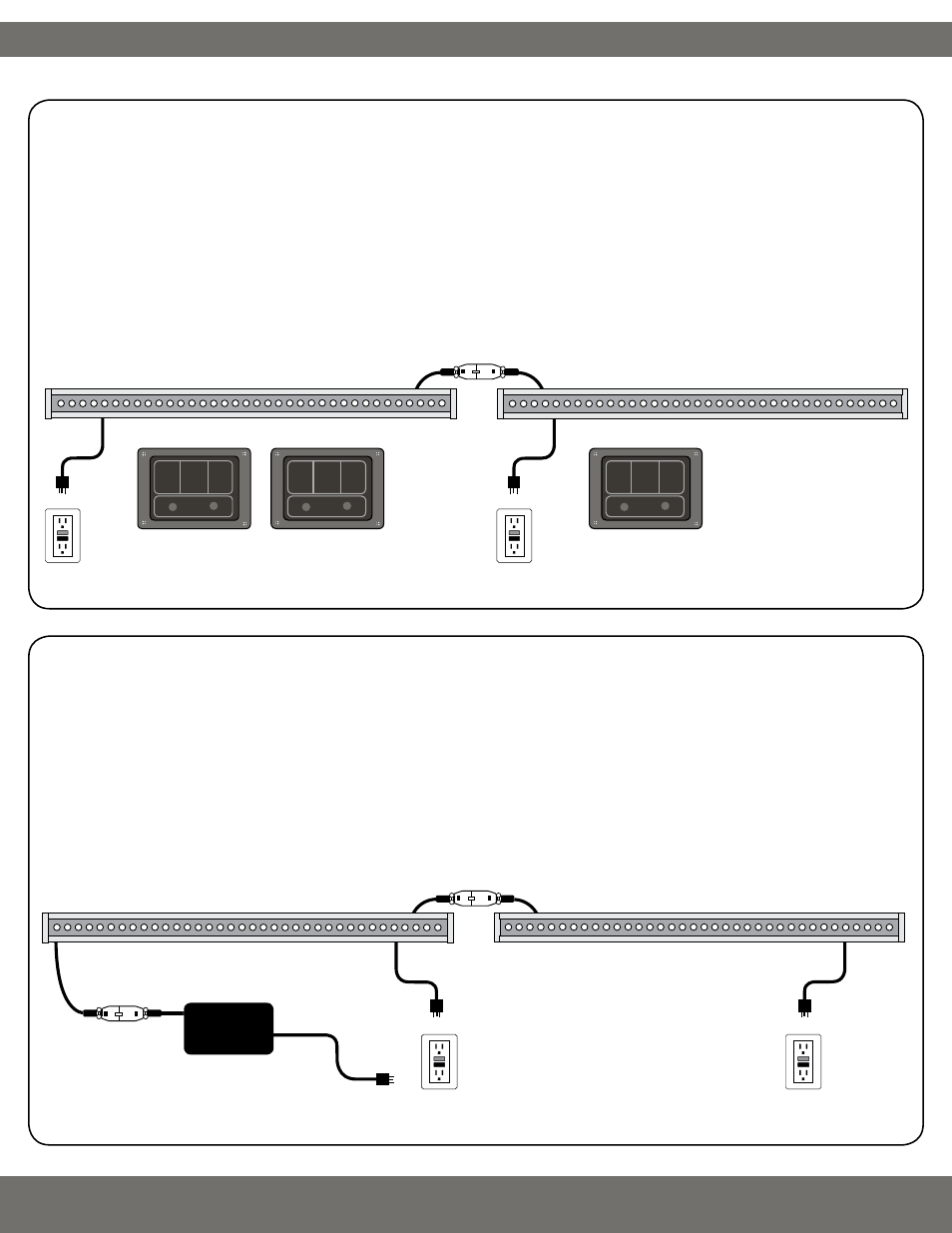
2 OF 3
INSTALLATION SHEET
Independent Setup:
(Primary fixture operating independently or commanding additional fixtures)
1. Link each wall washer together with the attached male and female XLR-3 cables (maximum run: 10 fixtures). Power up each wall washer by inserting
the AC cord into a 120VAC electrical receptacle (Fig. 2a).
2. Once powered, the on-board control pad of each wall washer will automatically set to the Address Menu. Choose the preferred fixture to operate as
the master controller (this can be any fixture in the series) and set the code in the Address Menu of the master fixture to the default address ‘001’. Do
so by setting Fields 1 & 2 to ‘0’ and Field 3 to ‘1’.
3. In the master wall washer Function (P) Menu (Fig. 2a), set the desired command for all master & slave fixtures to perform in Fields 2 & 3. Once
selected, wait 10 seconds for the selected field to stop flashing and the selected command will be set
4. To sync the slave washers to the master washer, set the code in the Address Menu of each slave fixture to any number other than ‘001’ (Fig. 2b). It
is recommended to set each slave with an individual code (e.g. ‘002’, ‘003’, ‘004’ etc.). The Function (P) Menu is not required to operate slave wall
washers.
INDOOR WALL WASHERS
DMX Controller Setup:
(One or more wall washers commanded by a DMX controller)
Please note that all DMX control systems operate differently and may require additional technical knowledge of the DMX controller and equipment to
operate the wall washers effectively. It is recommended that only experienced technicians install DMX control systems.
1. Attach the first wall washer to the DMX controller using one of the attached XLR-3 cables (Fig. 3) (not all controllers have XLR-3 connections).
2. Link each additional wall washer together with the attached male and female XLR-3 cables (maximum run: 10 fixtures).
3. Power each fixture by inserting the AC cord into a 120VAC electrical receptacle.
4. Once powered, the on-board control pad of each wall washer will automatically set to the Address Menu. To effectively command the fixtures
with the DMX control, match the value of each addressing field with the 3-channel address code commanded from the DMX controller.
A B
A B
Fig. 2b
Fig. 2a
0 0 2
P 6 3
A B
0 0 1
DMX Controller with
3-pin XLR Plugs
Fig. 3
