24v rgbw led tape light, Rgbw clicktight, Connectors troubleshooting – Diode LED RGBW LED Tape Light User Manual
Page 3
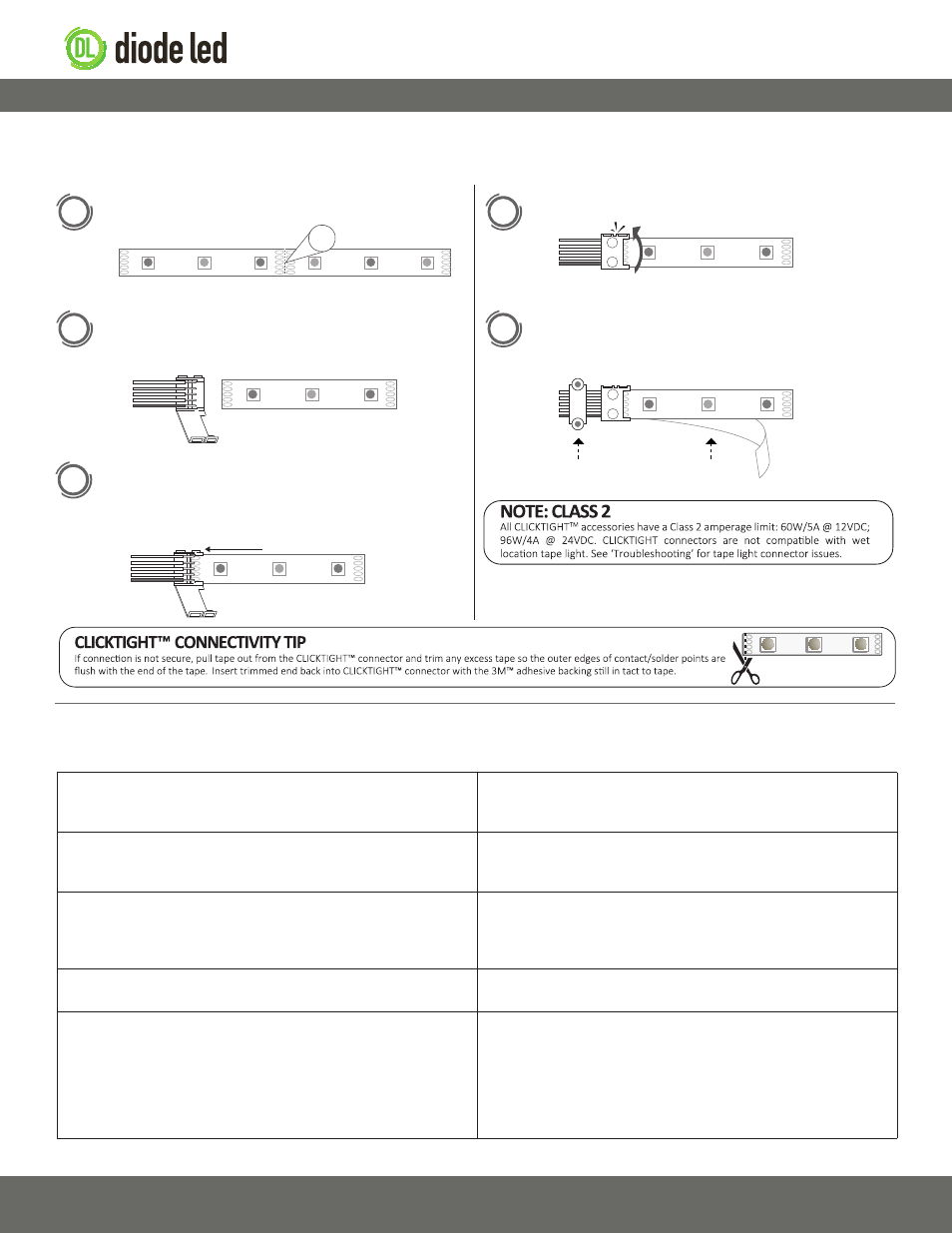
1.877.817.6028
www.DiodeLED.com
www.DiodeLED.com
INSTALLATION GUIDE
3 OF 4
DAZZLE 24
™
24V RGBW LED TAPE LIGHT
®
+
−
+
−
+
−
+
−
+
−
+
−
Prior to troubleshooting, ensure all items are a compatible system and main power is turned ON.
RGBW CLICKTIGHT
™
Connectors
Troubleshooting
1
IG082514-1.3
2
Cut the tape at the line indicated with the scissors icon.
Close the CLICKTIGHT™ latch to ensure connection.
When ready for mounting, peel off the 3M™ adhesive backing
of the tape and tear off along the connector tray edge. Mount
tape light and utilize a wiring harness to secure lead wires.
Open the CLICKTIGHT™ latch and note the +/- polarity markings.
Firmly insert the tape light into the connector tray with the
3M™ adhesive backing still intact to the tape. Ensure the
contact/solder points of the tape are directly underneath the
metal placement tabs of the connector.
3
4
5
These instructions apply only to RGBW CLICKTIGHT™ Connectors (does not apply to solid color CLICKTIGHT™ Connectors). Never cut tape attached to
a live circuit.
W
V+
G
R
B
+
−
+
−
Shift in brightness and/or kelvin
• Review maximum series run limits. Exceeding these limits will cause
excess voltage drop, decreasing brightness and/or kelvin as the run is
extended.
Some LEDs are not functional
• Ensure all connections have been properly attached. Ensure fixture
has not been bent excessively, which may cause components and sol-
der to detach from the circuit board.
Lights are flickering
• Ensure a compatible driver is installed. Ensure the pre-set mode of the
controller is not on a dynamic mode. Ensure Data +/- connections of
DMX systems are not reversed. If lights continue to flicker, check for
loose connections. Ensure tape light connectors are properly attached.
Lights are turning on/off repeatedly
• Ensure driver is not overloaded. An overloaded driver will trip the in-
ternal auto-reset (of driver) repeatedly, turning the system on/off.
CLICKTIGHT™ Connector Troubleshooting
• Ensure compatible CLICKTIGHT™ models are attached. Tape lights vary
in width and require specific connectors. Contact your supplier for
additional information.
• Tape light is polarity sensitive. Ensure the +/- markings of the CLICKTIGHT™
connector is aligned with the +/- markings of the tape. If polarity is
backwards, reverse the lead wire connection or detach tape from
CLICKTIGHT™ connector and reattach opposing end of tape to connector.
Cut points not drawn to scale.
Wiring Harness
3M™ Adhesive
