Autocue WinCue Pro News User Manual
Page 98
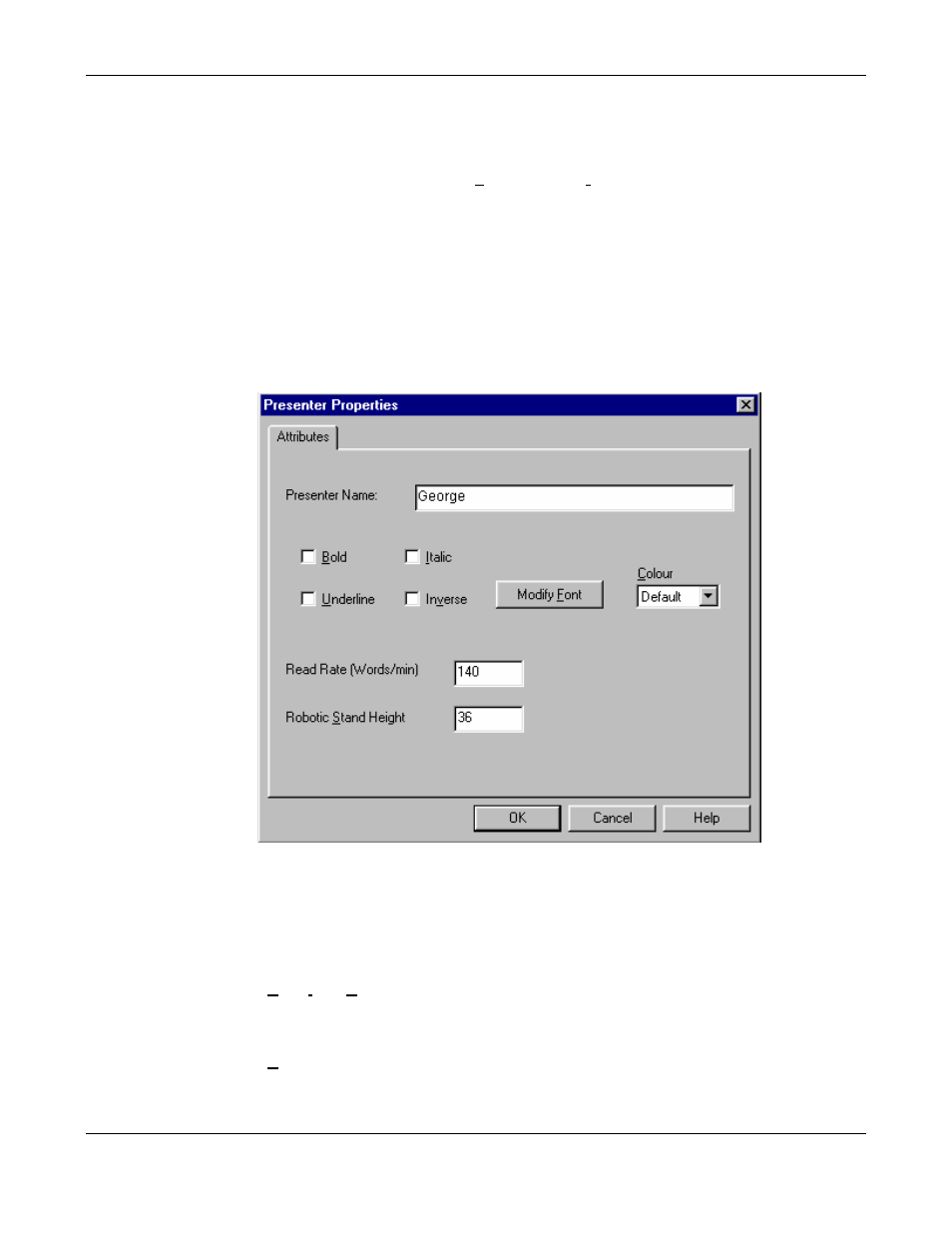
WINCUEPRONEWS USER GUIDE
VERSION 1.30B515
98
QTV 1998
5.4.4 Changing the Presenter Settings
To change the read rate choose File then Properties… from the menu. The Simple Script
File Properties dialogue box appears. Click on the Presenter Settings tab.
If an attribute is checked ( ) the setting becomes optional in the Presenters tab. This means
you can choose to set that attribute for individual presenters. When you are happy with the
setting click on OK.
5.4.5 The Attributes Tab
The Attributes tab contains all the settings for a presenter. They are as follows:
Presenter Name can be entered in this text box
Bold, Italic Underline styles are available. If a box is checked ( ) that style will be used in
the editor
Colour can be selected from sub menu.
