Autocue WinCue Pro News User Manual
Page 30
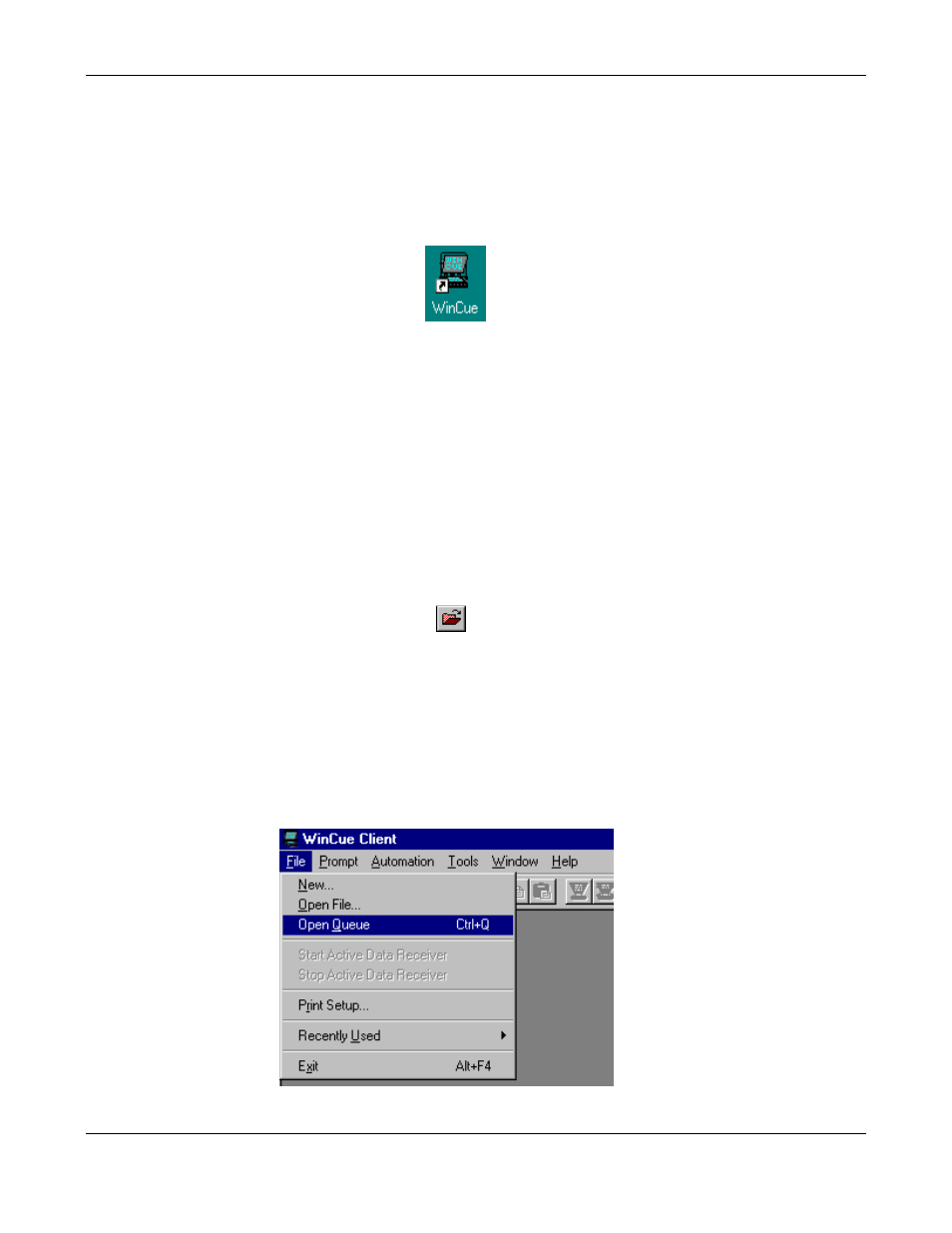
WINCUEPRONEWS USER GUIDE
VERSION 1.30B515
30
QTV 1998
3.1.2 Starting WinCue AP NewsCentre
If WinCue is not currently running:
Double-click with the mouse on the “'WinCue” icon displayed on the screen.
The 'Runorder/Queue Browser' will automatically be displayed once WinCue is running.
3.1.3 Opening an AP NewsCentre Runorder on WinCue
First ensure the 'Runorder/Queue Browser' is open:
NOTE: WinCue should only ever be in one of two states, either the 'Runorder/Queue
Browser' is displayed or an ' AP NewsCentre Runorder' (list of stories) is displayed.
If WinCue is running but nothing is displayed (i.e. neither the 'Runorder/Queue
Browser' or an AP NewsCentre Runorder is displayed):
Left-click on the
red
toolbar icon which looks like a folder.
Or
Left-click on the 'File' menu and then select 'Open Queue' from the drop-down menu.
