Autocue WinCue Pro News User Manual
Page 105
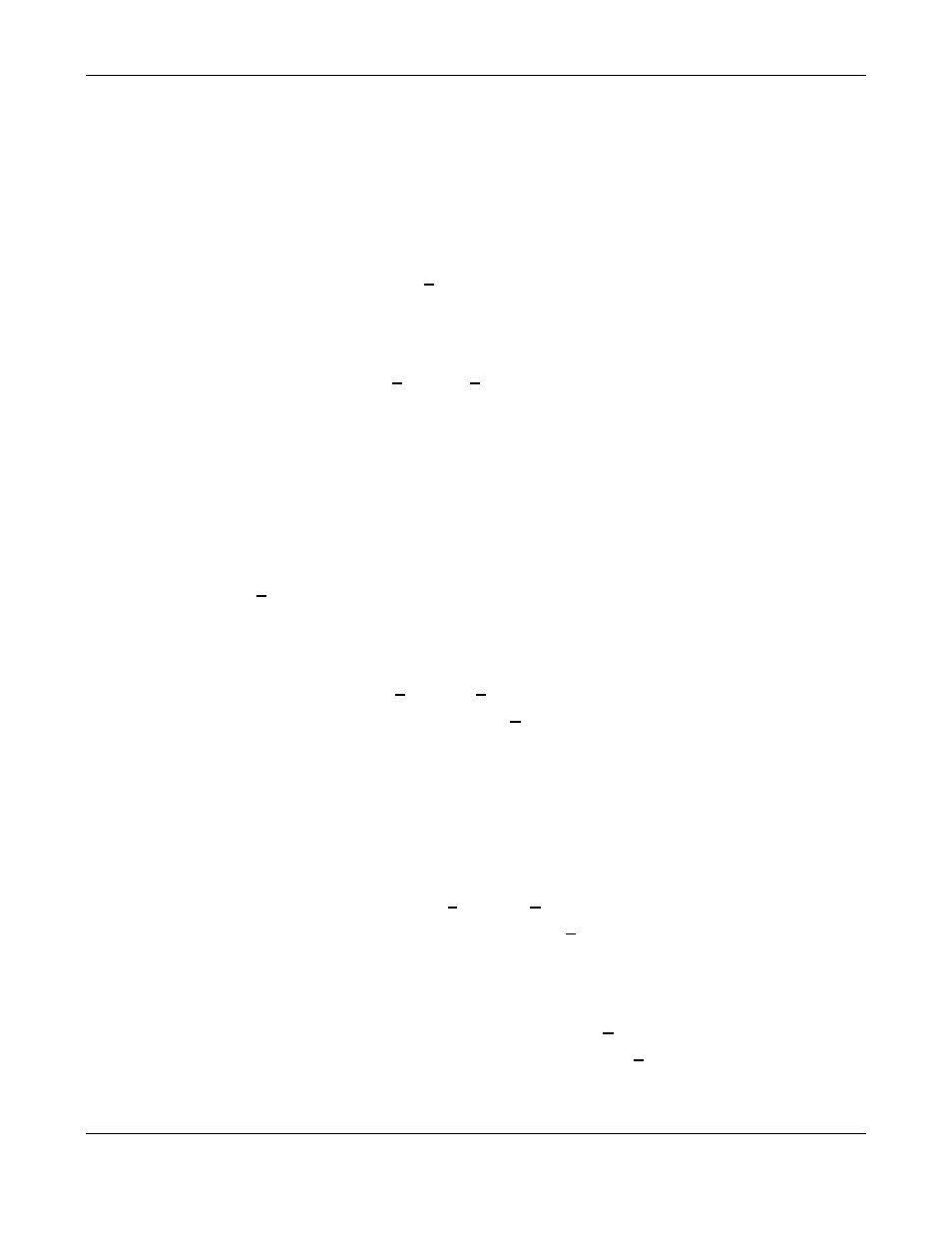
WINCUEPRONEWS USER GUIDE
VERSION 1.30B515
105
QTV 1998
Finally, you can edit the attached script by double left clicking on the story and the Script
Editor window appears.
6.3.5 View Story
To do this click once with the right mouse button on the line you to view. A menu appears
next to the cursor. Select View Story from this menu. Viewing the text allows you to read the
text attached to a story and allows you to make changes to it.
The item can also be edited by selecting it from the rundown list and using the menu
commands. Choose Story, then View from the menu.
Finally, you can view the attached script by double left clicking on the story and the Script
Editor window appears.
6.3.6 Delete Story
It may be necessary to delete stories from the rundown. To do this click once with the right
mouse button on the line you wish to delete. A menu appears next to the cursor. Select
Delete from this menu. A dialogue box will appear Sure you want to delete this item? Click
Yes to delete. The item will be deleted from the rundown and the text from the Script Editor.
The item can also be deleted by selecting it from the rundown list and using the menu
commands. Choose Story, then Delete from the menu. A Dialogue box Sure you want to
delete this item? will appear. Click on Yes to delete.
6.3.7 Deleting Multiple Stories
It may be necessary to delete multiple stories from the rundown. This removes the
highlighted lines and the attached text contained in the Script Editor.
Hold the Ctrl key on the keyboard and click once on each of the stories you wish to delete
from the Rundown. Choose Story, then Delete from the menu. A Dialogue box Sure you
want to delete this item? will appear. Click on Yes to delete.
Alternatively, hold the Ctrl key on the keyboard and click once on each of the stories you
wish to delete from the Rundown. Click once on the right mouse button on any highlighted
story. A menu appears next to the pointer. Choose Delete from the menu. A Dialogue box
Sure you want to delete this item? will appear. Click on Yes to delete.7
