Autocue WinCue Pro News User Manual
Page 44
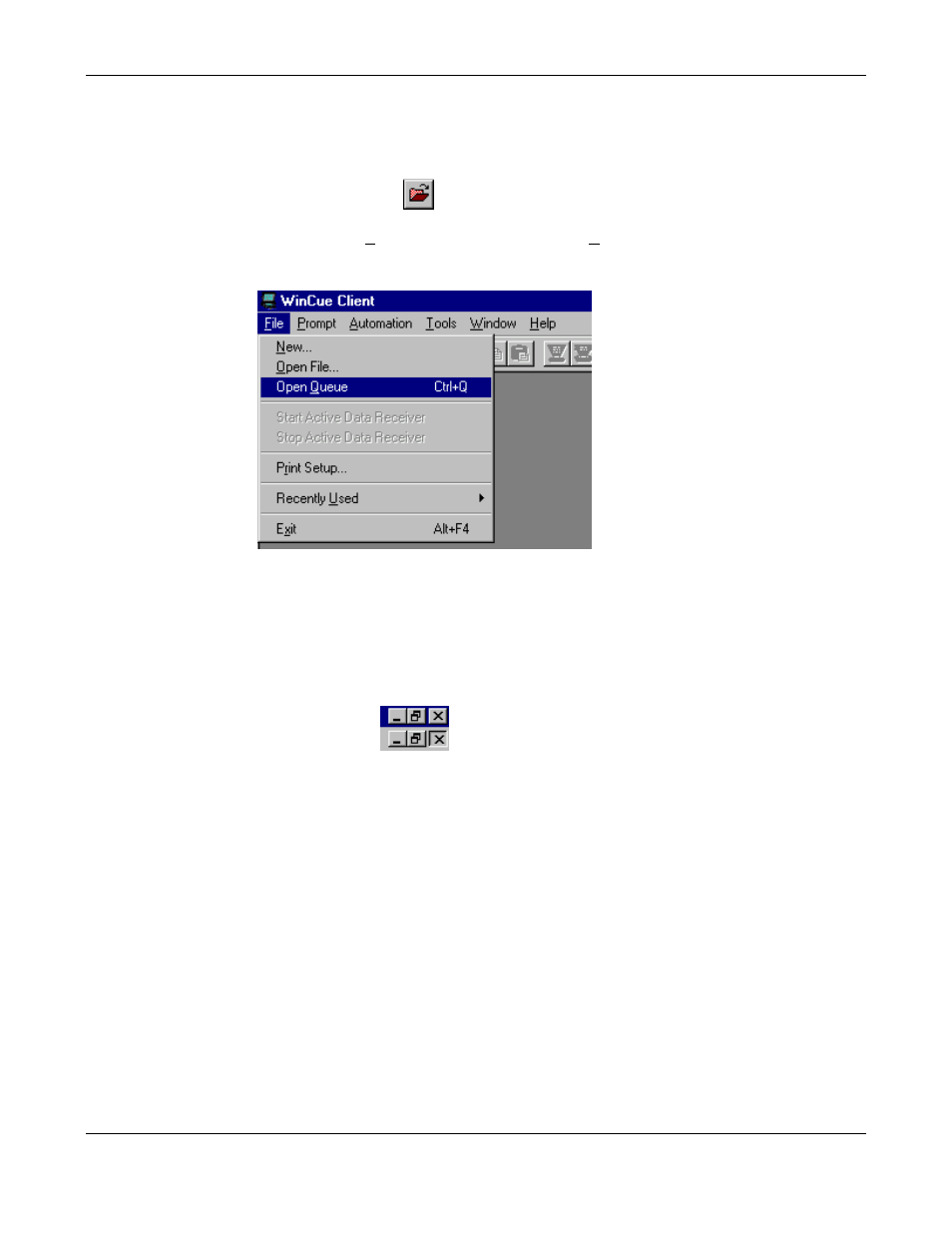
WINCUEPRONEWS USER GUIDE
VERSION 1.30B515
44
QTV 1998
Left-click on the
red
toolbar icon which looks like a folder. Or
Left-click on the 'File' menu and then select 'Open Queue' from the drop-down menu.
The 'Runorder/Queue Browser' will then be displayed.
If an 'ENPS Runorder' is currently displayed (a list of runorder stories):
Close the runorder by left-clicking on the lower of the two 'X's in the top-right of the screen.
A message box will appear if you are currently prompting this runorder. It will ask if you if you
are sure you want to close it, select 'Yes' if you are sure. Once all the open runorders are
closed, the 'Runorder/Queue Browser' will automatically be displayed.
3.2.4
The 'Runorder/Queue Browser':
