Key to move – Autocue WinCue Pro News User Manual
Page 90
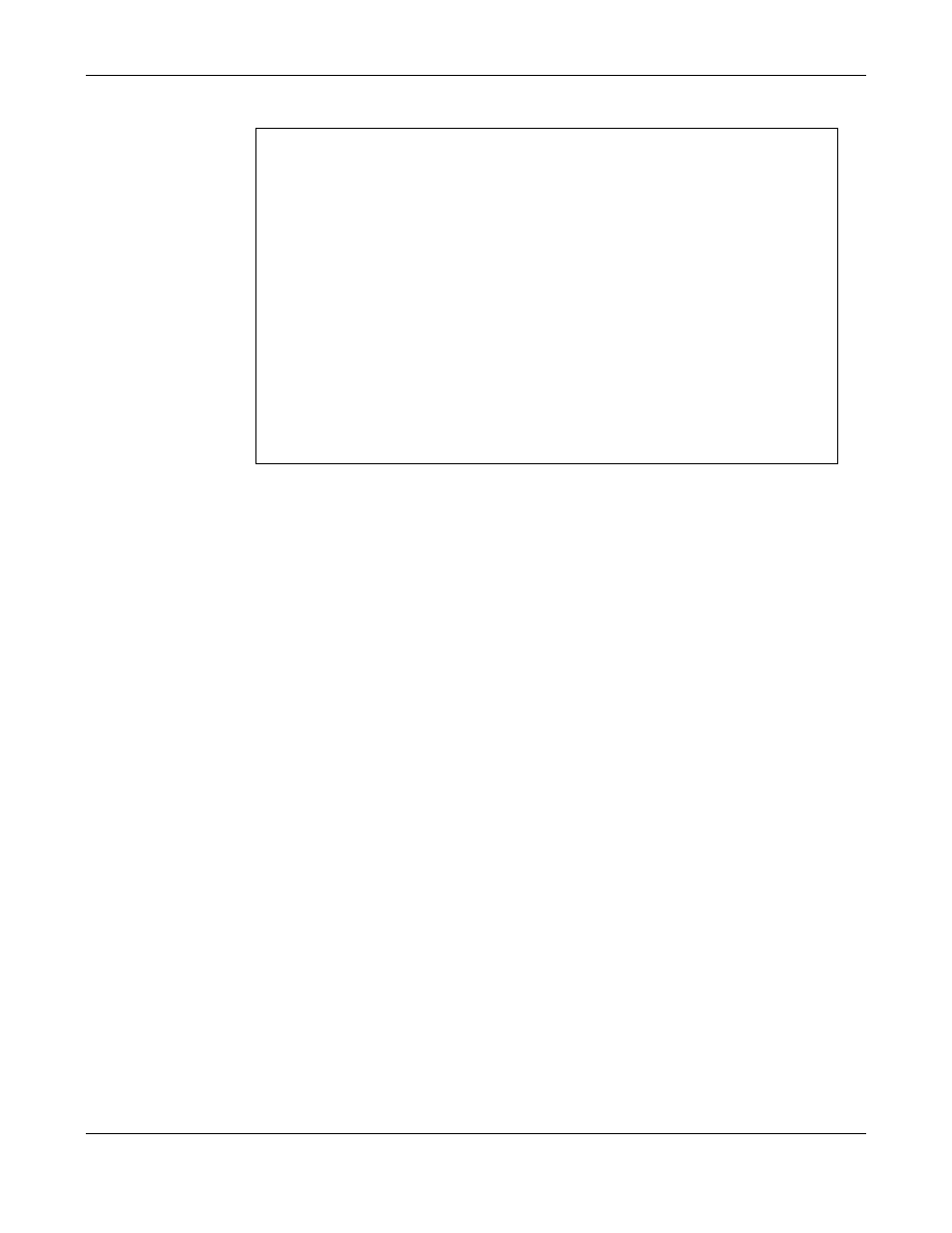
WINCUEPRONEWS USER GUIDE
VERSION 1.30B515
90
QTV 1998
Key
To move
HOME
To the beginning of a line
END
To the end of a line
Page Up
Up one screen
Page down
Down one screen
Ctrl + HOME
To the beginning of the script
Ctrl + END
To the end of the script
5.1.2 The Word Count Boxes
As you type a script WinCueProNews will keep track of the number of words in the script. The
current word count appears in the Total Words box and is constantly updated.
WinCueProNews also displays the number of words to the end of the script from the position
of the cursor within the script. The number of words to the end of the script is displayed in the
Words To End box.
5.1.3 The Script Duration Boxes
The time taken for a person to read a script from the prompter screen will depend on the
number of words in the script and how fast that person reads. WinCueProNews uses the
current word count and the presenters read rate to calculate the duration of the script. The
script duration in seconds is displayed in the Total Time box and this is also constantly
updated.
The default read rate of 180 words per minute is used if the read rate is unknown.
WinCueProNews also displays the time to the end of the script from the position of the cursor
within the script. This is calculated in the same way as the Total Time. The time to the end of
the script is displayed in the Time To End box.
