Scroll controls – Autocue WinCue Pro News User Manual
Page 109
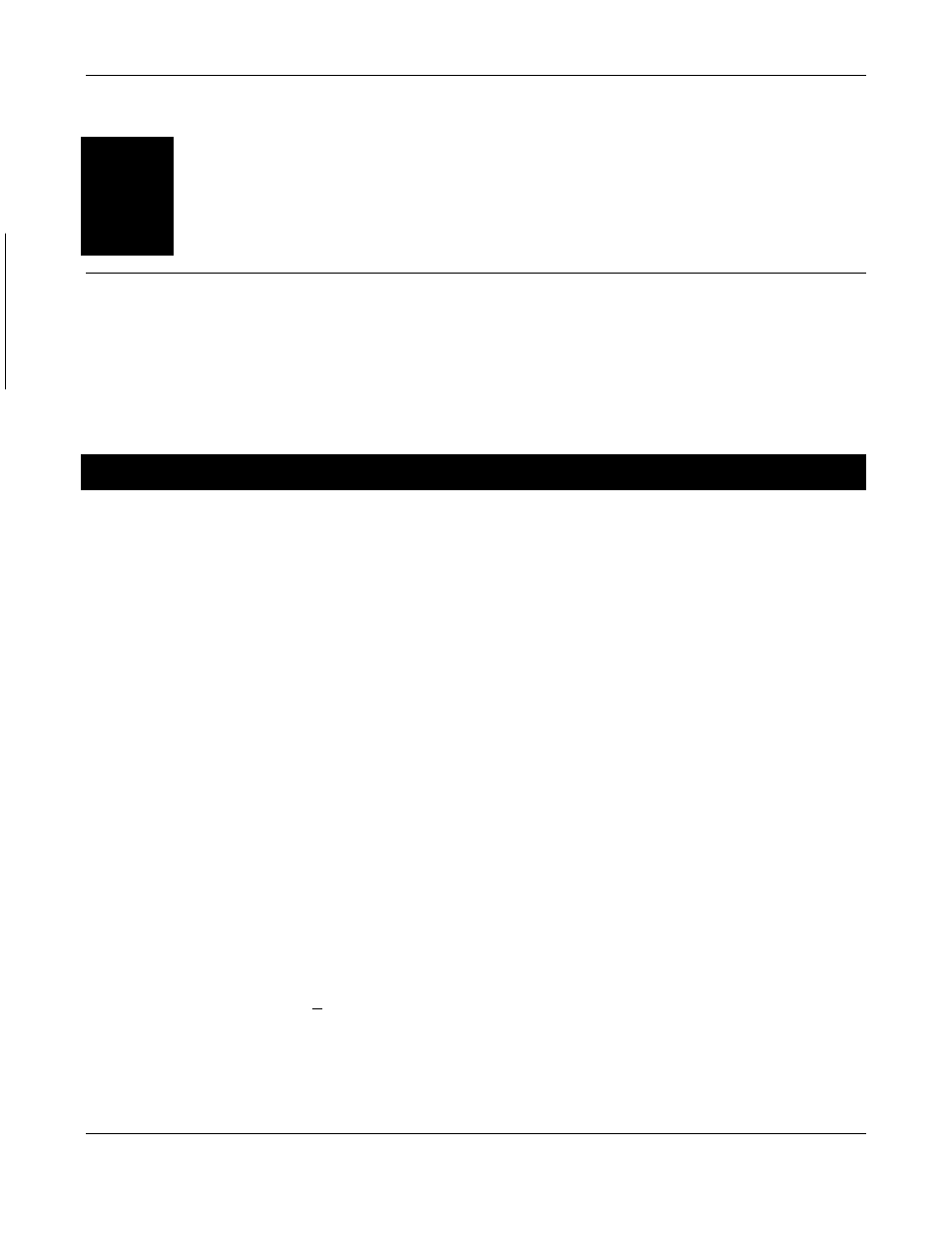
WINCUEPRONEWS USER GUIDE
VERSION 1.30B515
109
QTV 1998
Chapter
7
Scroll Controls
In this chapter you will learn how the prompter works. You will find out about the various scroll controls,
configuring the prompt output and editing while in prompt mode.
7 The Prompter
7.1
The IMT Scroll Control
WinCueProNews is supplied with an I.M.T. scroll control as standard, which plugs in to the
I.M.T. card. WinCueProNews also supports a number of other scroll controls, including an on
screen one, which can be controlled using a mouse.
There are a variety of scroll controls supported by WinCueProNews; you choose the one
which best suits you needs.
1. On-screen Scroll Control
2. IMT Scroll Control
3. Hybrid Serial IMT Multibutton Controller
4. Foot Control
7.2
Selecting a Scroll Control
Choose Tools then Options… from the menu. Double click on Prompt Engine, then click
on Scroll Controls. The Configure Scroll Controls dialogue box appears. Select the type of
control you wish to use.
