Autocue WinCue Pro News User Manual
Page 78
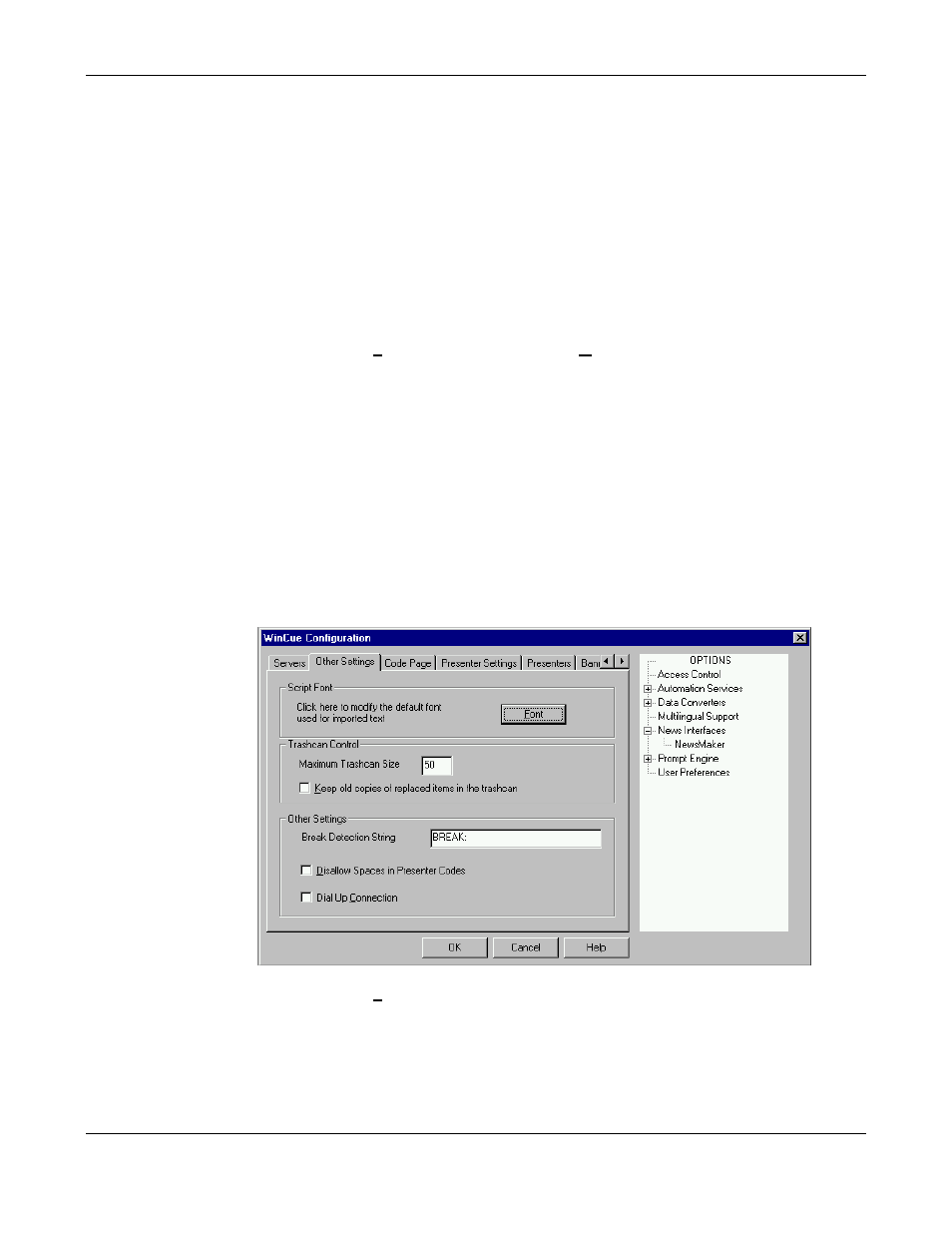
WINCUEPRONEWS USER GUIDE
VERSION 1.30B515
78
QTV 1998
3.4.10 Changing the Font and Font Size for prompting on WinCue
Changing the Font and Font Size of the default font setting affecting all
runorders:
To change the default font or font size for all NewsMaker Runorders you must do the
following:
Left-click on the 'Tools' menu and then select 'Options...' from the drop-down menu
that appears.
The 'WinCue Configuration' dialog box will then appear.
Double left-click on the 'News Interfaces' item in the right list box.
The 'NewsMaker' item will then appear under the 'News Interfaces' item.
Left-click (select) the 'NewsMaker' item.
The 'NewsMaker' configuration property pages will then appear to the left of the list box.
Left-click on the 'Other Settings' tab.
Left-click on the 'Font' button.
Now go to 'Changing Font and/or Font Size' on the next page.
