A6 video (pal or ntsc) - j11 – Autocue WinCue Pro News User Manual
Page 124
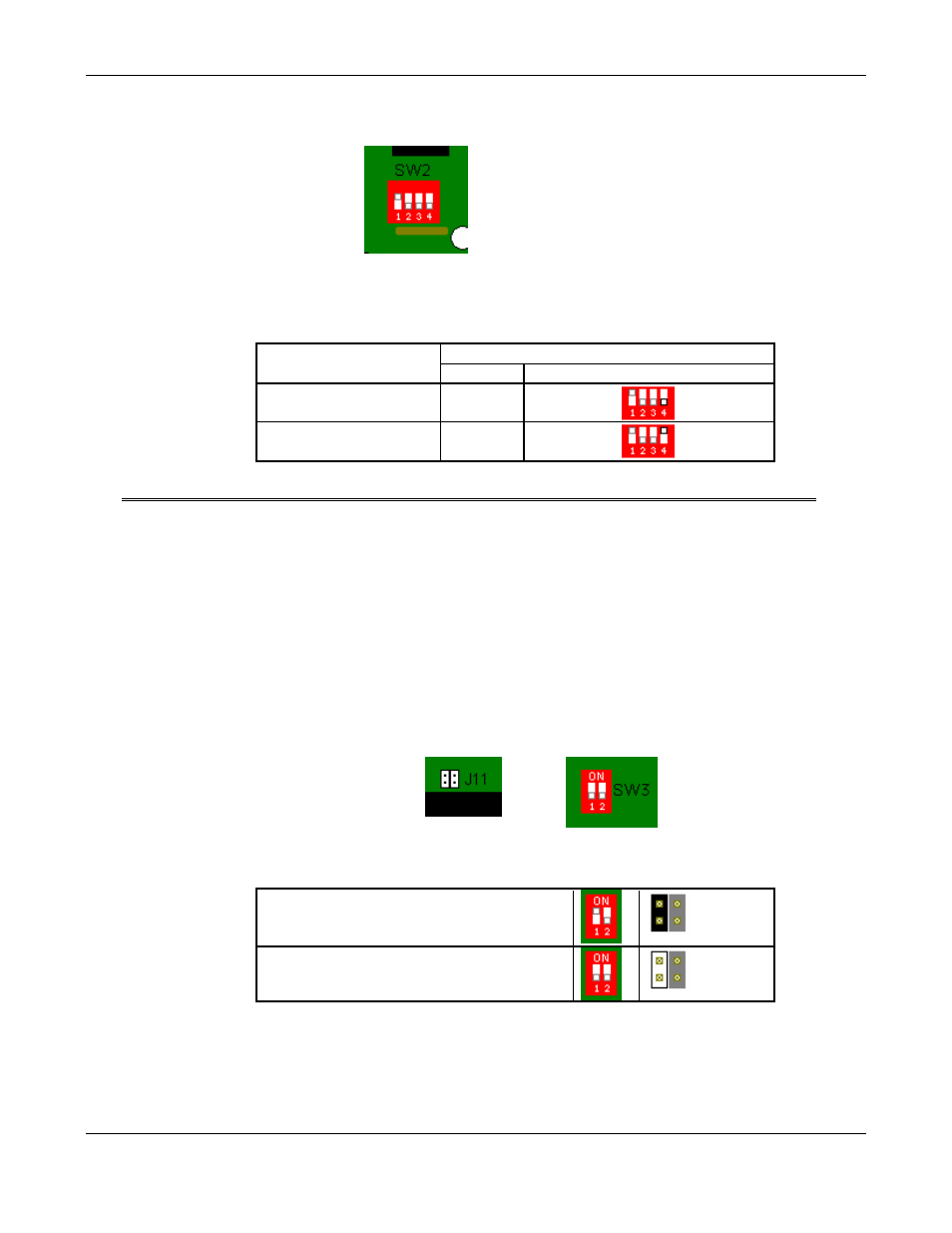
WINCUEPRONEWS USER GUIDE
VERSION 1.30B515
124
QTV 1998
When a dipswitch is in the top position it is on. When it is in the bottom position it is off. The
dipswitch positions for SCSI/parallel port selection is shown in the table below:
Dip Switch
Port
4
SCSI
Off
Parallel
On
A6 Video (PAL or NTSC) - J11
The I.M.T. card can produce either a PAL or NTSC composite video signal. The signal
available from the composite video port will have been set at the factory, prior to dispatch.
The signal type can be changed by setting a jumper on J11 (Card Issue 1) or with switch 3
(Card Issue 2).
Issue 1
Issue 2
To enable NTSC place a jumper on leftmost
pins of J11, or turn Switch 1 on.
To enable PAL remove the jumper on
leftmost pins of J11, or turn Switch 1 off.
