A4 termination - j6, A4 power to bus for scsi termination - j6 – Autocue WinCue Pro News User Manual
Page 122
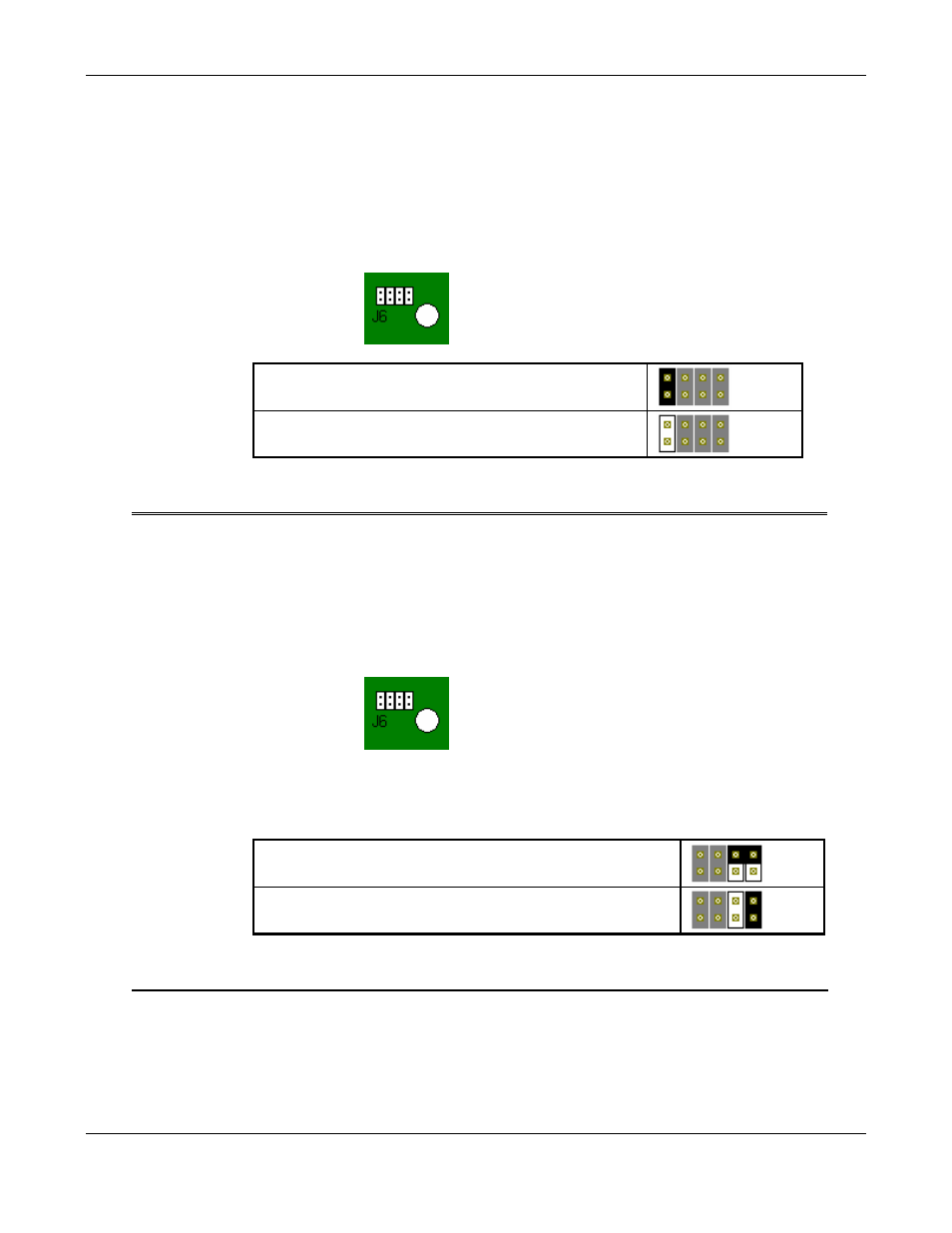
WINCUEPRONEWS USER GUIDE
VERSION 1.30B515
122
QTV 1998
A4 Termination - J6
By Default the I.M.T. card is terminated, and is expected to be connected to the end of the
SCSI cable. Termination can be enabled/disabled by changing a jumper setting on J6.
To enable termination of the I.M.T. card place a jumper
on leftmost pins of J6
To disable termination of the I.M.T. card remove the
jumper on leftmost pins of J6
A4 Power to Bus for SCSI Termination - J6
J6 is used to determine whether the I.M.T. card is terminated and to determine the source of
termination power.
If you have enabled termination on the SCSI card you will need to set the source of
termination power.
To enable external termination power for the SCSI bus
connect pins 5 and 7 of J6
To enable internal termination power to the SCSI bus connect
pins 7 and 8 of J6
See Also
See below to learn about
power to bus SCSI
