Rockwell Automation DeviceLogix System User Manual User Manual
Page 30
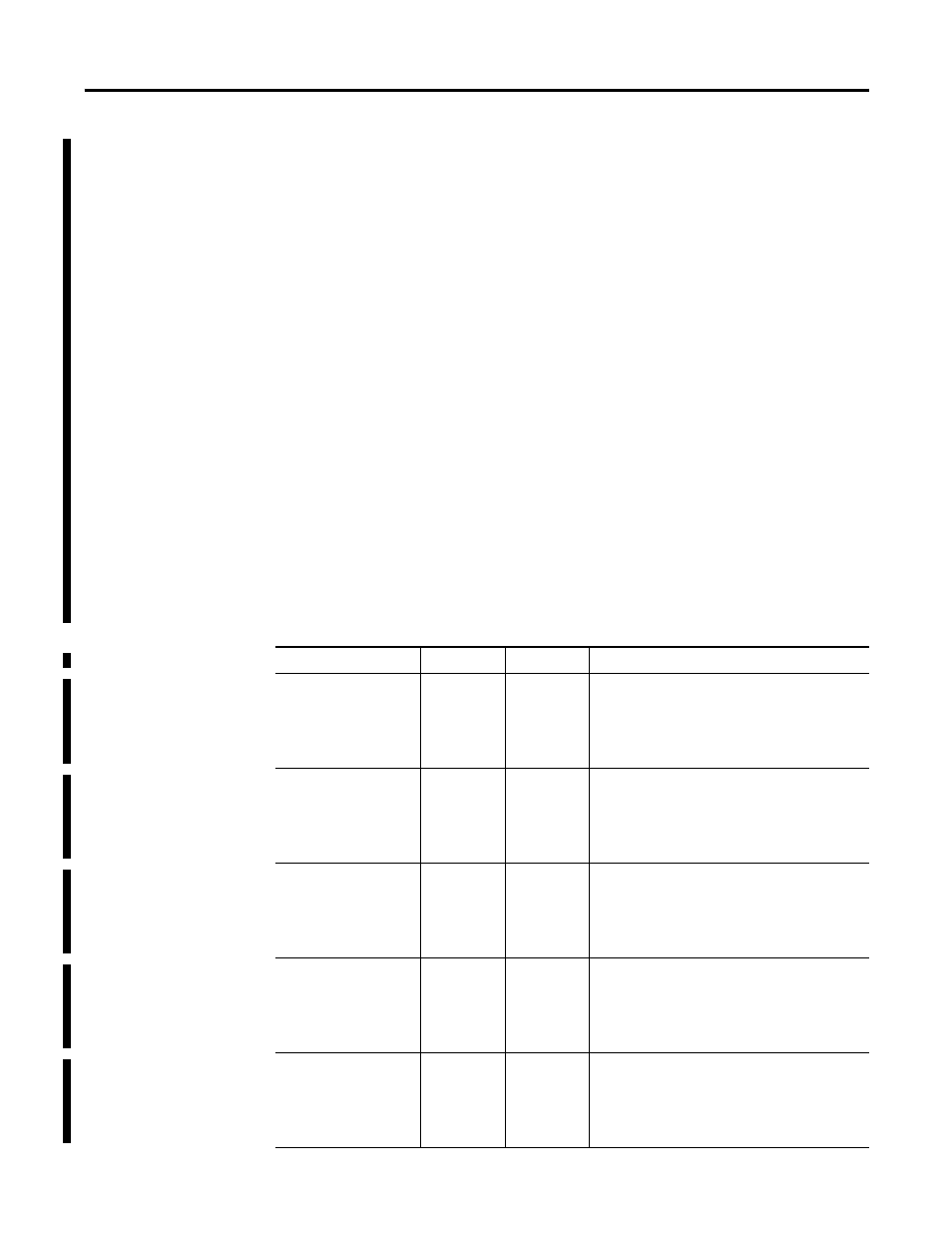
30
Publication RA-UM003B-EN-P - February 2010
Chapter 2 Navigate the Function Block Editor Interface
Zero-crossing is deadband control that lets the function block
use the error for computational purposes as the process variable
crosses into the deadband until the process variable crosses the
setpoint. Once the process variable crosses the setpoint (error
crosses zero and changes sign), and as long as the process
variable remains in the deadband, the function block considers
the error value to be zero. The deadband has the same scaled
units as the setpoint.
Output Limit
An output limit (percent of output) can be set on the control
output. When the function block detects that the output has
reached a limit, the PID function block automatically avoids
reset windup by preventing the integral term from accumulating
whenever the CV output reaches its maximum or minimum
values. The accumulated integral term remains frozen until the
CV output drops below its maximum limit or rises above its
minimum limit. Normal integral accumulation automatically
resumes.
Scaling Parameters
Scaling parameters allow you to set the output scale.
Parameter
Type
Default
Description
PV Max
REAL
0.0
Maximum value for the unscaled Process
Variable (PV).
This parameter cannot be configured when the
DeviceLogix logic is in the Run mode.
PV Min
REAL
0.0
Minimum value for the unscaled Process
Variable (PV).
This parameter cannot be configured when the
DeviceLogix logic is in the Run mode.
EU Max
REAL
0.0
Maximum engineering unit for the Process
Variable (PV).
This parameter cannot be configured when the
DeviceLogix logic is in the Run mode.
EU Min
REAL
0.0
Minimum engineering unit for the Process
Variable (PV).
This parameter cannot be configured when the
DeviceLogix logic is in the Run mode.
CV Max (at 100%)
REAL
0.0
Maximum value for the unscaled Control
Variable (CV).
This parameter cannot be configured when the
DeviceLogix logic is in the Run mode.
