Communications menu – Rockwell Automation DeviceLogix System User Manual User Manual
Page 140
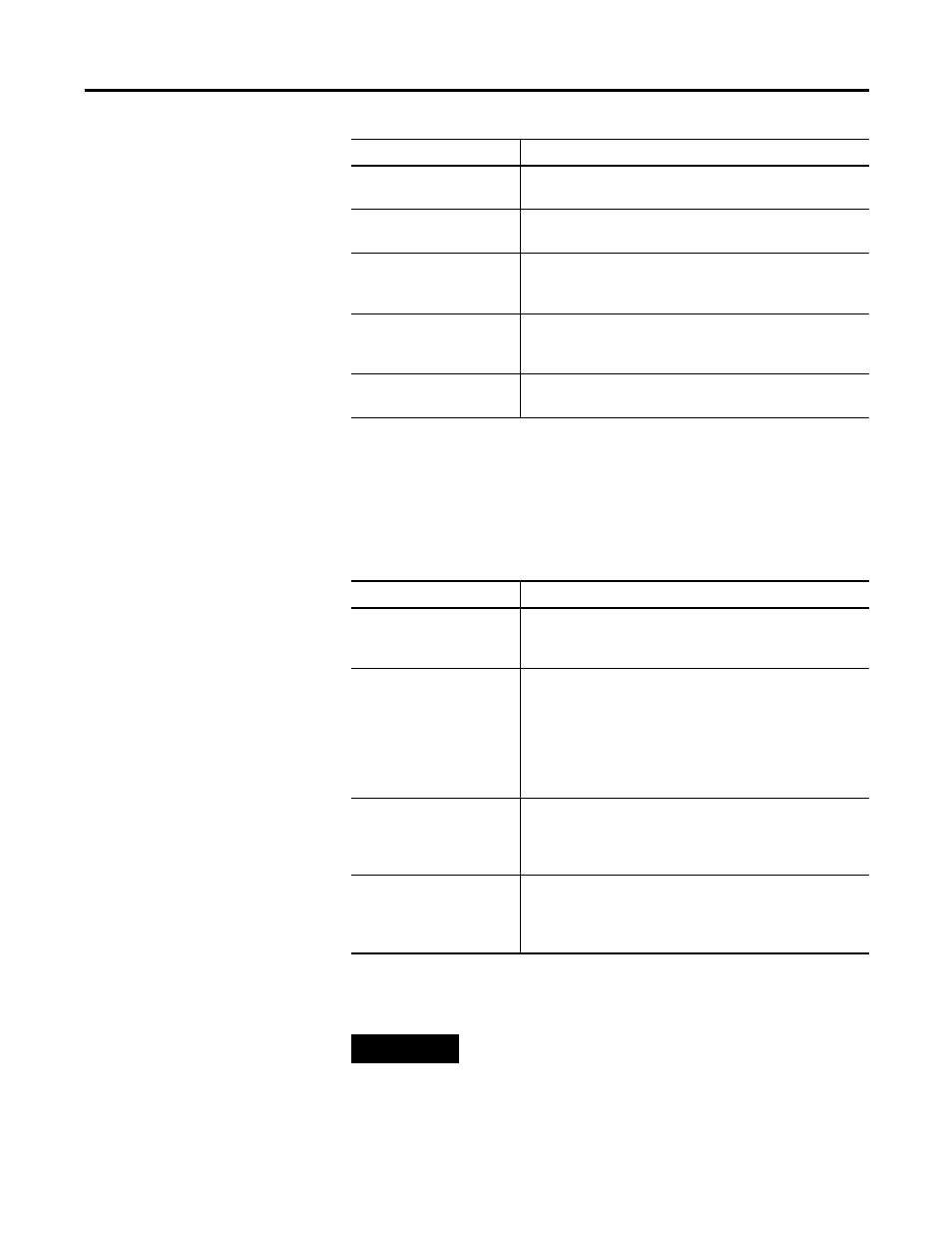
140
Publication RA-UM003B-EN-P - February 2010
Chapter 6 Navigate the New Ladder Editor Interface
Communications Menu
The Communications menu lets you work online in the new Ladder
Editor.
Note that these communication options are only available when you
are working in the online mode.
Status Bar
Toggles between displaying and not displaying the status
bar at the bottom of the new Ladder Editor.
Message Log
Toggles between displaying and not displaying the
Message Pane at the bottom of the new Ladder Editor.
Zoom In
Increases (make larger) the view of the configuration. You
lose view of part of the configuration pane of the new
Ladder Editor when you use this function.
Zoom Out
Decrease (make smaller) the view of the configuration. You
see more of the configuration pane of the new Ladder Editor
when you use this function.
Zoom to 100%
Causes the configuration pane to mirror what is seen on the
printed version when the configuration pane is printed.
Function
Description
Upload
Reads the logic configuration in the device and displays it in
the new Ladder Editor. You lose any changes you made in
the configuration, and online animation starts.
Download
Transfers the logic configuration in the new Ladder Editor to
the device and commences online animation. For the
download to begin, the configuration must pass the
verification process. If logic is enabled in the device, you
will be prompted to disable it. If you do not disable the logic
in the device, then the download process will stop, and you
will receive an error.
Logic Enable Off
Stops running the logic configuration that you have
downloaded to the device. This option is grayed-out when
the logic configuration in the new Ladder Editor does not
match the logic configuration in the device.
Logic Enable On
Runs the logic configuration that you have downloaded to
the device. This option is grayed-out when the logic
configuration in the new Ladder Editor does not match the
logic configuration in the device.
TIP
In some host software, the Logic Enable status is determined by
the connection status. Choose Edit > Logic Enable Selection
Mode to indicate your preferred behavior for enabled logic
running in the device.
Function
Description
