Rockwell Automation DeviceLogix System User Manual User Manual
Page 29
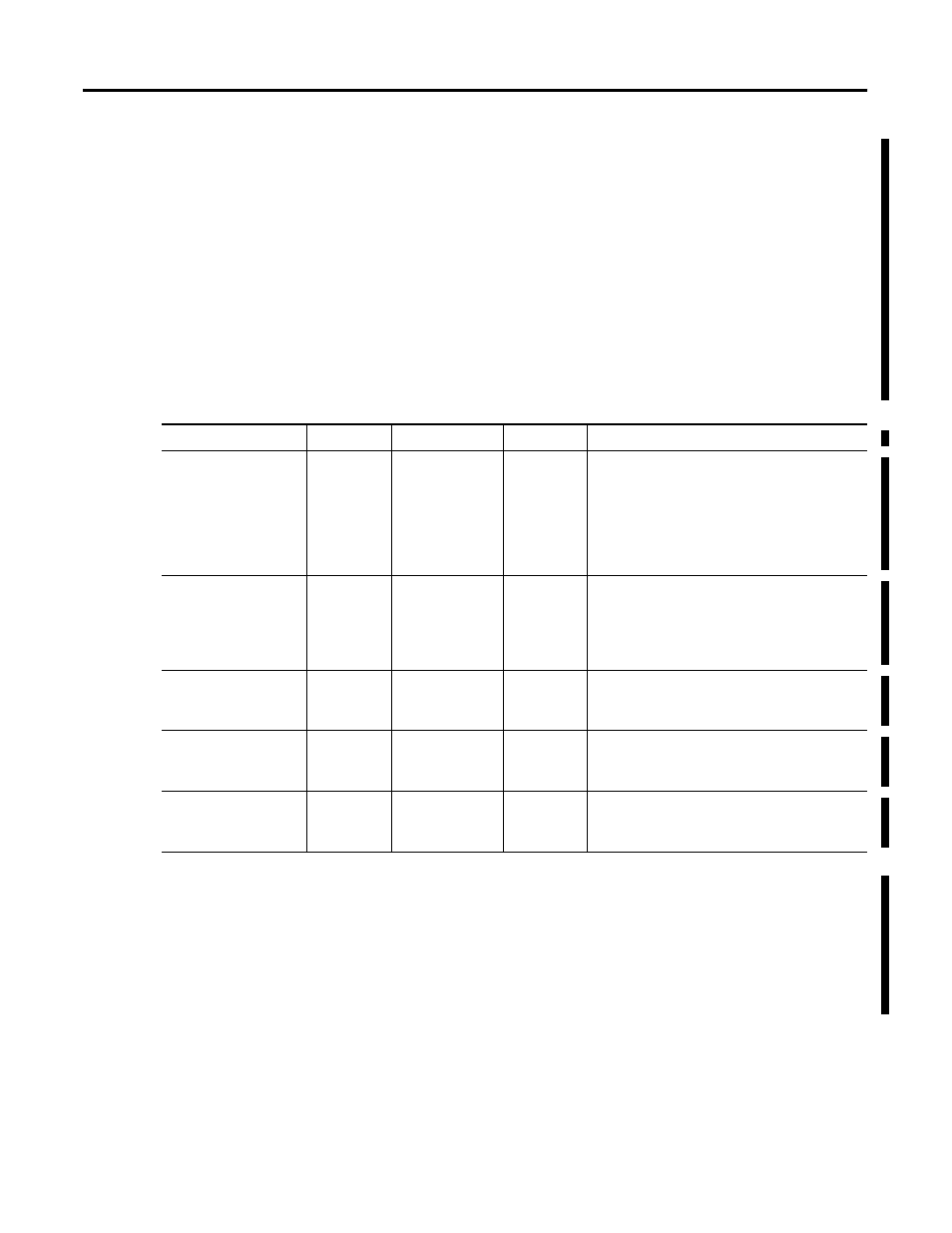
Publication RA-UM003B-EN-P - February 2010
29
Navigate the Function Block Editor Interface Chapter 2
Manual and Automatic Modes
The PID function block automatically provides bumpless
transfer from manual mode to auto mode. The PID function
block back-calculates the value of the integral accumulation
term required to make the CV output track the set output value
in manual mode. In this manner, when the loop switches to auto
mode, the CV output starts off from the set output value and no
"bump" in output value occurs.
Configuration Parameters
Configuration parameters allow you to set control loop features.
Deadband
The adjustable deadband is used to select an error range above
and below the setpoint where output does not change as long as
the error remains within this range. This deadband controls how
closely the process variable matches the set point without
changing the output.
Parameter
Type
Range
Default
Description
Control Action
BOOL
0
Indicates the direction of control:
• 0 is E=SP-PV
• 1 is E=PV-SP
This parameter cannot be configured when the
DeviceLogix logic is in the Run mode.
Loop Update Time
UDINT
0
Periodical time interval in microseconds for
output update.
This parameter cannot be configured when the
DeviceLogix logic is in the Run mode.
CV High Limit %
REAL
0.0 ~ 100.0
0.0
System's maximum allowable value for the
Control Variable. The PID function block does
not output a CV that exceeds the High Limit.
CV Low Limit %
REAL
0.0 ~ 100.0
0.0
Sytem's minimum allowable value for the
Control Variable. The PID function block does
not output a CV less than the Low Limit.
Deadband Value
REAL
0.0
Error range above and below the setpoint. Enter
"0" to inhibit the deadband. The deadband has
the same scaled units as the setpoint.
