Rockwell Automation DeviceLogix System User Manual User Manual
Page 179
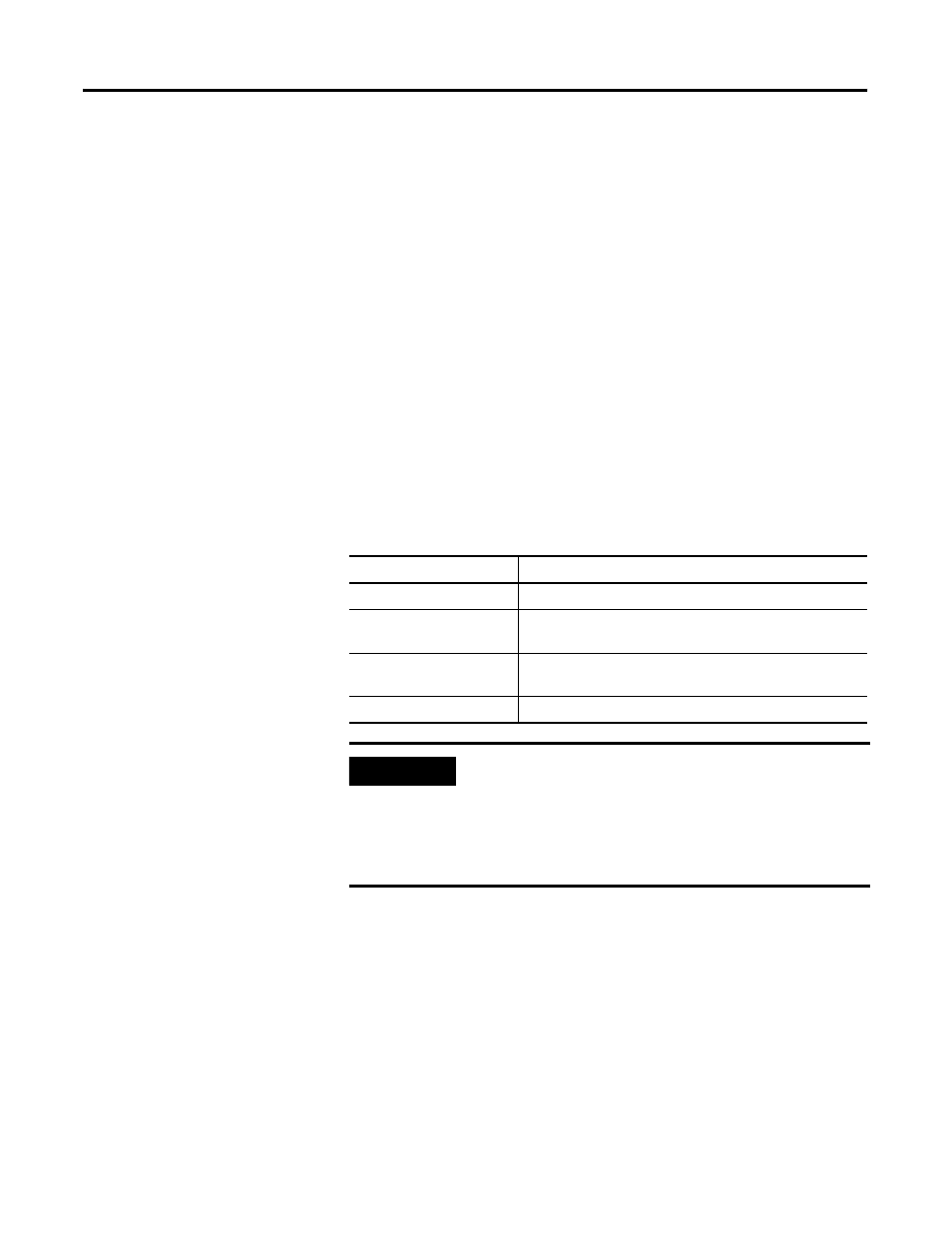
Publication RA-UM003B-EN-P - February 2010
179
RSNetWorx for DeviceNet Software and the DeviceLogix Editors Appendix B
If you added the devices on line by letting RSNetWorx for
DeviceNet software scan the network for devices, then the
addresses in the General window should already match the
physical addresses of the devices.
Check Revision Field
The revision field shows the current revision of the firmware in the
I/O device. The revision field can help you identify if you are using
the correct EDS file for DeviceLogix-enabled devices. If you are not
using the correct EDS file for DeviceLogix-enabled devices,
DeviceLogix features will not be enabled.
Using Window Buttons
The buttons at the bottom of the General window are common to all
of the windows in the device properties dialog box. These buttons
are:
If you make changes while on line, you are prompted to download or
upload the device information whenever you try to go to a different
window in the device properties dialog box. Click OK or Apply at the
prompt. If you make changes while off line, you are not prompted to
upload or download the device until you go on line and try to go to a
different window in the device properties dialog box.
Common Buttons
Function
Description
OK
Saves changes and closes the device properties dialog box.
Cancel
Discards changes made after the last time the Apply or OK
button was used.
Apply
Saves changes without closing the device properties dialog
box.
Help
Displays information that assists you with the dialog.
IMPORTANT
Even though the OK and Apply buttons save changes made in
the device properties dialog box, they do not actually save the
information to the .dnt file or make changes to the
configuration stored in the I/O device. You save information to
the .dnt file by using the File > Save option in RSNetWorx for
DeviceNet software.
