87 skip freq band, 88 speed/torque mod – Rockwell Automation Liqui-Flo DBT Reach Drive User Manual
Page 45
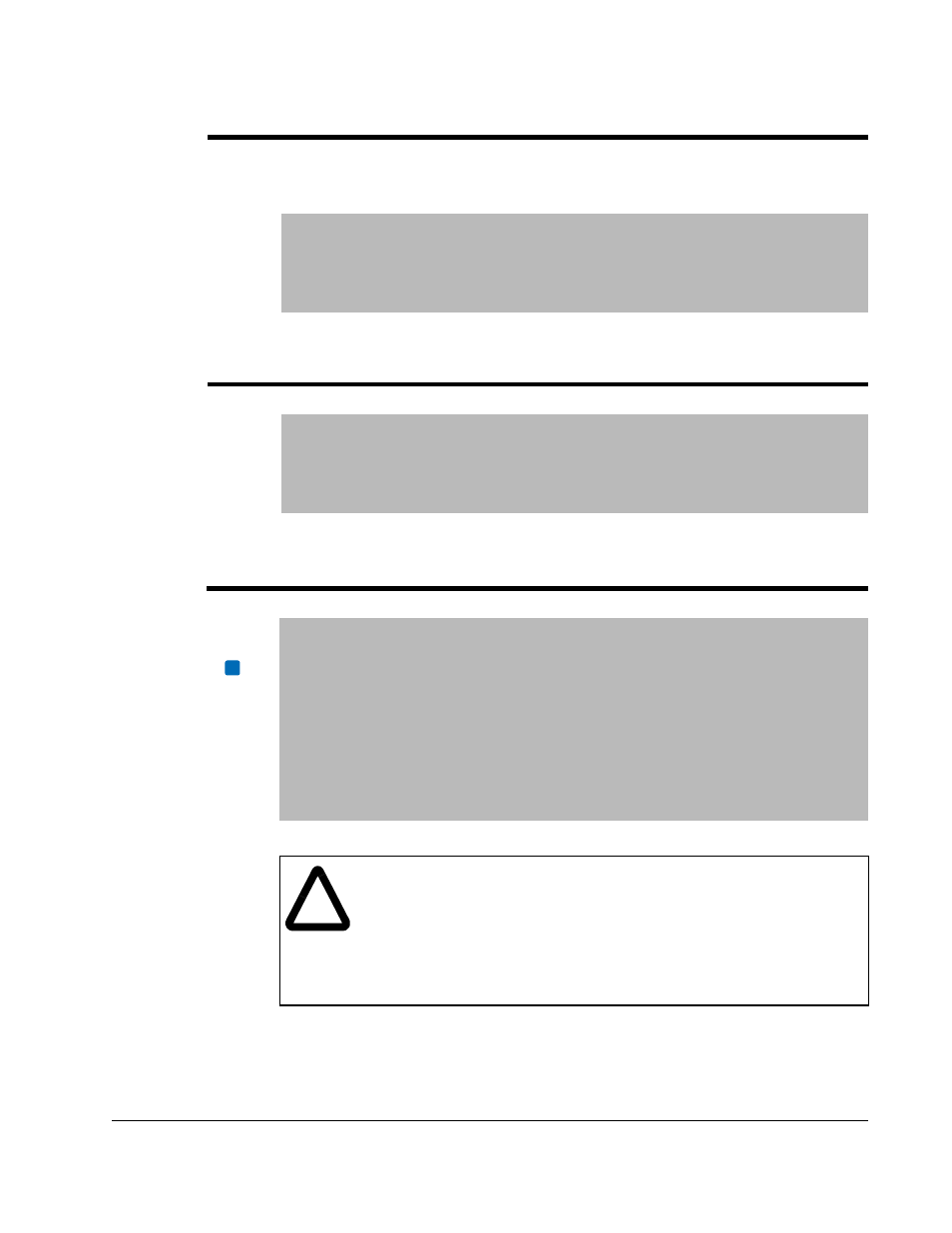
Parameter Descriptions
3-19
Sets a frequency at which the drive will not operate (also called an avoidance
frequency). Requires that both Skip Frequency 1-3 and Skip Frequency Band (87) be
set to a value other than 0.
Determines the bandwidth around a skip frequency (half the band above and half the
band below the skip frequency). The same bandwidth applies to all skip frequencies.
Selects the torque reference source.
Zero Torque (0) = Torque Command = 0.
84
85
86
Skip Frequency 1
Skip Frequency 2
Skip Frequency 3
Range:
-/+ Maximum Speed [0.1 Hz]
Default:
0.0 Hz
Access:
2
Path: Speed Command>Spd Mode & Limits
See also:
87
87
Skip Freq Band
Range:
0.0 to 30.0 Hz [0.1 Hz]
Default:
0.0 Hz
Access:
2
Path: Speed Command>Spd Mode & Limits
See also:
84, 85, 86
88
Speed/Torque Mod
Range:
0 = Zero Torque
1 = Speed Reg
2 = Torque Reg
3 = Min Torq/Spd
4 = Max Torq/Spd
5 = Sum Torq/Spd
6 = Absolute Min
7 = Pos/Spd Prof
Default:
1 = Speed Reg
Access:
1
Path: Speed Command>Spd Mode & Limits
See also:
53
FV
!
ATTENTION: When selecting operation in a torque mode configuration,
the user is responsible for ensuring that the driven machinery, all
drive-train mechanisms, and application material are capable of safe
operation at the maximum operating speed of the drive. Overspeed
detection in the drive determines when the drive shuts down. The factory
default for overspeed detection is set to 10.0 Hz (or 300.0 RPM) greater
than the Maximum Speed (82). Failure to observe this precaution could
result in equipment damage, sever injury or loss of life.
