Rockwell Automation Liqui-Flo DBT Reach Drive User Manual
Page 190
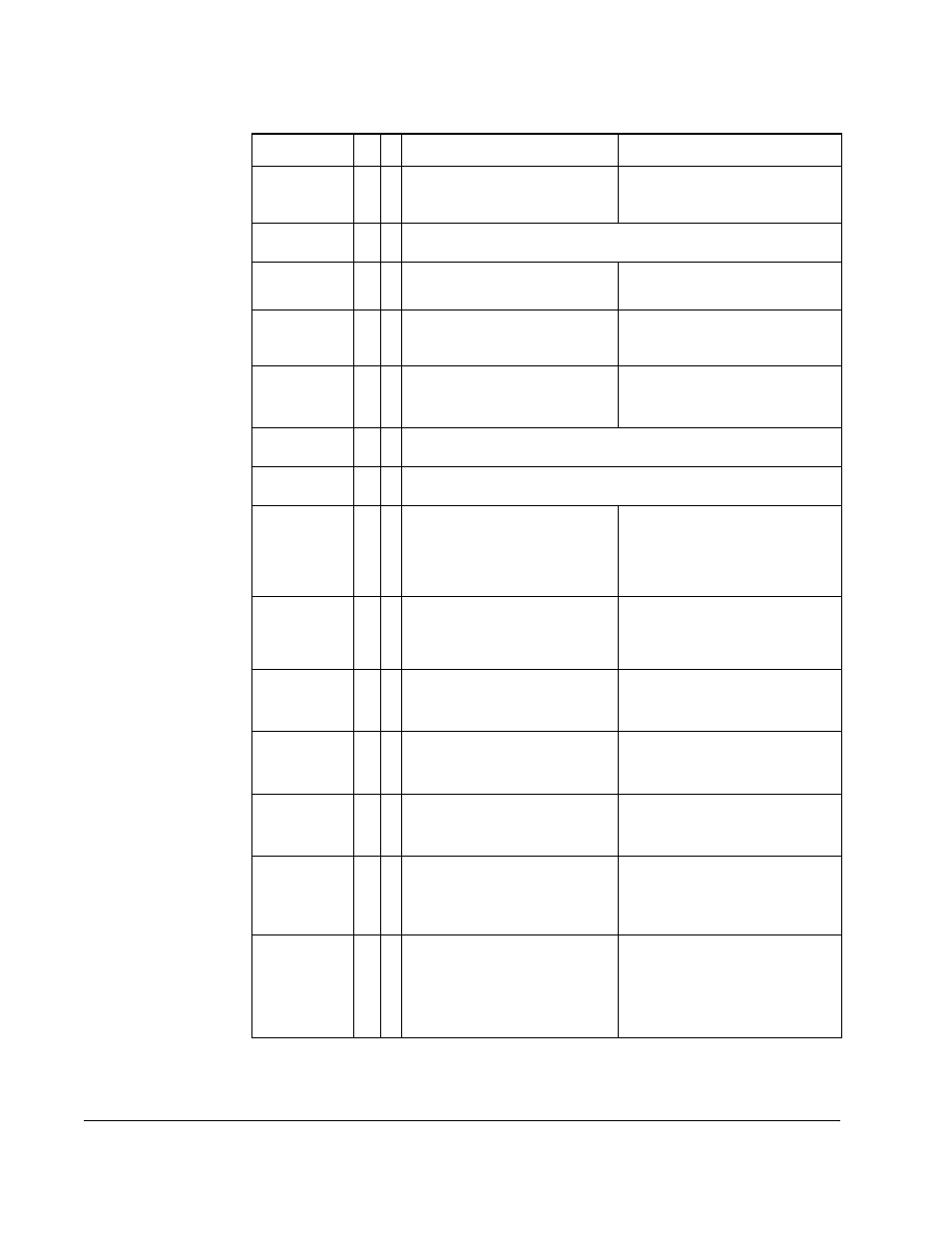
4-10
DBT Reach Drive User Manual
Drive
OverLoad
64
Drive rating of 110% for 1
minute or 150% for 3 seconds
has been exceeded.
Reduce load or extend Accel
Time (140).
Drive
Powerup
49
No fault displayed. Used as a Power Up Marker in the Fault
Queue indicating that the drive power has been cycled.
Excessive
Load
79
Motor did not come up to
speed in the allotted time.
1.
Uncouple load from motor.
2.
Repeat Autotune (61).
Encoder Loss
91
Required differential encoder.
One of the 2 encoder channel
signals is missing.
1.
Check wiring.
2.
Replace encoder.
Encoder
Quad Err
90
Both encoder channels
changed state within one clock
cycle.
1.
Check for externally
induced noise.
2.
Replace encoder.
Faults
Cleared
52
No fault displayed. Used as a marker in the Fault Queue
indicating that the fault clear function was performed.
Flt
QueueCleared
51
No fault displayed. Used as a marker in the Fault Queue
indicating that the clear queue function was performed.
FluxAmpsRef
Rang
78
The value for flux amps
determined by the autotune
procedure exceeds the
programmed Motor NP FLA
(42).
1.
Reprogram Motor NP FLA
(42) with the correct motor
nameplate value.
2.
Repeat Autotune (61).
Ground Fault
13
➀
A current path to Earth ground
greater than 25% of drive
rating.
Check the motor and external
wiring to the drive output
terminals for a grounded
condition.
Hardware
Fault
93
Hardware enable is disabled
(jumpered high) but logic pin is
still low.
1.
Check jumper.
2.
Replace Main Control
Board.
Hardware
Fault
130
Gate array load error.
1.
Cycle power.
2.
Replace Main Control
Board.
Hardware
Fault
131
Dual port failure.
1.
Cycle power.
2.
Replace Main Control
Board.
Hardware
PTC
18
Motor PTC (positive
temperature coefficient)
sensor overtemp
1.
Verify proper PTC
connection.
2.
Motor is overheated;
reduce load.
Heatsink
OvrTemp
8
➀
Heatsink temperature exceeds
100% of Drive Temp.
1.
Verify that maximum
ambient temperature has
not been exceeded.
2.
Check fan.
3.
Check for excess load.
Table 4.5 – Fault Descriptions and Corrective Actions (Continued)
Fault
No.
Ty
p
e
Description
Action
