Rockwell Automation SP600 AC Drive User Manual Version 1.0 User Manual
Page 159
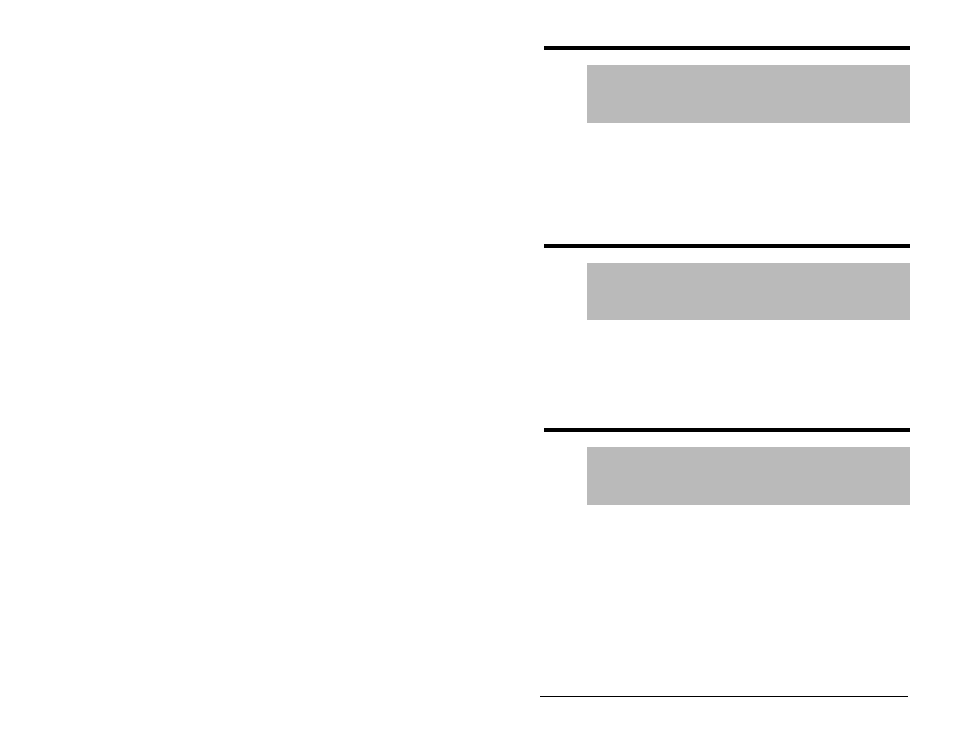
Parameter Descriptions
12-29
Sets the amount of slip compensation to be added to the drive
output at 100% motor load. If parameter 61 (Autotune) = 3
(Calculate), changes made to this parameter will not be accepted.
Important:
Parameters in the Slip Comp Group (121-123) are
used to enable and tune the slip compensation
regulator. To allow the slip compensation regulator to
control drive operation, Speed Mode (80) must be set
to 1 (Slip Comp).
Sets the response time of slip compensation. Increasing the value
will increase the slip compensation response.
Important:
Parameters in the Slip Comp Group (121-123) are
used to enable and tune the slip compensation
regulator. To allow the slip compensation regulator to
control drive operation, Speed Mode (80) must be set
to 1 (Slip Comp).
Displays the present amount of slip adjustment being added to the
motor commanded frequency.
Important:
Parameters in the Slip Comp Group (121-123) are
used to enable and tune the slip compensation
regulator. To allow the slip compensation regulator to
control drive operation, Speed Mode (80) must be set
to 1 (Slip Comp).
121
Slip RPM @ FLA
Range:
0.0 to 1200.0 RPM
Default:
Based on Motor NP RPM
Access:
2
Path: Speed Command>Slip Comp
See also:
61, 80, 122, 123
122
Slip Comp Gain
Range:
1.0 to 100.0 [0.1]
Default:
40.0
Access:
2
Path: Speed Command>Slip Comp
See also:
80, 121, 122
123
Slip RPM Meter
Range:
0.0 to 300.0 RPM
Default:
Read Only
Access:
2
Path: Speed Command>Slip Comp
See also:
80, 121, 122
