3 modifying the setup using the setup slide switch – Rockwell Automation VSM500 Integrated Drive/Motor User Manual
Page 49
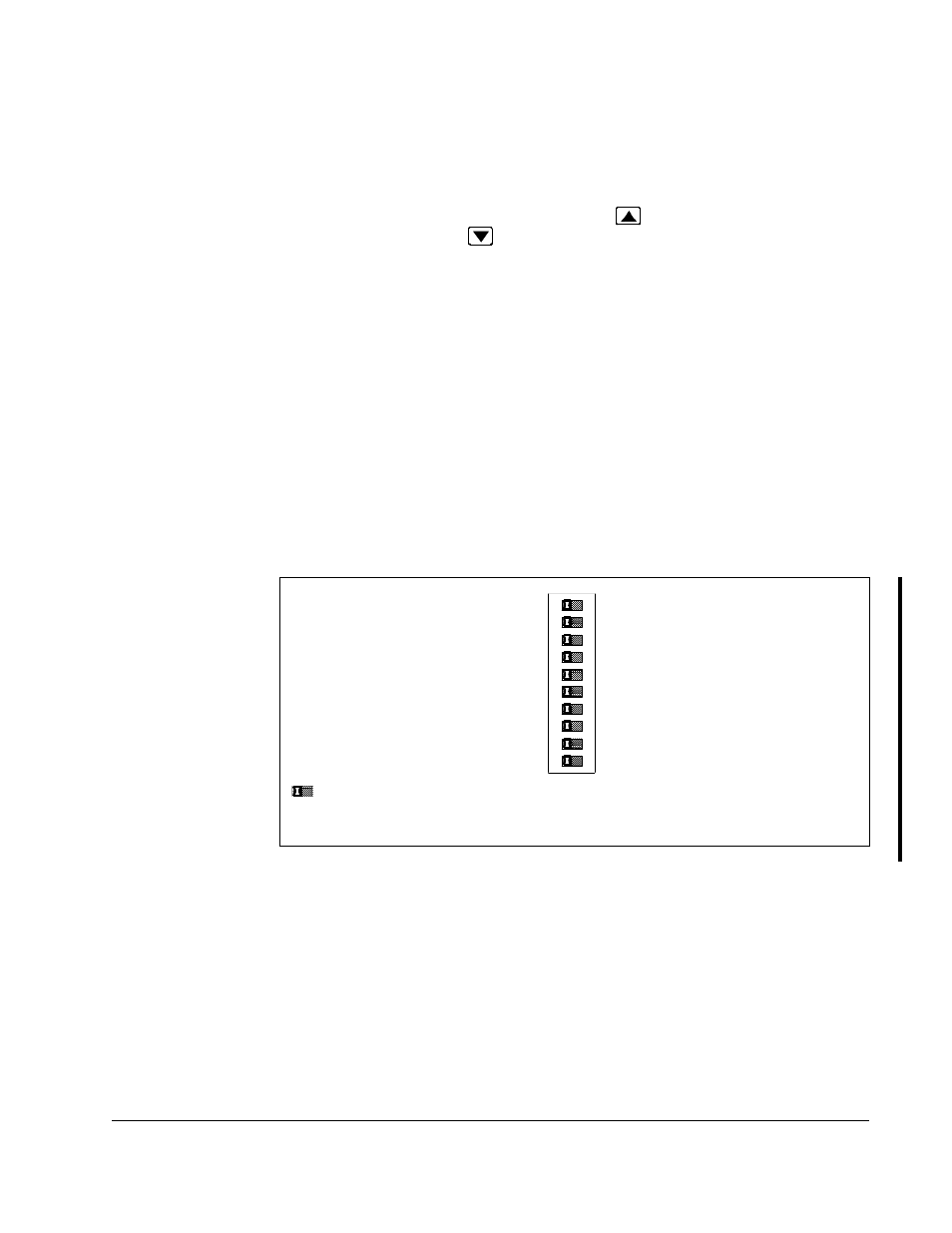
Step 8 - Verify the Setup and Adjust Switches if Required
8-5
Step 3. Apply AC input power.
Step 4. Set the desired operating speed.
Standard units: Use the speed potentiometer or other user-supplied
external speed reference device.
Local operator control units: Use the
key to increase the speed
reference and the
key to decrease the speed reference.
Step 5. Repeat the adjustment procedure until the desired acceleration / deceleration
time is obtained. Note that changes to the acceleration / deceleration time
are recognized only while the drive is stopped.
Important: If speed is erratic or not as expected, verify that only one of the speed reference
inputs (0 to 10 VDC or 4 to mA) has been wired.
8.3
Modifying the Setup Using the Setup Slide Switch
The switches in the 10-position setup slide switch define the characteristics of the
VSM500 unit as shown in figure 8.4. The switches are preset at the factory to suit a
wide range of applications and normally do not need to be changed. The following
sections describe how to modify the setup to suit your specific application, if required.
Important: Changes to the slide switch settings are recognized only while the drive is
stopped.
Figure 8.4 – Setup Slide Switch Selections
Minimum Speed From Terminal Block Inputs
Reverse Disabled (Reverse Lockout)
Ramp-to-Rest Stop
0 Hz Minimum Speed
Reverse Enabled
Coast-to-Rest Stop
8
67
Analog Speed Reference From Terminal Block
Constant Torque Curve
Auto Restart Enabled
Power-Up Start Enabled
Relay Control Output: Faulted
1> Speed Reference From Operator Controls
Relay Control Output: Running
Power-Up Start Disabled
Variable Torque Curve
Auto Restart Disabled
45
3
2
N
1
O
91
0
Start from Terminal Block
Parameter Settings from EEPROM Memory
= Default Setting (OFF position)
1> Switches 2 and 9 apply to local operator control units only.
1> Start from Operator Controls
2> Parameter Settings from Setup Switches
2> Switch 10 is used with the DeviceNet Communication option only.
