Rockwell Automation SP600 User Manual Version 3.0 User Manual
Page 243
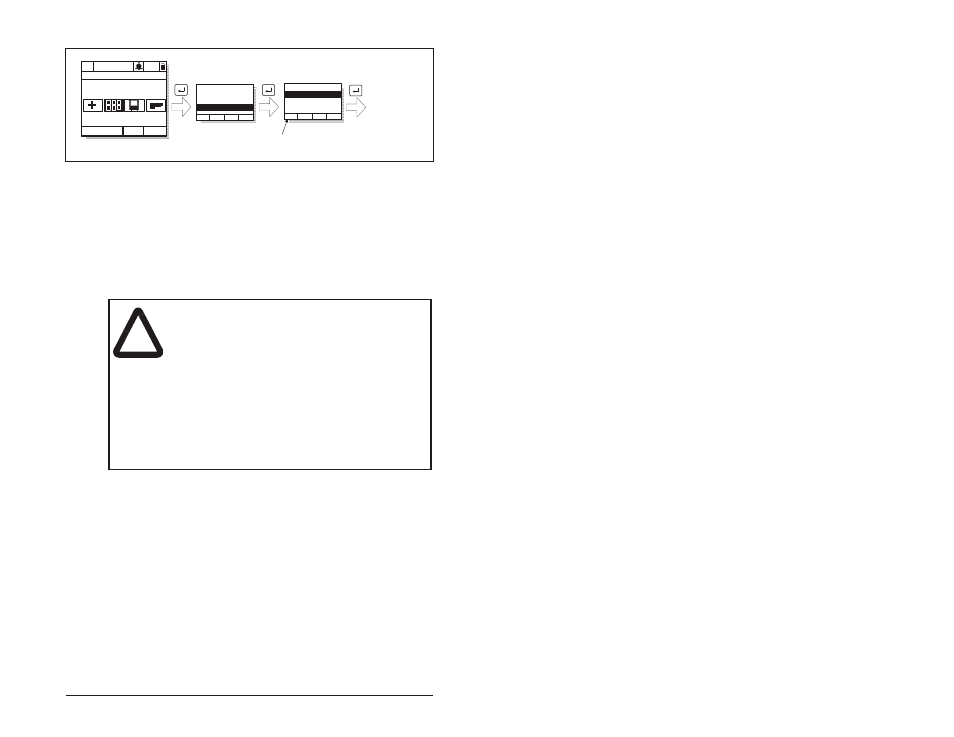
Using the LCD OIM
B-11
Select from the list of preconfigured functions:
Undefined (default)
Load User Set 1-3: Loads the specified user set into active drive
memory. The drive responds as if a value had been entered in Load
Frm User Set (198), or Load Frm Usr Set was selected from the
OIM’s Memory Storage menu.
Save User Set 1-3: Saves the active configuration to drive memory.
The drive responds as if a value had been entered in Save to User
Set (199) or Save to User Set was selected from the OIM’s Memory
Storage menu.
Acc/Dec Change: Toggles between the display of Acc/Dec rate 1
and Acc/Dec rate 2 (The value the drive is configured to go to, not
the current value being used by the drive). This selection is based
on the active value of the rate parameters (140-143). Therefore,
when any of these parameters change, the actual acc/dec rates will
dynamically change.
Preset Speed 1-6: Toggles the selected preset speed on and off
and grants Manual reference control. Returns to Auto reference
when the function is toggled.
Figure B.9 – Accessing the Function Key Configuration Screens
Monitor
Lang
P0: SP600
>>
Auto
Stopped
Main Menu
Display
Display:
Monitor
Language
Function Keys
Clears function key
(returns key to undefined
state)
See figure
B.10
Function List
F2: Undefined
F3: Undefined
F1: Undefined
ClrFK
!
ATTENTION: Loading a user set with LevelSense
Start (168) set to Enable can result in the drive
starting immediately when all start conditions are
met.
When this function is enabled, the user must ensure
that automatic start up of the driven equipment will not
cause injury to operating personnel or damage to the
driven equipment. In addition, the user is responsible
for providing suitable audible or visual alarms or other
devices to indicate that this function is enabled and
the drive may start at any moment. Failure to observe
this precaution could result in severe bodily injury or
loss of life.
