Terminate the network, Terminate at the adapter using line a – Rockwell Automation 1794-APBDPV1 FLEX I/O PROFIBUS Adapter User Manual User Manual
Page 88
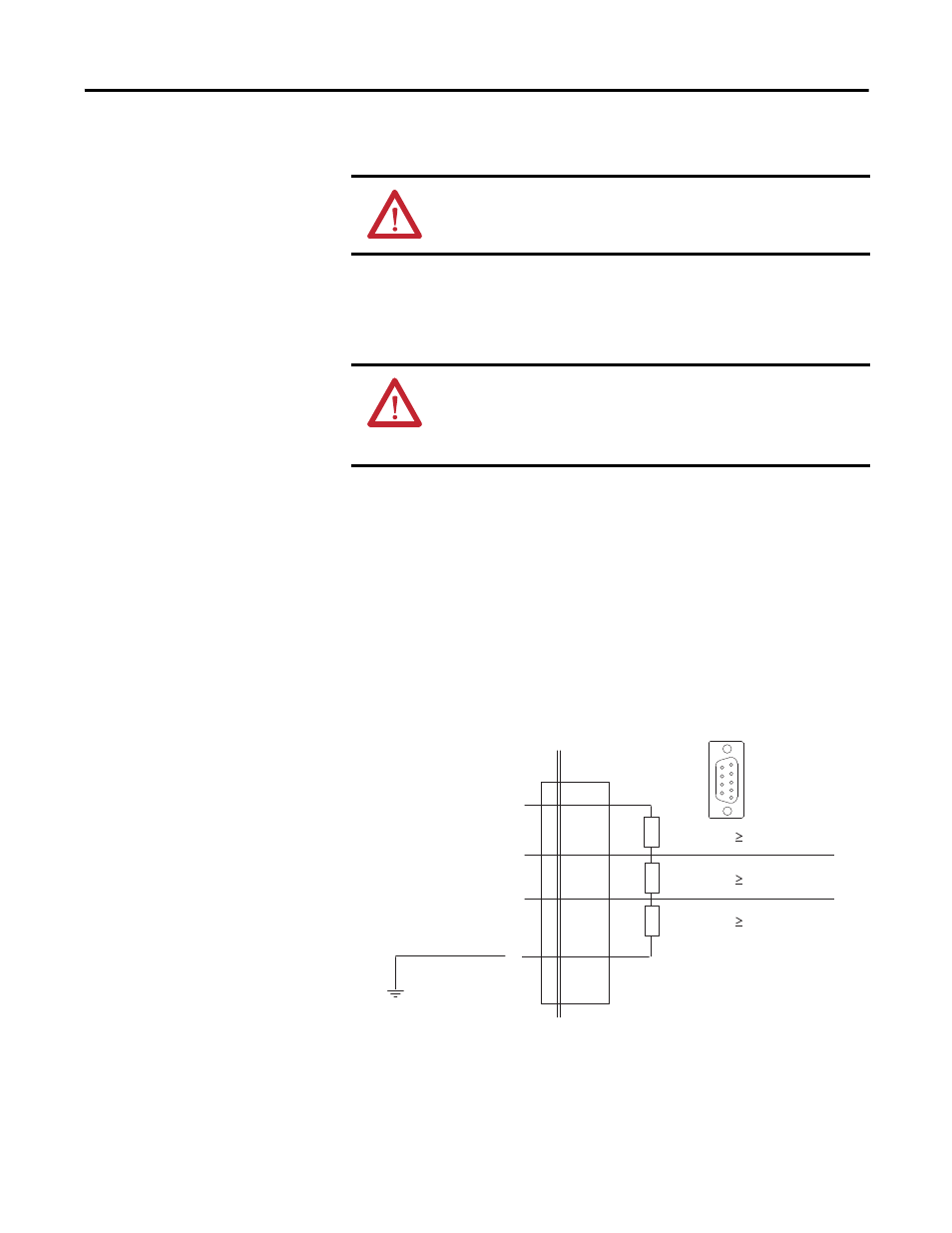
Publication 1794-UM064B-EN-P - May 2014
76 Connect Your Adapter to the PROFIBUS DP Network
5. Connect +V DC power to the left side of the lower connector, terminal E.
6. Connect - V common to the left side of the upper connector, terminal D.
7. Connections G and F are used to pass +V DC power (G) and -V common
(F) to the next module in the series (if required).
Terminate the Network
You must use termination blocks only if your devices on the end of the network
do not have built-in terminating resistors. Terminate the PROFIBUS media
(trunk cable) at both ends of the network. If you are not using a connector with
built-in resistors, terminate the cable at the adapter connector as shown.
Terminate at the Adapter Using Line A
Since Line A has a higher line impedance, you must use the following
termination resistors:
ATTENTION: Total power connection wire length must be less than
10 m (32.8 ft).
ATTENTION: When connecting wiring, torque terminal screws D, E, F,
and G to 0.8 Nm (7 lb-in).
ATTENTION: Do not wire more than two conductors on any single
terminal.
PROFIBUS DP ADAPTER
.. ..
+ 5V
6
3
8
5
390
Ω (2%, 1/4 W)
390
Ω (2%, 1/4 W)
CABLE
Signal +
Signal -
Data ground
220
Ω (2%, 1/4 W)
5
1
9
6
1157
