Chapter summary – Rockwell Automation 1794-APBDPV1 FLEX I/O PROFIBUS Adapter User Manual User Manual
Page 101
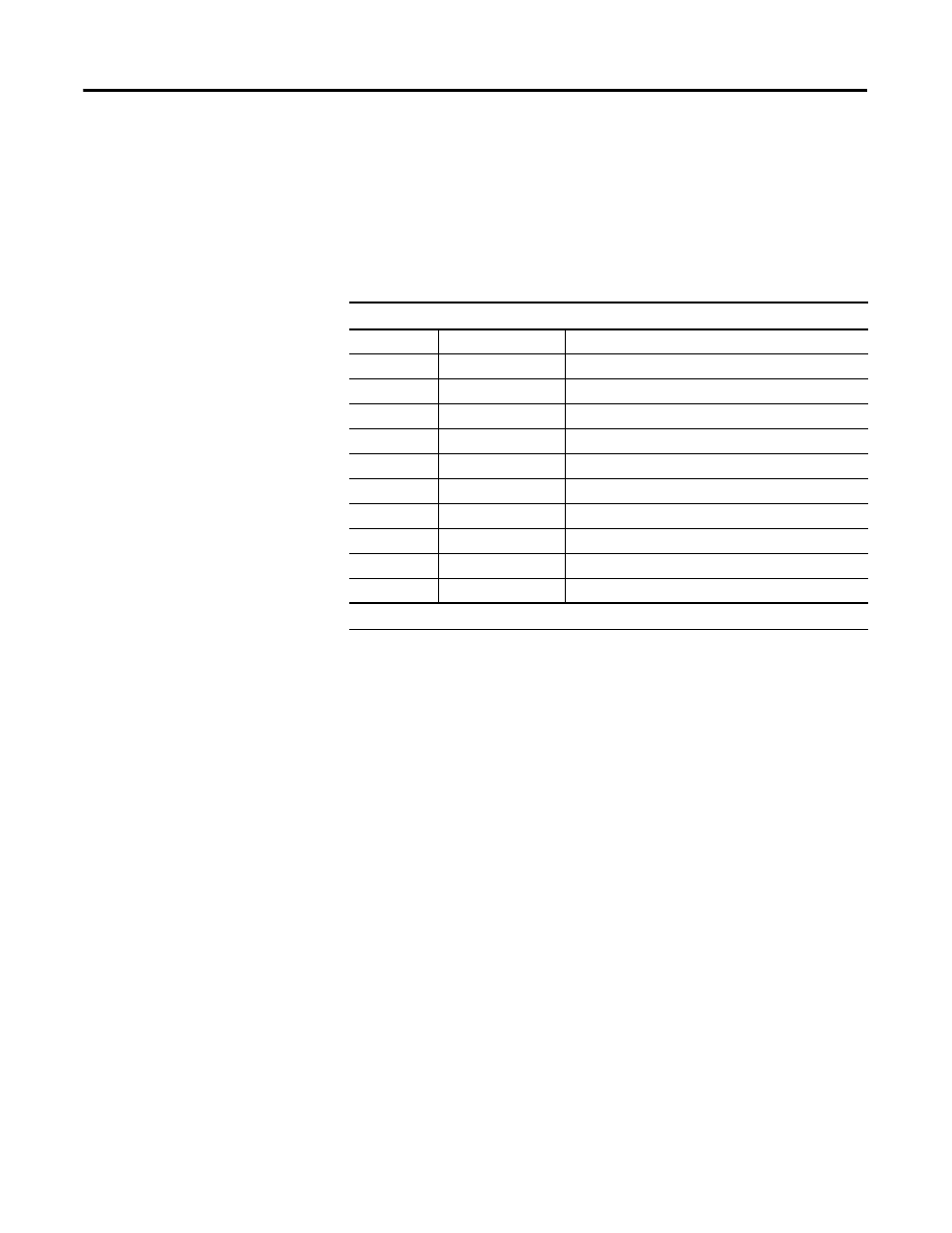
Publication 1794-UM064B-EN-P - May 2014
Configure the Adapter for Master/Slave Communication 89
The read configuration message response returns the current configuration data.
At power up, the configuration is the maximum read and write sizes supported by
each FLEX I/O module.
A valid check configuration message updates the internal configuration. The
updated internal configuration is then returned in the message response.
Refer to your configuration tool publications for information on how and where
to enter this data.
Chapter Summary
In this chapter you learned about input, output and configuration files. Read the
next chapter to learn how to troubleshoot your module.
Power Up Configuration Example
Read Configuration Message response at Power Up (Length 10 bytes)
Name
Identifier Byte
Description
Octet 1:
50h
Status Word (input – 1 word)
Octet 2:
60h
Output Status Word (output – 1 word)
Octet 3:
51h
Slot 1, input module 2 words
Octet 4:
60h
Slot 1, output module 1 word
Octet 5:
50h
Slot 2, input module empty
Octet 6:
61h
Slot 2, output module 1 word
Octet 7:
58h
Slot 3, input module 8 words
Octet 8:
65h
Slot 3, output module 1 word
Octet 9:
50h
Slot 4, input module empty
Octet 10:
65h
Slot 4, output module 6 words
I/O sizes configured: 22 input bytes, 12 output bytes
