Using terminal mode – Rockwell Automation 2705-ND1 Keypad Development Software User Manual
Page 89
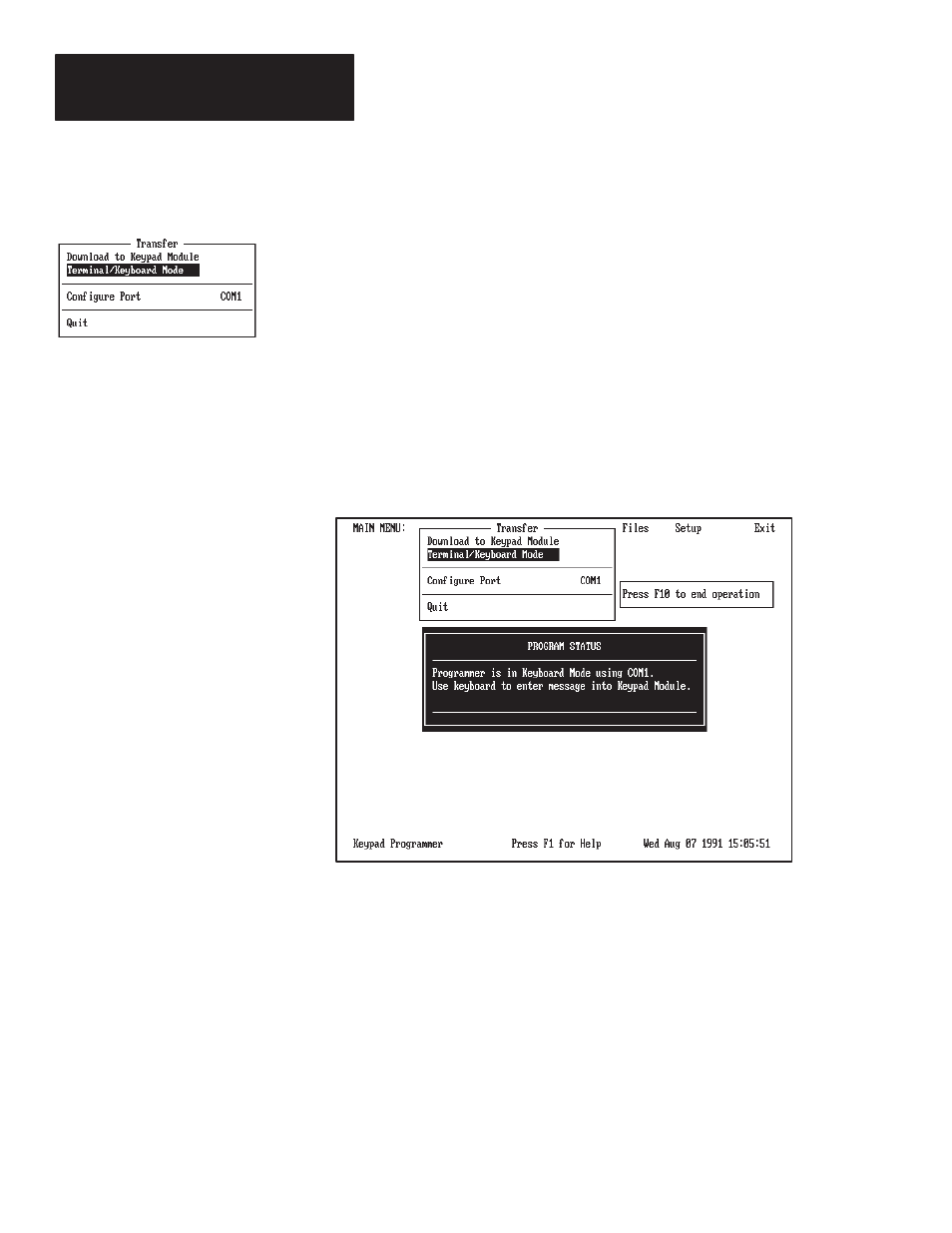
Chapter 8
Downloading Messages
8–16
The Terminal/Keyboard Mode function allows you to use your computer
keyboard to emulate a Keypad Module keyboard and communicate directly
with the Keypad Module. This function uses the same communication port
that is used for downloading.
Terminal/Keyboard Mode is useful for verifying message downloads to the
Keypad Module and to perform other Keypad Module data entry functions.
Important: Verify that your computer is connected to the Keypad Module
via the cable/converter and that the Keypad Module is powered on.
Select Terminal/Keyboard Mode from the Transfer menu. Highlight
Terminal/Keyboard Mode, then press [Enter] or just press [T].
The following message displays indicating that the software is in Keyboard
Mode using the COM1 communication port of your computer.
You can now use the keyboard of your computer to display and enter
messages into the Keypad Module. Characters you enter at the keyboard
will not display on your computer monitor.
For details on triggering messages to verify that a download operation was
successful, see the User’s Manual for the RediPANEL
Keypad Modules.
You cannot interact with your computer while in this mode of operation.
To exit Terminal/Keyboard Mode, press [F10]. You then return to the
Transfer menu.
Using Terminal Mode
