6 - creating/selecting a message file, Chapter objectives, Message files – Rockwell Automation 2705-ND1 Keypad Development Software User Manual
Page 29: Creating/selecting a message file
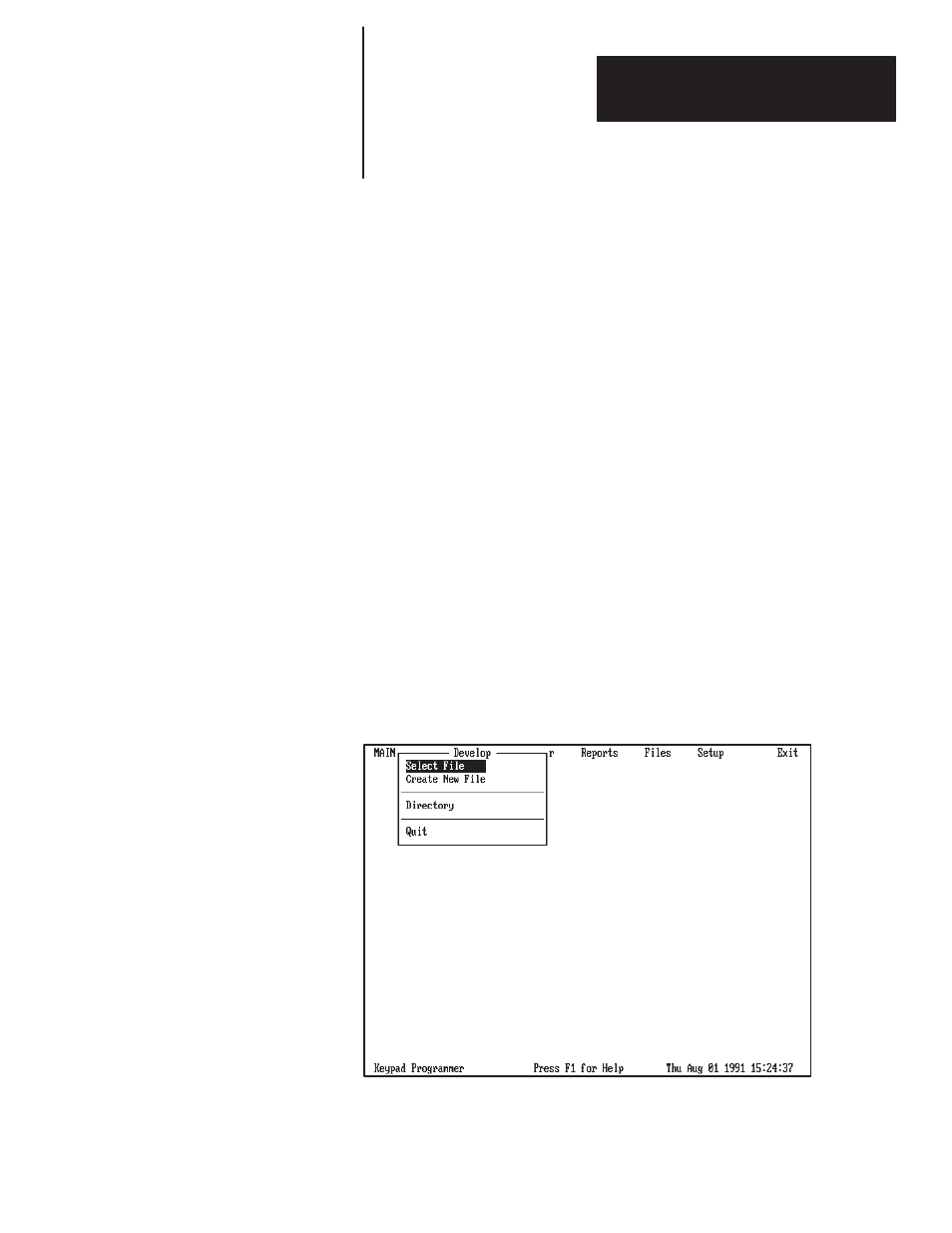
A–B
6
Chapter
6–1
Creating/Selecting a Message File
This chapter shows how to use the Develop function to:
•
Create a new message file
•
Select an existing message file
•
Change the default program directory
All messages are stored in a file, which can hold up to 120 messages. You
must first create a file before you can begin to create and store messages in
the file. Likewise, you must first select a file before you can access
messages in the file.
You can create as many message files as you want. The only limitation is the
amount of space on the disk where the files are stored.
Message files are initially created and stored in the program directory
C:/KEYPAD> (that is created during installation). The software also
searches this directory to locate files you select. You can store and access
files in other directories as well.
The functions that allow you to create or select a file and change the program
directory path are located in the Develop menu. Select Develop from the
main menu. The following menu displays.
Figure 6.1
Develop Menu
The Develop functions are:
Select File
Selects an existing message file for message operations.
Create New File Allows you to create a new message file.
Directory
Allows you to display/ change the default directory.
Chapter Objectives
Message Files
