Modify parameters, Numerical value – Rockwell Automation 7000A PowerFlex Medium Voltage AC Drive - Air-Cooled (A Frame) User Manual
Page 108
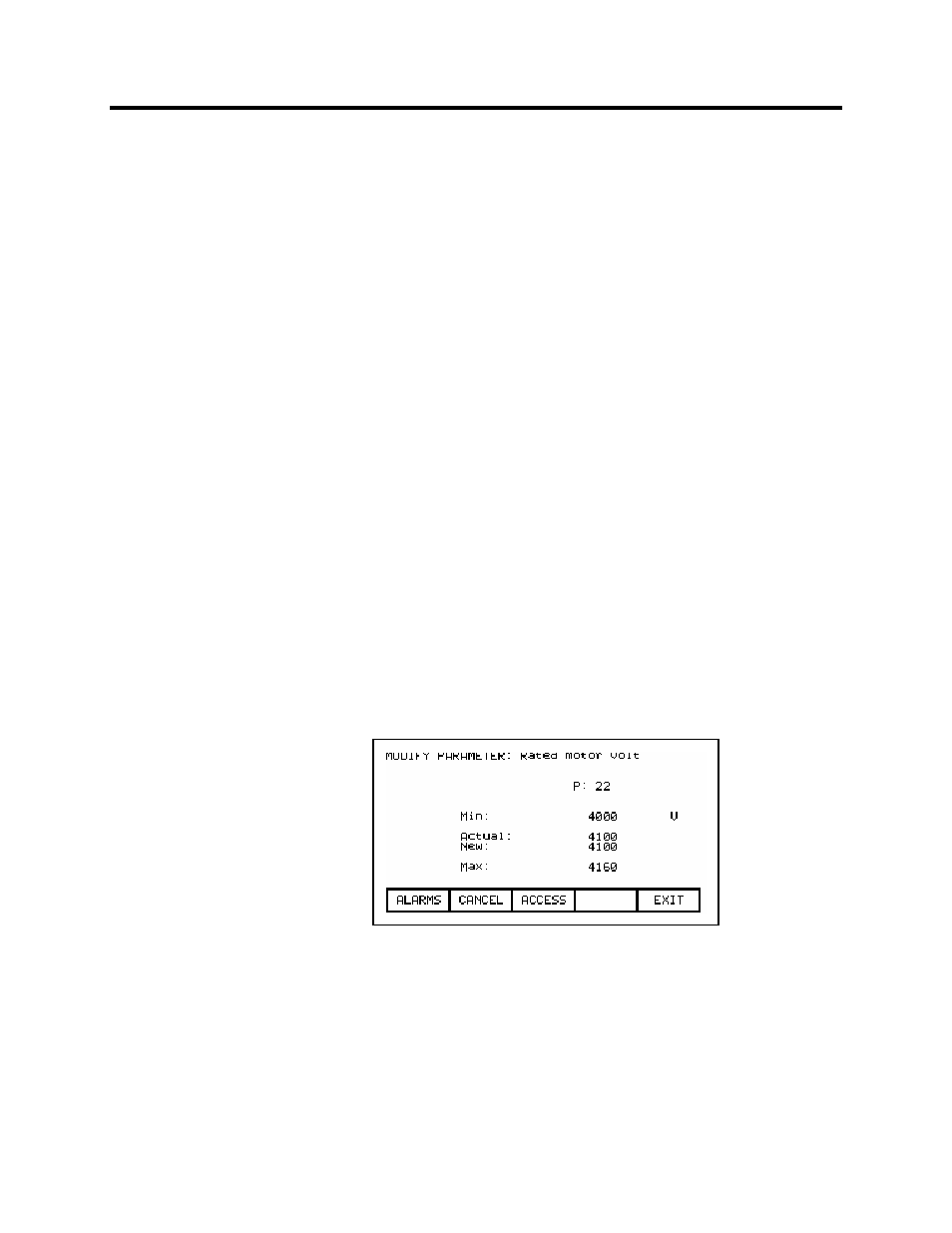
3-34 Operator
Interface
7000A-RM001A-EN-P – January 2011
7000 “A” Frame
Modify Parameters
To change a parameter, Use the up/down arrow keys on the SETUP
screen to select the 'Parameters' option and press the [enter] key.
This will begin the selection process of a parameter as described in
the section entitled "Select a Parameter". The selection process to
change a parameter can also be initiated while displaying the
members of a parameter group on the DISPLAY screen (Figure 3.68)
by pressing the [F7] key.
When you have successfully selected a parameter, one of three
possible screens will be displayed depending on the type of
parameter.
Numerical Value
When the parameter is a numerical value, the MODIFY
PARAMETER screen typical of Figure 3.42 will be displayed. This
screen shows:
– the name of the parameter for which you are making the changes
(i.e. Rated motor volt).
– the tag code for the parameter, (i.e. 22).
– the minimum and maximum allowable limits to which the
parameter must be set, (i.e. 4000 to 4160).
– the units in which the parameter data is being displayed
– the actual value of the parameter contained in the drive.
Figure 3.42 – Parameter Data Entry
