File descriptions, Obtaining the files, File descriptions obtaining the files – Rockwell Automation 1761-NET-DNI DeviceNet Interface (DNI) User Manual
Page 54
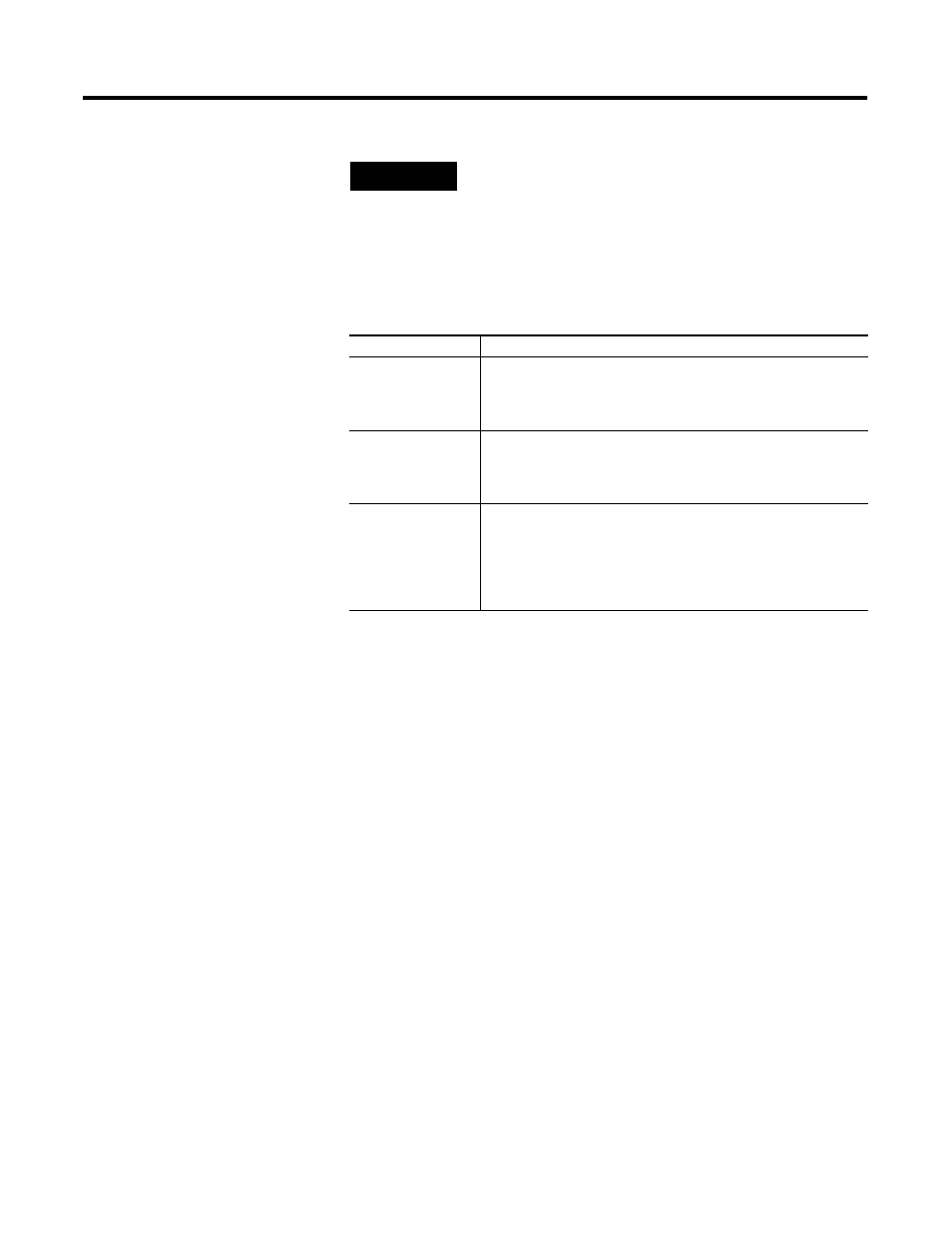
Publication 1761-UM005B-EN-P - October 2006
54 Setup, Programming, and Troubleshooting
File Descriptions
Obtaining the Files
These files are routinely incorporated into your network configuration
software. If they are not in your version of configuration software,
these files are available from a number of sources:
• Local Allen-Bradley distributor
• Local Allen-Bradley Sales Office
• Via the Internet at http://www.ab.com/micrologix
TIP
DNI Series A stopped shipping in June of 1999. DNI
Series B started shipping in July of 1999.
File
Description
DNI Electronic Data
Sheet
This is a text file that is compatible with A-B network configuration
software. This file, along with the 1761DNI.BMP (or 1761DNI.ICO)
file, must be installed using the EDS import utility built into your
network configuration software.
DNI Icon for
Configuration
Software
This is a bitmap that is used to graphically illustrate the DNI in your
configuration software. For RSNetWorx, use 1761BMP.ICO. For
DeviceNet Manager, use 1761DNI.BMP. The DNI Configuration
Software Utility includes the DNI icon files.
DNI Configuration
Software Utility
The 1761-NET-DNI configuration utility can be used to configure all
1761-NET-DNI parameters, and also to commission (set node
number and baud rate) of other DeviceNet compatible products for
operation on a DeviceNet Network. This utility makes configuring a
1761-NET-DNI easier through the use of intuitive screens and
Wizards.
