Generating an add-on instruction signature, Creating a signature history entry – Rockwell Automation Logix5000 Controllers Add-on Instructions Programming Manual User Manual
Page 61
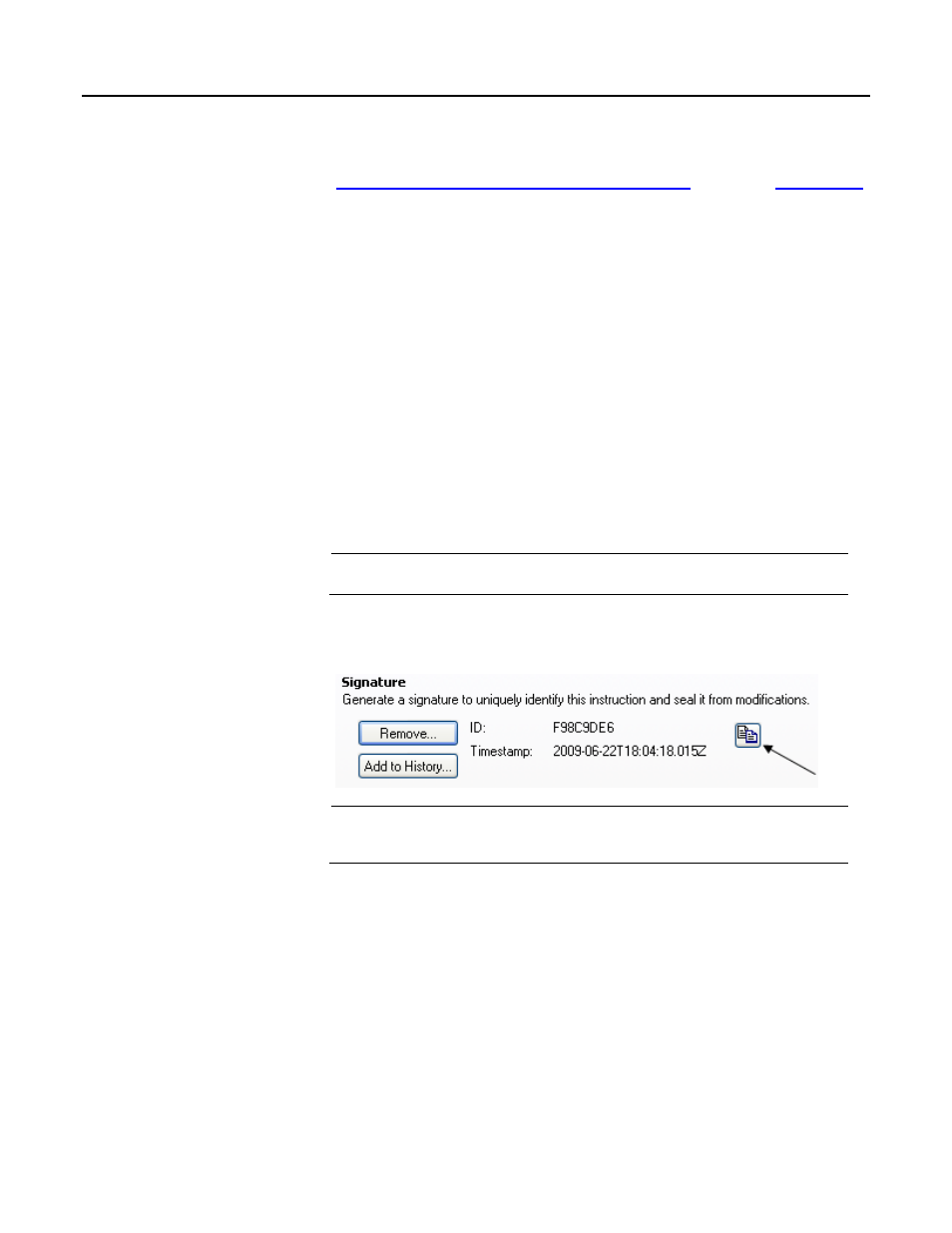
Defining Add-On Instructions
Chapter 2
For procedures on how to use the Source Protection feature, refer to the
publicatio
.
The Signature tab on the Add-On Instruction Definition Editor lets you manage
the instruction signature, create signature history entries, and view the safety
instruction signature, if it exists. Instruction signatures are applied to the
definition of the Add-On Instruction. All instances of that Add-On Instruction
are sealed when the signature is applied.
Generating, removing, or copying an instruction signature
On the Signature tab on the Add-On Instruction Definition Editor, click
Generate to create an instruction signature or Remove to delete the instruction
signature.
You must be offline to generate or remove an instruction signature. Both actions
change the Last Edited Date.
Important:
If you remove an instruction signature when the Add-On Instruction also has a safety instruction
signature, the safety instruction signature is also deleted.
You can click Copy to copy the instruction signature and the safety instruction
signature, if it exists, to the clipboard to facilitate record-keeping.
Important:
If an invalid instruction signature is detected during verification, an error message indicates that
the signature is invalid. You must remove the instruction signature, review the Add-On
Instruction, and generate a new instruction signature.
Creating a signature history entry
The signature history provides a record of signatures for future reference. A
signature history entry consists of the name of the user, the instruction signature,
the timestamp value, and a user-defined description. You can only create a
signature history if an instruction signature exists and you are offline. Creating a
signature history changes the Last Edited Date, which becomes the timestamp
shown in the history entry. Up to six history entries may be stored.
Follow these steps to create a signature history entry.
Generating an Add-On
Instruction signature
Rock well Automati on Publication 1756- PM010F-EN-P - Oct ober 2014
61
