Using the enablein and enableout parameters – Rockwell Automation Logix5000 Controllers Add-on Instructions Programming Manual User Manual
Page 56
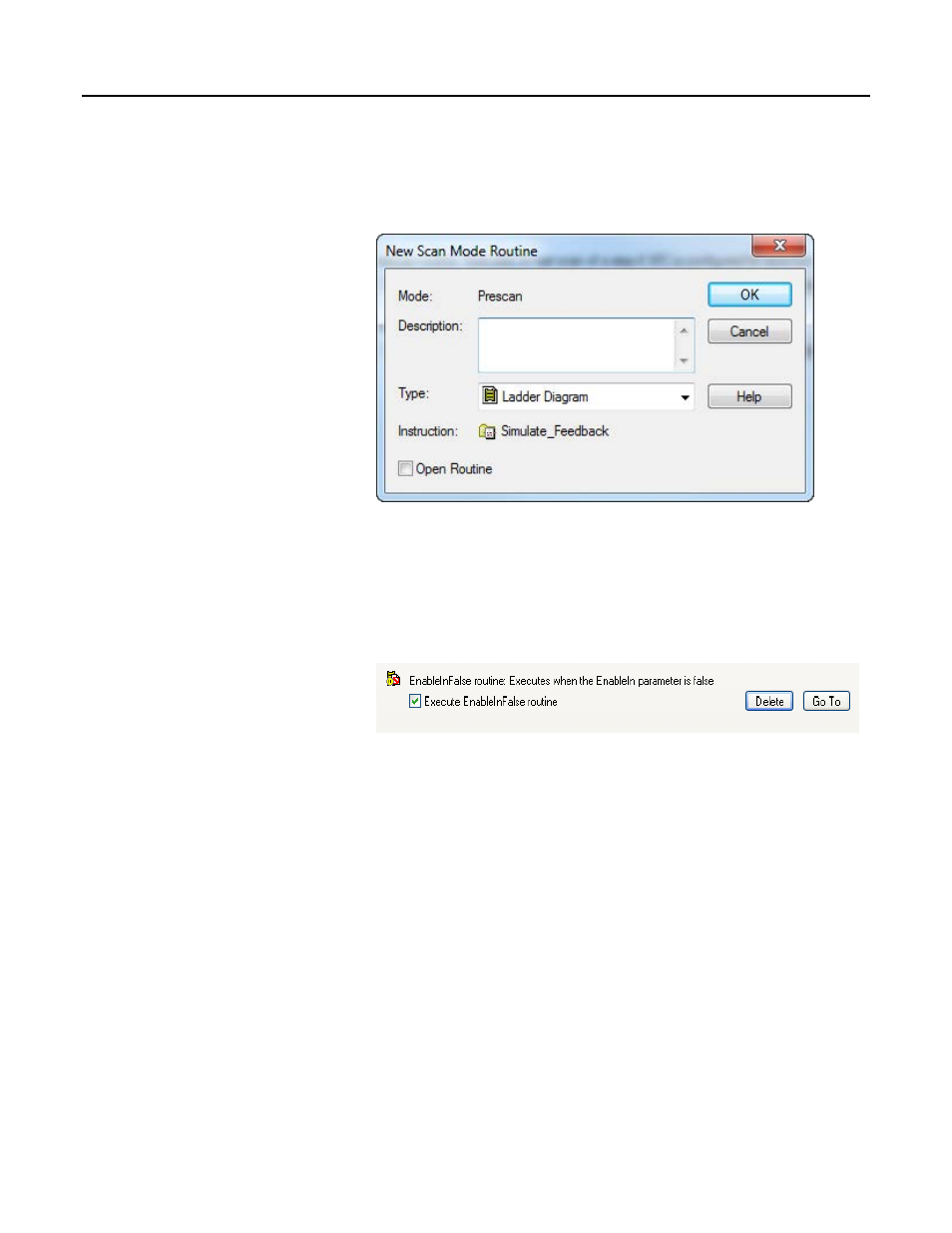
Chapter 2
Defining Add-On Instructions
4. On the New Scan Mode Routine dialog box, from the Type list, select the
type of programming language; Ladder Diagram, Function Block, or
Structured Text.
5. In the Description box, type the EnableInFalse behavior.
6. Click OK to create the routine and return to the Scan Modes tab.
7. Define if EnableIn False routine executes (or not) by checking or clearing
Execute EnableInFalse routine.
The EnableInFalse routine can now be edited like any other routine.
The EnableIn and EnableOut parameters that appear by default in every Add-On
Instruction have behaviors that conform to the three language environments:
Ladder Diagram, Function Block Diagram, and Structured Text.
To execute the primary logic routine in any of the language environments, the
EnableIn parameter must be True (1). In general, the EnableIn parameter should
not be referenced by the primary logic routine within the instruction definition.
The EnableOut parameter will, by default, follow the state of the EnableIn
parameter but can be overridden by user logic to force the state of this Parameter.
Tip:
If EnableIn is False, then EnableOut cannot be made True in an EnableIn False routine.
If the EnableIn parameter of the instruction is False (0), the logic routine is not
executed and the EnableOut parameter is set False (0). If an EnableInFalse routine
is included in the instruction definition and it is enabled, the EnableInFalse
routine will be executed.
Using the EnableIn and
EnableOut parameters
56
Rockwell Automation Publication 1756-PM010F-EN-P - October 2014
