Creating a parameter – Rockwell Automation Logix5000 Controllers Add-on Instructions Programming Manual User Manual
Page 40
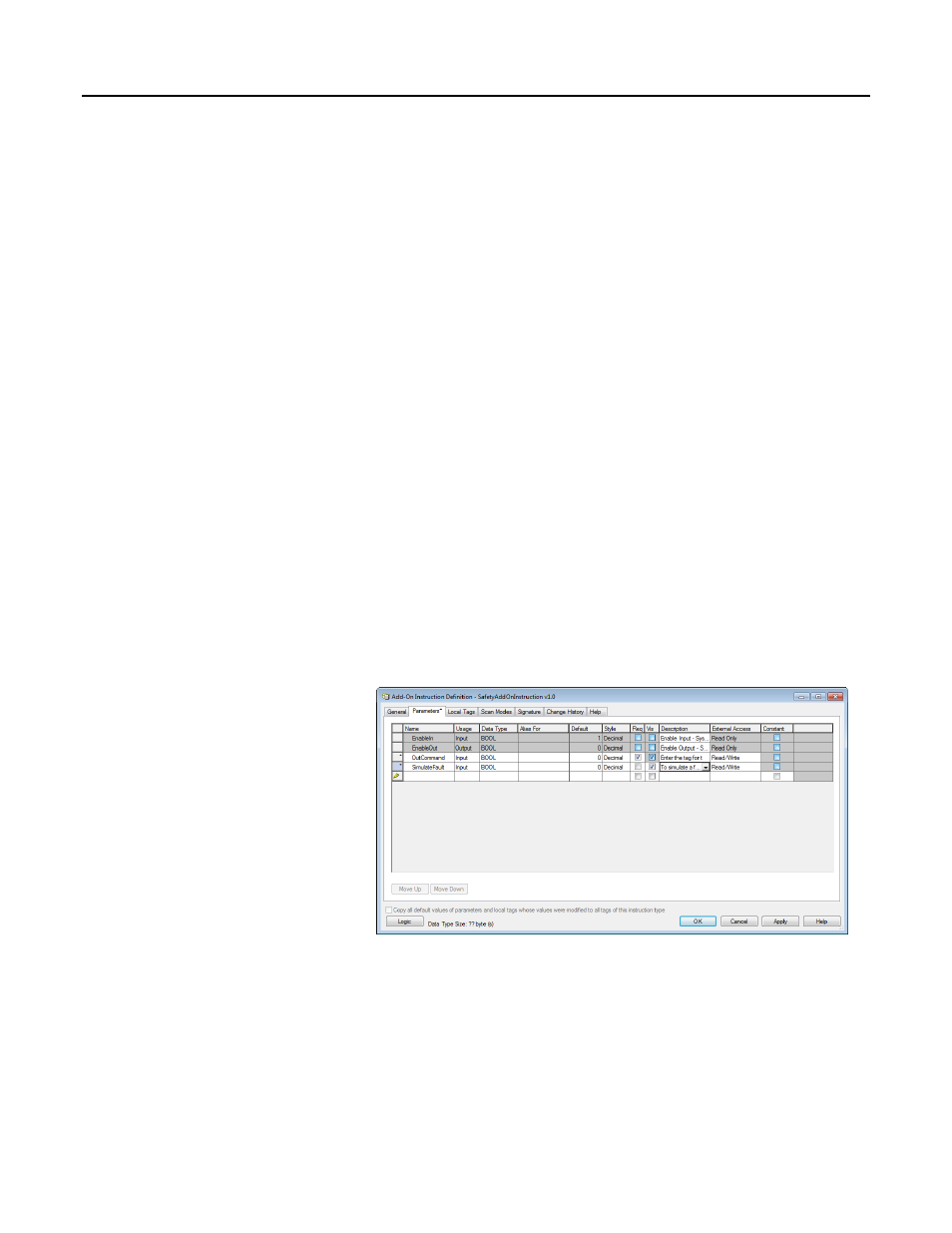
Chapter 2
Defining Add-On Instructions
The Class field is available on the Add-On Instructions dialog box for
safety controller projects.
6. In the Type box, select a programming language for Add-On Instruction
logic.
The language Type defaults to Ladder Diagram for safety Add-On
Instructions.
7. In Revision box, assign a Revision level for the instruction.
8. (Optional) In the Revision Note box, type a Revision note.
9. (Optional) In the Vendor box, add information about the Vendor.
10. Click OK to create the instruction.
Use the Add-On Instruction Definition Editor to create the parameters for your
instructions. Follow these steps to define the parameters for your instruction.
1. In the Controller Organizer, right-click an Add-On Instruction and
select Open Definition.
2. On the Parameters tab, in the blank Name box, type a name for a
parameter.
3. In the Usage box, select Input, Output, or InOut.
Tip:
An instruction with only Input parameters, except EnableOut, is treated as an input instruction in a Ladder
diagram and is displayed left-justified. The EnableOut parameter is used for the rung-out condition.
Creating a parameter
40
Rockwell Automation Publication 1756-PM010F-EN-P - October 2014
