Copying parameter or local tag default values – Rockwell Automation Logix5000 Controllers Add-on Instructions Programming Manual User Manual
Page 47
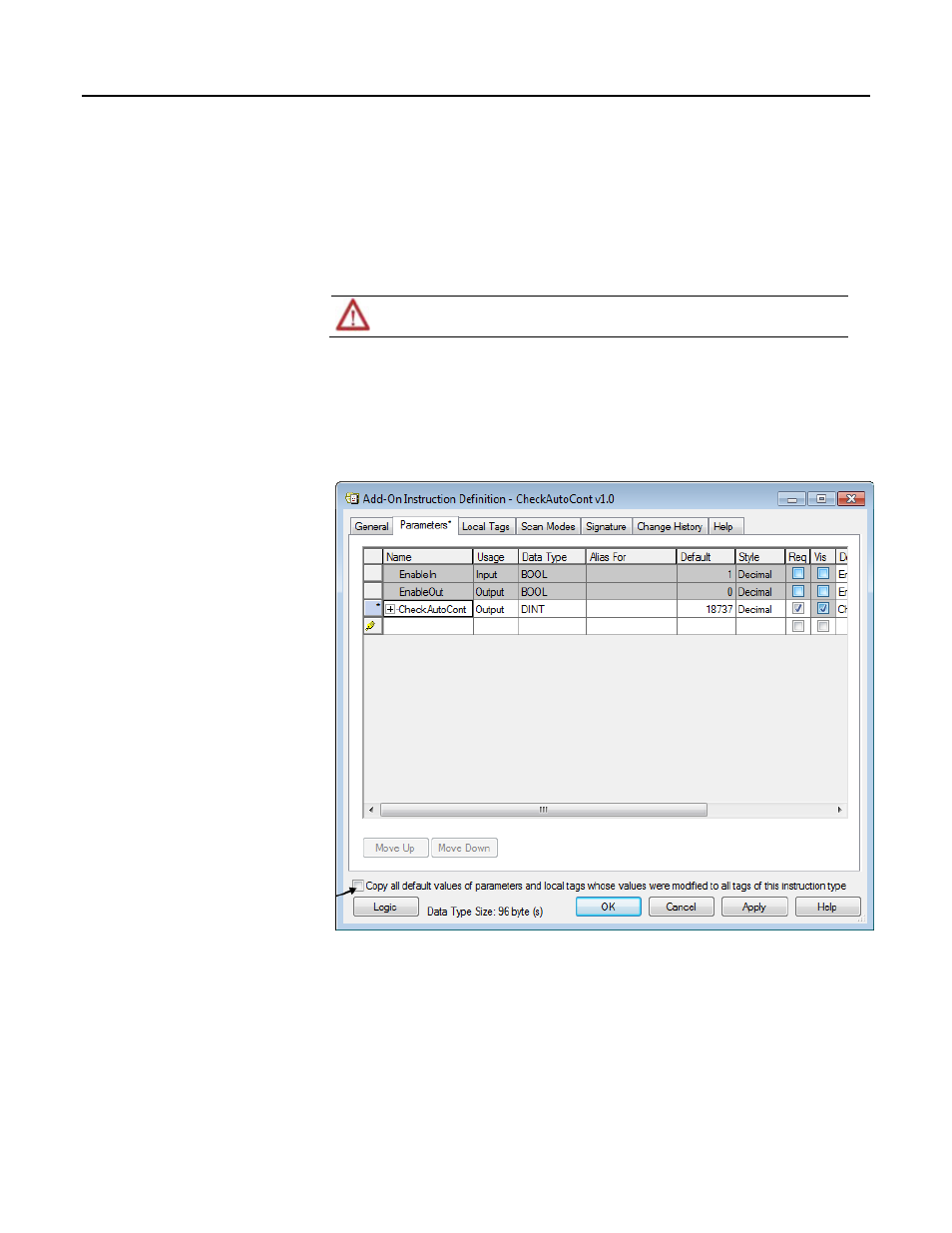
Defining Add-On Instructions
Chapter 2
parameters have the same name, but different operational definitions, importing
or pasting may impact the behavior of the instruction.
In RSLogix 5000 software, version 18 or later, you can copy either parameter or
local tag default values to all tags of the Add-On Instruction data type or just to
specific tags. You can do so only when you are offline.
Values cannot be modified when the instance tags are part of a source-protected Add-On Instruction or
you do not have sufficient permission to make edits.
If you change the default values of a parameter or local tag by using the Add-On
Instruction Definition editor, you can copy the modified values to all of the tags
of the Add-On Instruction data type by selecting the Copy all default values of
parameters and local tags whose values were modified to all tags of this
instruction type check box.
You can also click the copy default values icon to copy default values to all tags the
Add-On Instruction data type. The icon appears on the watch pane (as a context
menu), data monitor, and logic editor when the Data Context is the Add-On
Instruction’s definition.
Copying parameter or local
tag default values
Rock well Automati on Publication 1756- PM010F-EN-P - Oct ober 2014
47
