Considerations when creating parameters – Rockwell Automation Logix5000 Controllers Add-on Instructions Programming Manual User Manual
Page 30
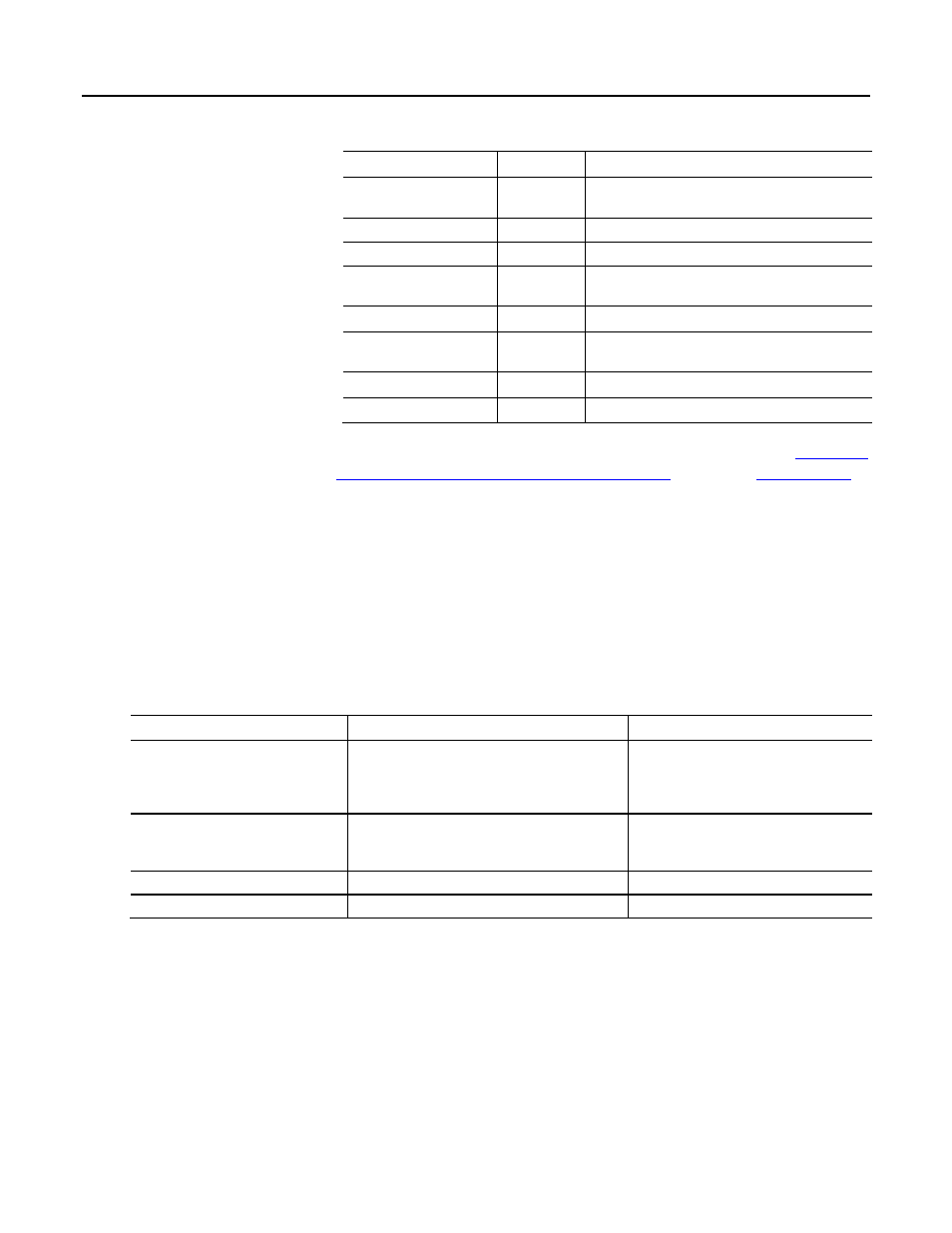
Chapter 1
Designing Add-On Instructions
Attribute Name
Data Type
Attribute Description
MajorRevision
DINT
Major revision number of the Add-On Instruction
MinorRevision
DINT
Minor revision number of the Add-On Instruction
Name
String
Name of the Add-On Instruction
RevisionExtendedText
String
Text describing the revision of the Add-On Instruction
Vendor
String
Vendor that created the Add-On Instruction
LastEditDate
LINT
Date and time stamp of the last edit to an Add-On Instruction
SignatureID
DINT
32-bit instruction signature value
SafetySignatureID
DINT
32-bit safety instruction signature value
For more information on using GSV and SSV instructions, refer to th
publicatio
Consider the following information when you are creating parameters.
Passing arguments to parameters by reference or by value
The following information will help you understand the differences between
passing argument tags to parameters by reference or by value.
Aspect
By Value (Input or Output)
By Reference (InOut)
Value
Synchronous—the argument's value does not change during
Add-On Instruction execution.
Asynchronous—the argument's value may change
during Add-On Instruction execution. Any access by
the instruction's logic directly reads or writes the
passed tag's value.
Performance
Argument values are copied in and out of the parameters of
the Add-On Instruction. This takes more time to execute a call
to the instruction.
Parameters access argument tags directly by
reference, which leads to faster execution of
instruction calls.
Memory usage
Most amount.
Least amount.
Parameter data types supported
Atomic (SINT, DINT, INT, REAL, BOOL).
Atomic, arrays, and structures.
Considerations when
creating parameters
30
Rockwell Automation Publication 1756-PM010F-EN-P - October 2014
