Safety instruction signature, Programming languages – Rockwell Automation Logix5000 Controllers Add-on Instructions Programming Manual User Manual
Page 24
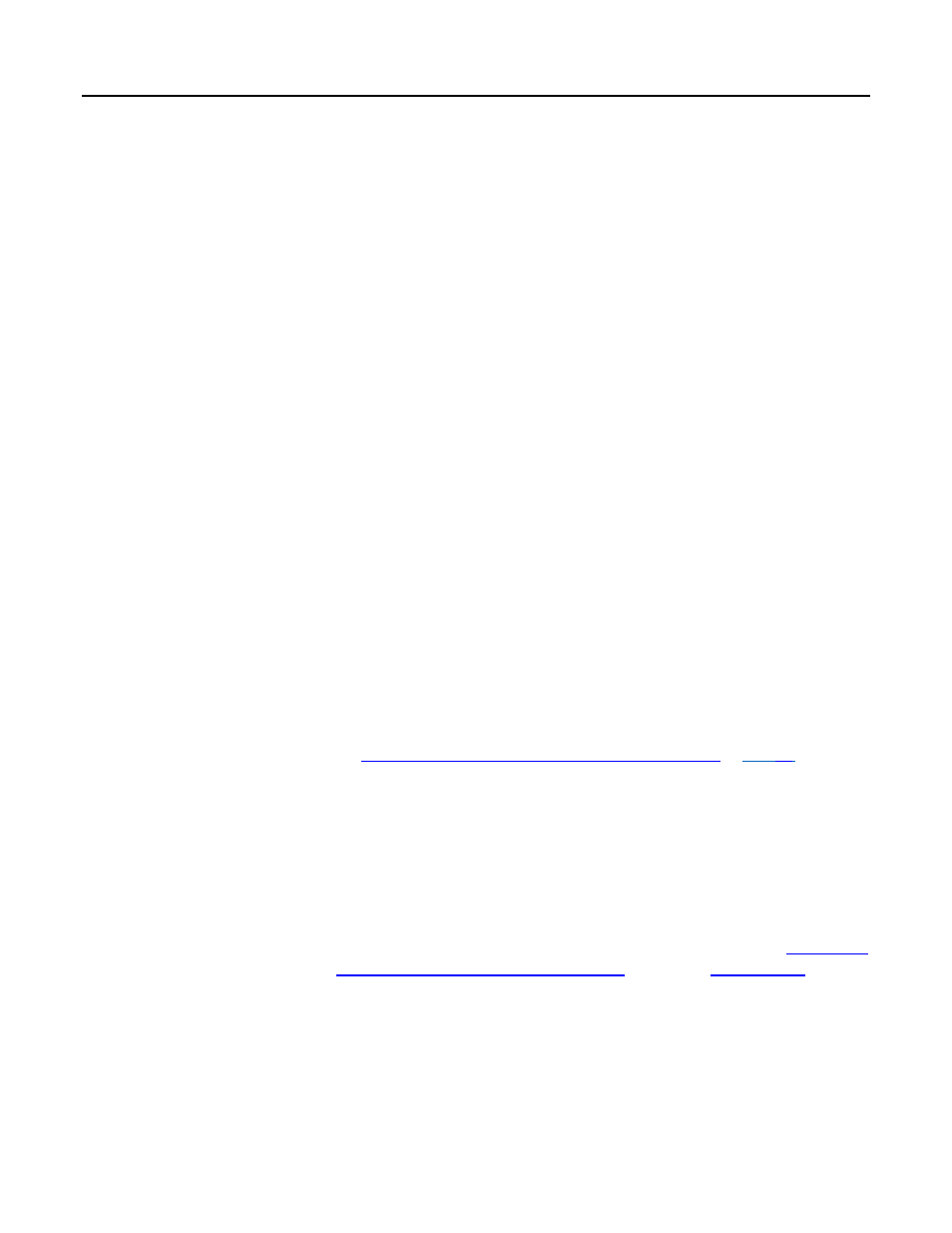
Chapter 1
Designing Add-On Instructions
• Copy the instruction signature
• Create or copy a signature history entry
• Create instances of the Add-On Instruction
• Download the instruction
• Remove the instruction signature
• Print reports
The instruction signature does not prevent referenced Add-On Instructions or
User-defined Data Types from being modified. Changes to the parameters of a
referenced Add-On Instruction or to the members of a referenced User-defined
Data Type can cause the instruction signature to become invalid. These changes
include:
• Adding, deleting, or moving parameters, local tags, or members in
referenced User-defined Data Types.
• Changing the name, data type, or display style of parameters, local tags, or
members in referenced User-defined Data Types.
If you want to enable project documentation or source protection on an Add-On
Instruction to be sealed with an instruction signature, you need to import the
translated information or apply source protection before generating the signature.
You must have the source key to generate a signature or to create a signature
history entry for a source-protected Add-On Instruction that has an instruction
signature.
See
Defining Source Protection for an Add-On Instruction
on
for more
information on source protecting your Add-On Instruction.
Safety instruction signature
When a sealed safety Add-On Instruction is downloaded for the first time, a SIL 3
safety instruction signature is automatically generated.
For details on how to certify a safety Add-On Instruction, refer to th
publicatio
Programming languages
Select the programming language based on the type of application you are
developing. Ladder Diagram, Function Block Diagram, and Structured Text can
be used for Add-On Instruction logic.
24
Rockwell Automation Publication 1756-PM010F-EN-P - October 2014
