Understanding terminology – Rockwell Automation Logix5000 Controllers Add-on Instructions Programming Manual User Manual
Page 10
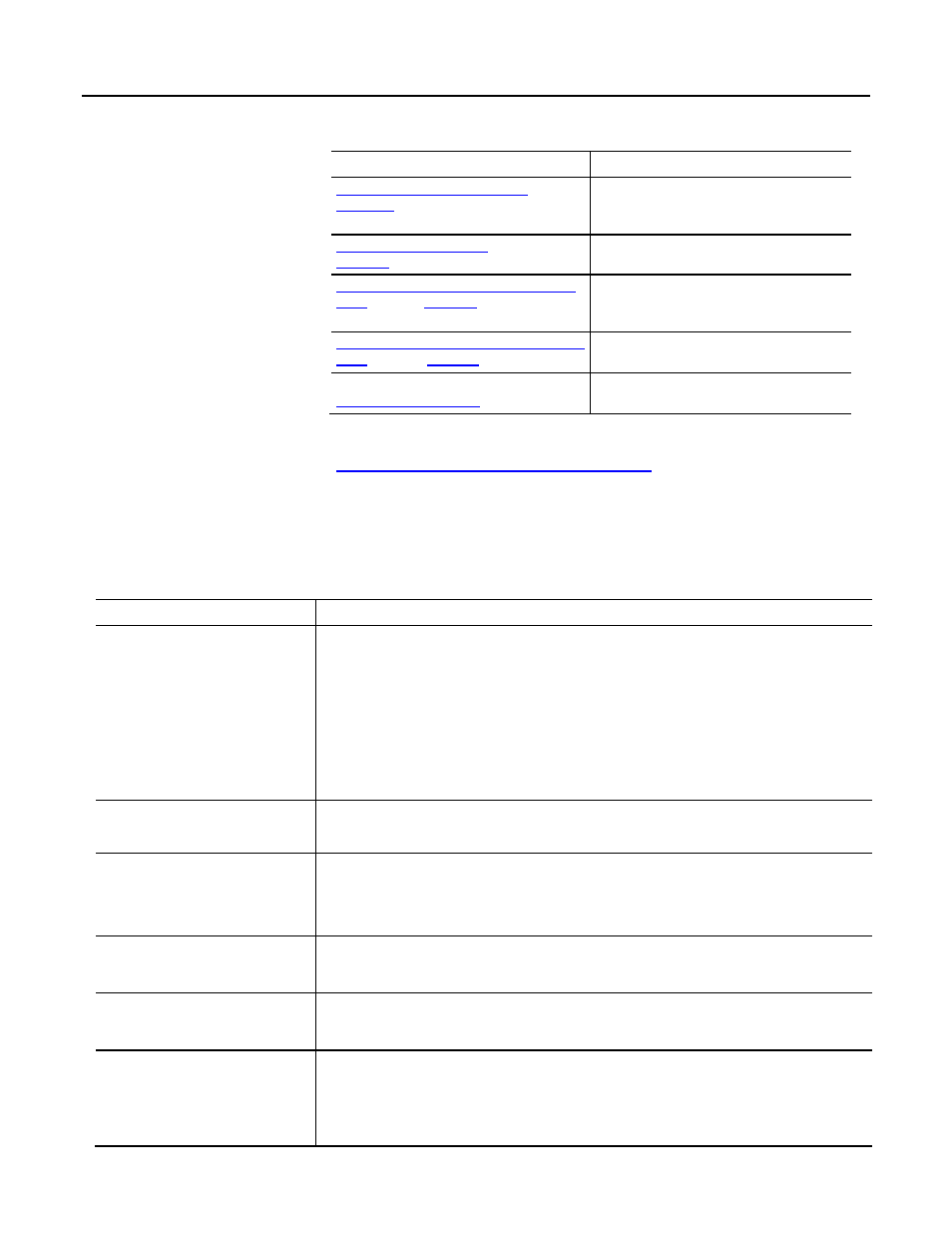
Preface
Resource
Description
publication
Guide for using Compact GuardLogix™ controllers.
Describes the Compact GuardLogix-specific procedures
used to configure, operate, and troubleshoot controllers.
publication
Provides GuardLogix-specific procedures to use to
configure, operate, and troubleshoot controllers.
publication
Describes the GuardLogixR Safety Application Instruction
Set which is type-approved and certified for safety-related
function in applications.
publication
Describes how to use program parameters when
programming Logix5000 controllers.
Product Certifications webpage, available at
Provides declarations of conformity, certificates, and other
certification details.
You can view or download publications at
To order paper copies of
technical documentation, contact your local Rockwell Automation distributor or
sales representative.
This table defines some of the terms used in this manual when describing how
parameters and arguments are used in Add-On Instructions.
Term
Definition
Argument
An argument is assigned to a parameter of an Add-On Instruction instance. An argument contains the specification of the data
used by an instruction in a user program. An argument can contain the following:
• A simple tag (for example, L101)
• A literal value (for example, 5)
• A tag structure reference (for example, Recipe.Temperature)
• A direct array reference (for example, Buffer[1])
• An indirect array reference (for example, Buffer[Index+1])
• A combination (for example, Buffer[Index+1].Delay)
Parameter
Parameters are created in the Add-On Instruction definition. When an Add-On Instruction is used in application code,
arguments must be assigned to each required parameter of the Add-On Instruction.
InOut parameter
An InOut parameter defines data that can be used as both input and output data during the execution of the instruction.
Because InOut parameters are always passed by reference, their values can change from external sources during the execution
of the Add-On Instruction.
Input parameter
For an Add-On Instruction, an Input parameter defines the data that is passed by value into the executing instruction. Because
Input parameters are always passed by value, their values cannot change from external sources during the execution of the
Add-On Instruction.
Output parameter
For an Add-On Instruction, an Output parameter defines the data that is produced as a direct result of executing the instruction.
Because Output parameters are always passed by value, their values cannot change from external sources during the execution
of the Add-On Instruction.
Passed by reference
When an argument is passed to a parameter by reference, the logic directly reads or writes the value that the tag uses in
controller memory. Because the Add-On Instruction is acting on the same tag memory as the argument, other code or HMI
interaction that changes the argument’s value can change the value while the Add-On Instruction is executing.
Understanding terminology
10
Rockwell Automation Publication 1756-PM010F-EN-P - October 2014
