Rockwell Automation Logix5000 Controllers Add-on Instructions Programming Manual User Manual
Page 5
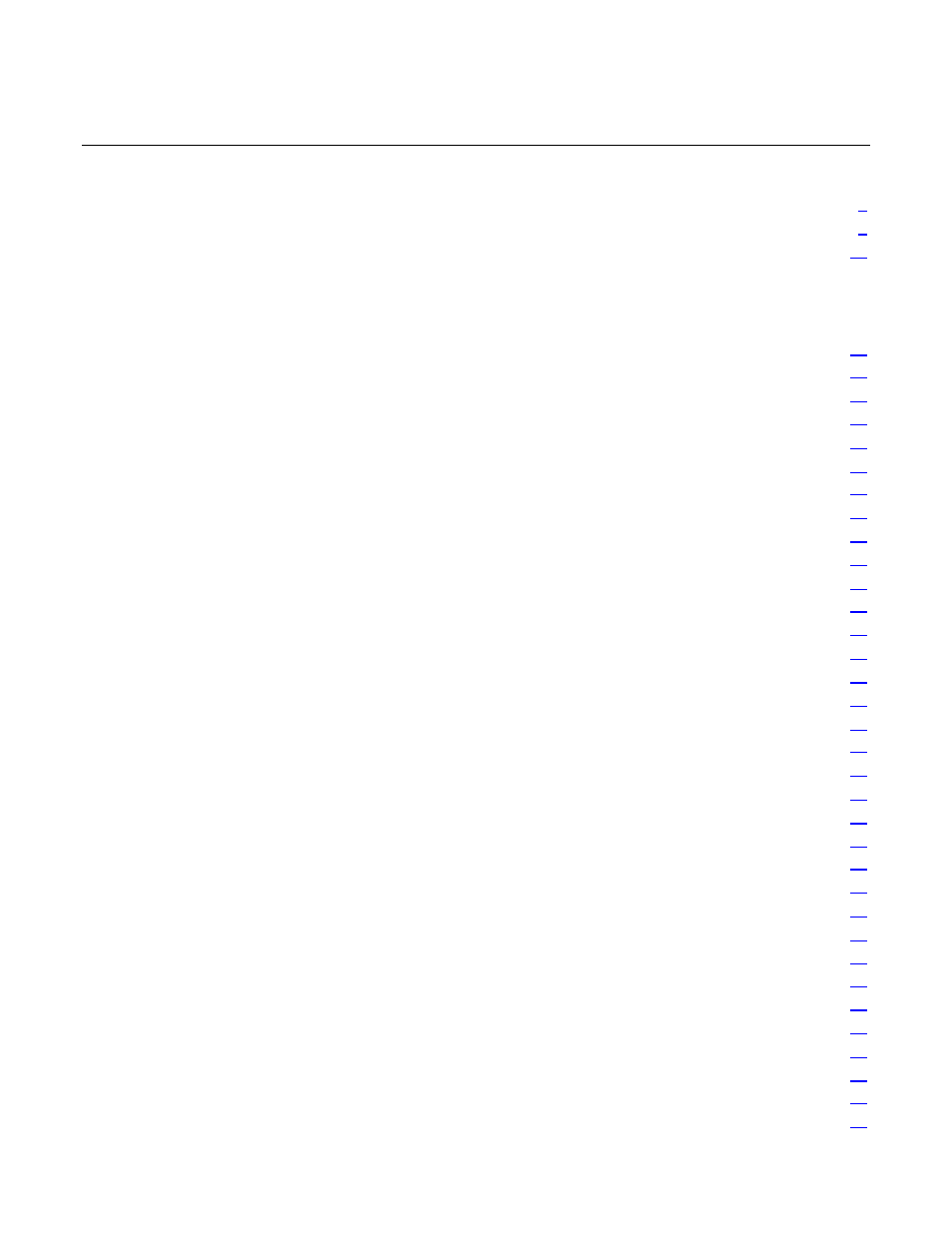
Table of contents
Components of an Add-On Instruction .............................................................
Optional Scan Modes routines .......................................................................
Considerations for Add-On Instructions ...........................................................
Nesting Add-On Instructions.........................................................................
Routines versus Add-On Instructions ..........................................................
Unavailable instructions within Add-On Instructions............................
Using GSV and SSV instructions...................................................................
Considerations when creating parameters ..........................................................
Passing arguments to parameters by reference or by value ......................
Selecting a data type for a parameter .............................................................
Creating an alias parameter for a local tag ...................................................
Using a single dimension array as an InOut parameter............................
Determining which parameters to make visible or required...................
Rock well Automati on Publication 1756- PM010F-EN-P - Oct ober 2014
5
