Enableinfalse routine – Rockwell Automation Logix5000 Controllers Add-on Instructions Programming Manual User Manual
Page 54
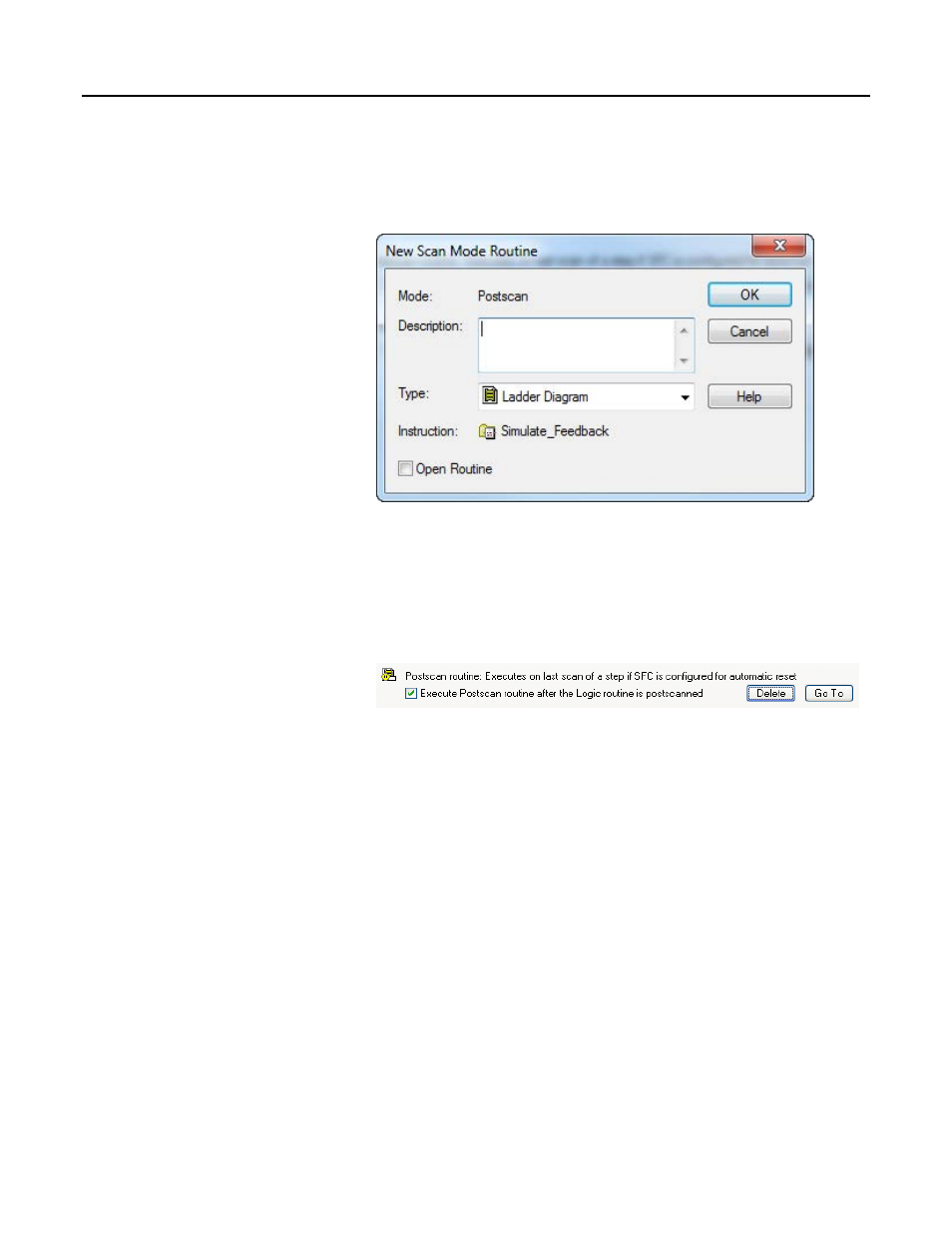
Chapter 2
Defining Add-On Instructions
4. On the New Scan Mode Routine dialog box, from the Type list, select the
type of programming language; Ladder Diagram, Function Block, or
Structured Text.
5. In the Description box, type the Postscan behavior.
6. Click OK to create the routine and return to the Scan Modes tab.
7. Define if the postscan routine executes (or not) by checking or clearing
Execute Postscan routine after the logic routine is postscanned.
The Postscan routine can now be edited like any other routine.
EnableInFalse routine
When defined and enabled for an Add-On Instruction, the EnableInFalse routine
executes when the rung condition is false or if the EnableIn parameter of the
Add-On Instruction is false (0). This is useful primarily for scan false logic, when
used as an output instruction in a Ladder routine. A common use of scan false is
the setting of OTEs to the de-energized state when the preceding rung conditions
are false. An Add-On Instruction can use the EnableInFalse capability to let you
define behavior for the False conditions.
When the Add-On Instruction is executed in the false condition and has an
EnableInFalse routine defined and enabled, any required parameters have their
data passed.
54
Rockwell Automation Publication 1756-PM010F-EN-P - October 2014
