Rockwell Automation 1785-LTx,D17856.2.1 Classic PLC-5 Programmable Controllers Users Manual User Manual
Page 95
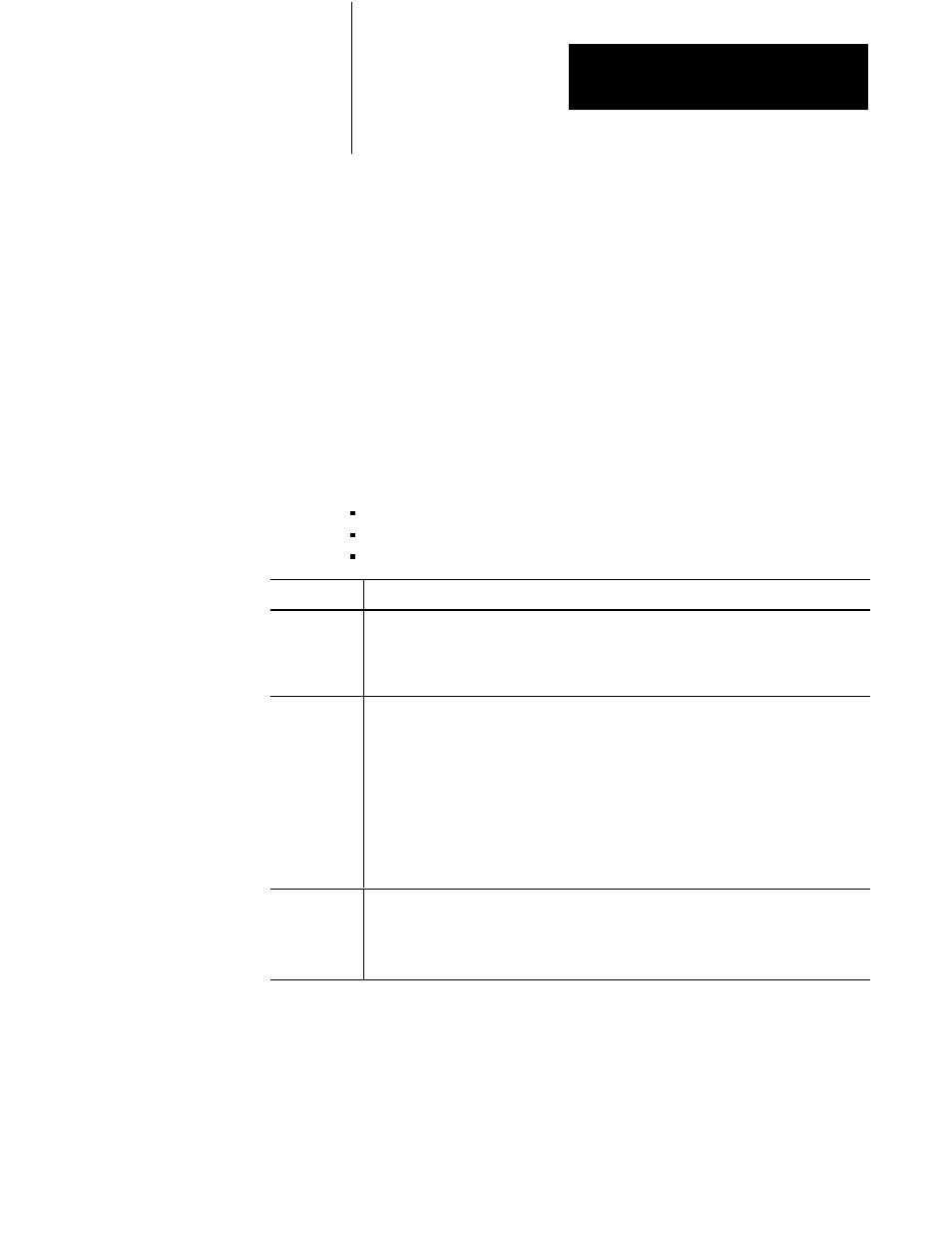
Selecting Interrupt Routines
Chapter 7
7-13
The I/O rack status bits, also known as the “partial rack status bits,” are
used to monitor the racks in your I/O system. The software automatically
creates an integer data file to store this information when an I/O status file
is defined. This file contains 2 words of status bits for every rack
configured in your system. The number of the data file that contains this
I/O information is stored in word 16 (low byte) of the status file. You must
enter this information on the processor status screen. For more information
on monitoring I/O status with I/O rack status bits, see your programming
software documentation set.
Using Fault Routine and Ladder Logic to Recover
You may want to configure a I/O rack fault as a minor fault if you have the
appropriate fault routine and ladder logic to perform an orderly shutdown
of the system. You can program ladder logic in several ways to recover
from a I/O rack fault. These methods are:
user-generated major fault
reset input image table
fault zone programming
Methods:
D
e
scription:
UserĆgenerated
major fault
You jump to a fault routine when a remote I/O rack fault occurs. In other words, if the status bits
indicate a fault, you program the processor to act as if a major fault occurred (i.e., jump to the
fault routine). You then program your fault routine to stop the process or perform an orderly
shutdown of your system. When the processor executes the endĆofĆfile instruction for the fault
routine, a userĆgenerated major fault is declared.
Reset input
image table
You monitor the status bits and, if a fault is detected, you program the processor to act as if a
minor fault occurred. After the status bits indicate a fault, use the I/O Status screen to inhibit the
remote rack that faulted. You then use ladder logic to set or reset critical input image table bits
according to the output requirements in the nonĆfaulted rack.
If you reset input image table bits, during the next I/O update, the input bits are set again to their
last valid state. To prevent this from occurring, your program should set the inhibit bits for the
faulted rack. The global inhibit bits control the input images on a rackĆbyĆrack basis; the partial
rack inhibit bits control the input images on a 1/4 rack basis. For more information on these
bits, see the programming software documentation set.
This method requires an extensive and careful review of your system for recovery operations.
For more information on inhibiting I/O racks, see your programming software documentation set
Fault zone
programming
method
Using fault zone programming method, you disable sections of your program with MCR zones.
Using the status bits, you monitor your racks; when a fault is detected, you control the program
through the rungs in your MCR zone. With this method, outputs within the MCR zone must be
nonĆretentive to be deĆenergized when a rack fault is detected.
For more information, see your programming software documentation.
