2ć15 – Rockwell Automation 1785-LTx,D17856.2.1 Classic PLC-5 Programmable Controllers Users Manual User Manual
Page 34
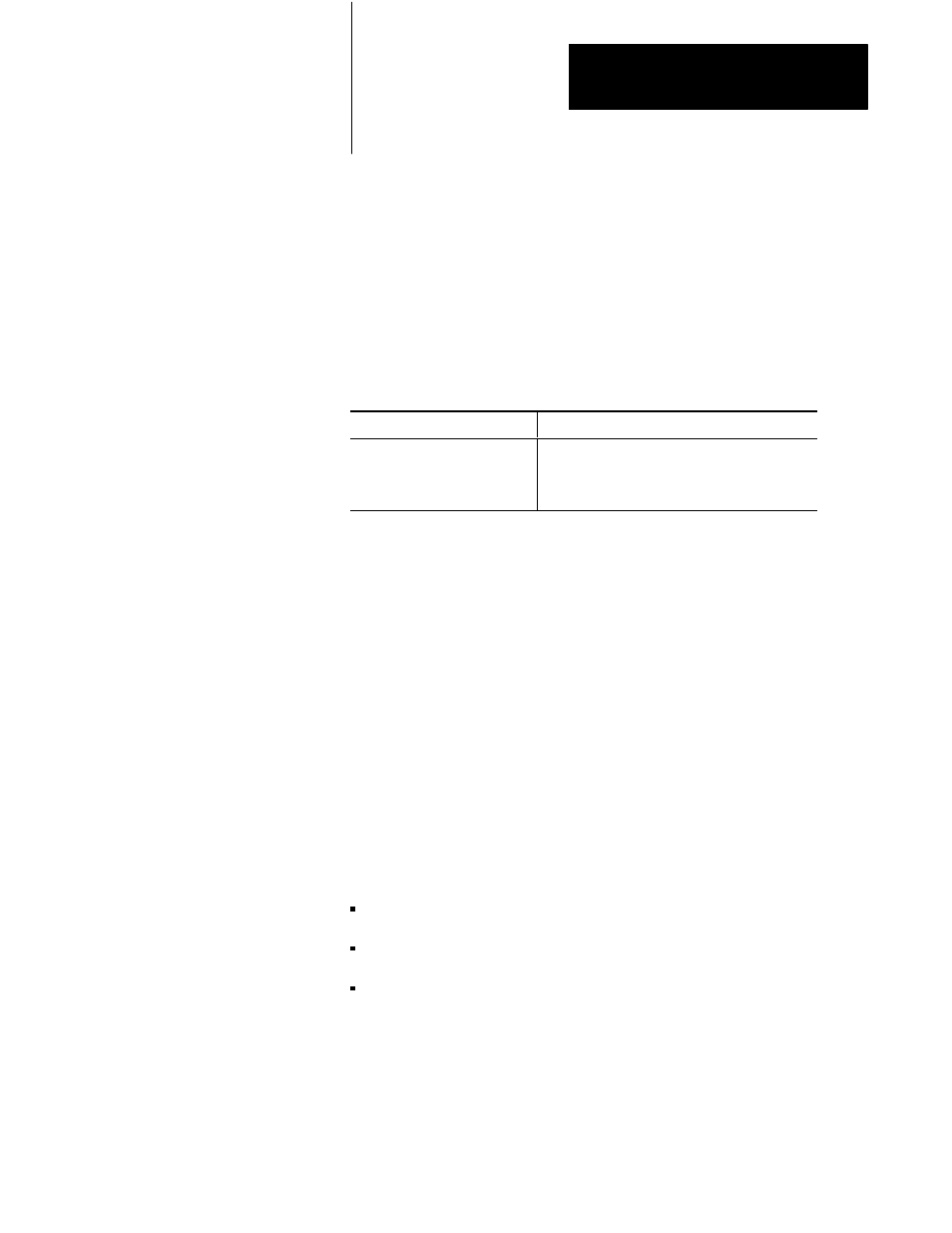
Choosing Hardware
Chapter 2
2-15
Terminate remote I/O links by setting switch assembly SW3. If you cannot
use an 82-Ohm terminator because of devices that you place on your I/O
link (see the table below for a list of these devices), you must use 150-Ohm
terminators. Using the higher resistance reduces the quantity of devices to
16 that you can place per remote I/O link. Also, this limits your
communication rates to 57.6 kbps and 115.2 kbps.
DH+ Network Terminator
Terminate your DH+ network with a 150-Ohm, 1/2-watt terminator.
If you have this processor:
Terminate a DH+ link by:
PLCĆ5/10, Ć5/12, Ć5/15, or Ć5/25
Setting switch assembly SW3 of the PLCĆ5
processor (refer to your Classic 1785 PLCĆ5 Family
Programmable Controllers Hardware Installation
Manual, publication 1785Ć6.6.1).
Connect the programming terminal directly to the processor through the
D-shell DH+ COMM INTFC connector on the front panel. You can also
connect the programming terminal remotely to a DH+ link through the
3-pin connector or at a remote station.
Select cables from the options listed below. See chapter 3, “Placing System
Hardware,” to determine the lengths that you will need for cables in
your system.
Remote I/O Link
Use Belden 9463 twinaxial cable (1770-CD) to connect your PLC-5
processor to remote I/O adapter modules.
Connect your I/O devices using:
single-conductor wire (analog and some discrete applications)
multi-conductor cable (analog and some discrete applications)
multi-conductor shielded cable (some specialty I/O modules and
low-voltage dc discrete modules)
Selecting Link Terminators
Connecting a
Programming Terminal to a
Processor Module
Choosing Cables
