Rockwell Automation 1785-LTx,D17856.2.1 Classic PLC-5 Programmable Controllers Users Manual User Manual
Page 115
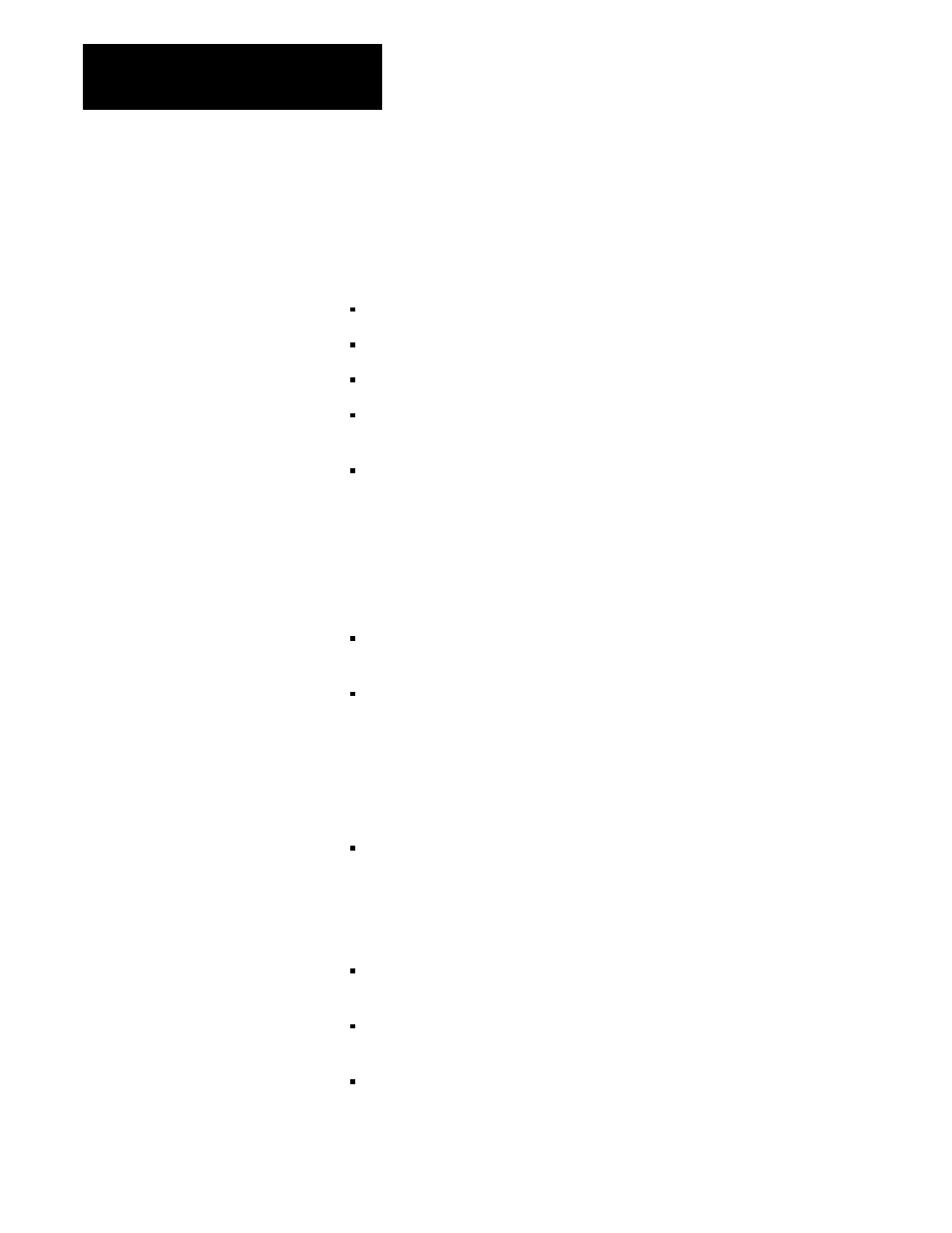
Transferring Discrete and BlockĆTransfer Data
Chapter 8
8-20
BlockĆTransfer Sequence with Status Bits
The following explanations describe how the ladder logic and the I/O
scanner handle block transfers with status bits:
Ladder logic:
detects that the rung containing a block transfer is enabled
sets the enable .EN bit (15)
detects the status of the read/write .RW bit (07)
places the block transfer in the active buffer if the queue is empty; the
processor sets the start .ST bit (14) and begins the transfer
places the block transfer in the queue if the active buffer is not empty;
the processor sets the enabled waiting .EW bit (10)
If the queue is full, block-transfer requests may not occur in the order the
ladder logic requests the transfers. The processor sets the enabled waiting
.EW bit (10) when the request enters the queue.
The I/O scanner:
transfers the request to or from the I/O chassis after the request reaches
the active buffer
detects whether the module responds; if the module does not respond,
the processor sets the no response .NR bit (09)
If there is no response and the timeout .TO bit (08) is reset, the
processor re-queues the request until the watchdog timer times out (4
seconds). If there is no response and the .TO bit is set, the scanner
retries the request one more time before setting the .ER bit.
If the request is a:
- BTW, the processor transfers the data to the module
- BTR, the processor moves data from the module to the BTR data file
one word at a time
sets the done .DN bit (13) on completion of a valid transfer; sets the
error .ER (12) bit if there were errors
checks the status of the continuous .CO bit (11); if set and no error
occurred, the scanner re-queues the block transfer
notifies the active buffer to accept the next request
For a list of block-transfer error codes, see the block-transfer instructions
chapter in the programming software documentation.
