Preparing the programs for your application – Rockwell Automation 1785-LTx,D17856.2.1 Classic PLC-5 Programmable Controllers Users Manual User Manual
Page 74
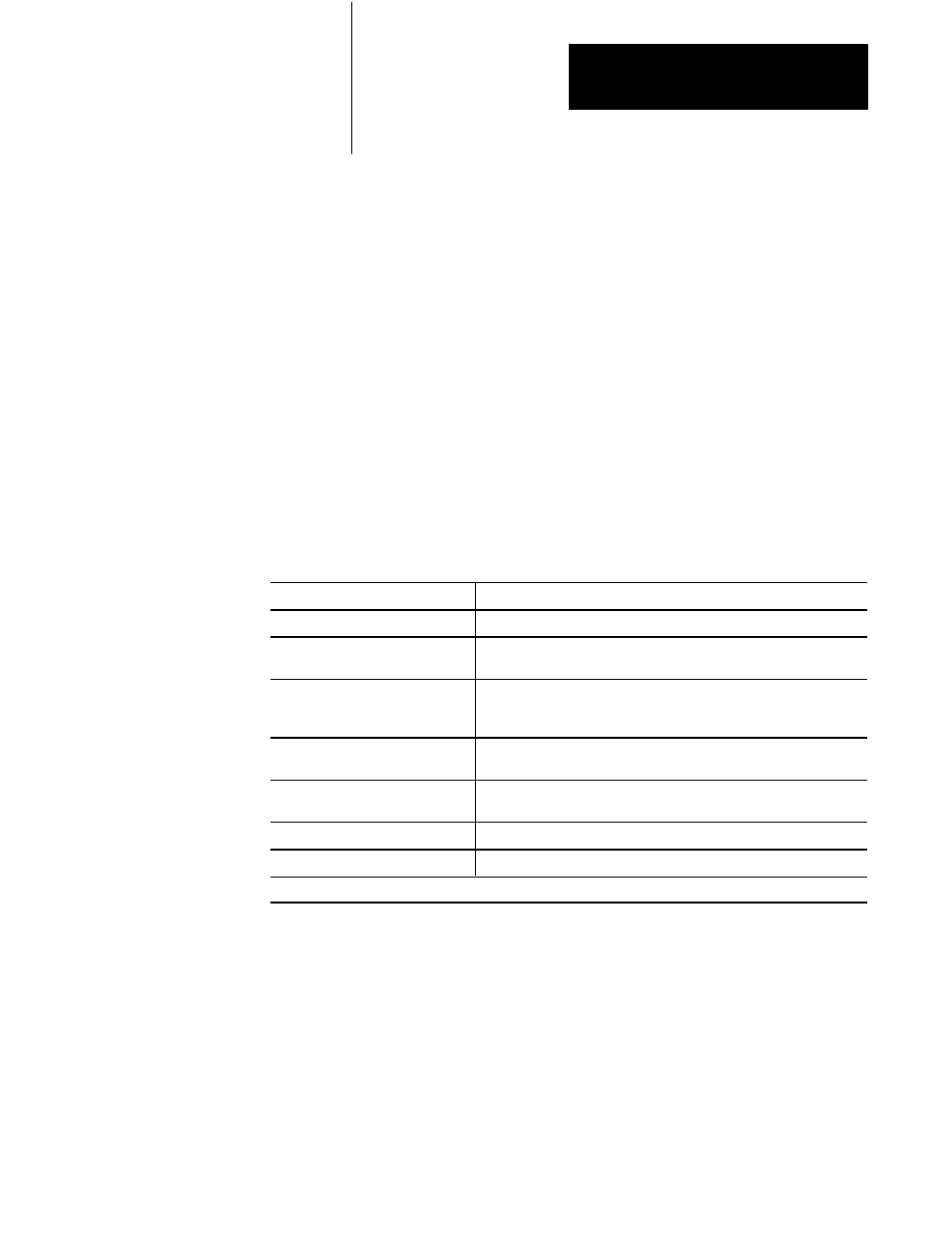
Planning Your System Programs
Chapter 6
6-3
Application Example for SFCs
For typical SFC applications, an SFC program controls the order of events
in your process by issuing commands. A command, such as
fwdcyr_cmd
to move a conveyor forward, is simply a data table storage bit (for example
B3:0/7) that you set up in the SFC. You then program the logic for
fwdcyr_cmd
in a separate ladder program to control the actual outputs to
move the conveyor.
You can have only one main program file, which is either an SFC or a
ladder-logic program. You enter the programs into your computer using the
SFC or ladder editor. For more information on entering SFCs or ladder
logic, see your programming software documentation set.
Programming Considerations for SFCs
Use the information in Table 6.B for SFC rules for special programming.
Table 6.B
SFC Rules for Special Programming Considerations
If you have:
Use these rules:
To jump within the SFC
Use a GOTO statement and label.
A step that needs to be run in
multiple places within the SFC
Repeat the step where needed or use a global subroutine that gets called
from multiple steps.
A step that can be ignored based on
logic conditions
Create two selection branches, one with and one without the step; or
place the step in a subroutine; or combine the step with another step that
is segregated by an MCR zone.
An SFC branch structure within
another branch structure (nesting)
Nest the branch structures. The software supports as many levels of
nested branches as you can store based on processor memory.
A miniĆSFC (compressed steps)
within the main SFC
Create an SFC macro. A macro begins a with a step; the transition for the
ending step follows the macro.
To reset the logic in an SFC program Set the SFR instruction to reset the chart.
To disable an MCP
Set the disable bit on the Processor Configuration screen.
See your programming software documentation for further information on any of the techniques listed in this table.
This section uses a drill-machine application example. Information on the
program entry phase is in the programming software documentation set.
You can use only one main program; but you can still apply some of
the steps by incorporating them into your main SFC and supporting
ladder programs.
Preparing the Programs
for Your Application
