Rockwell Automation 1784-PCMK PCMK Communication Card Installation Manual User Manual
Page 22
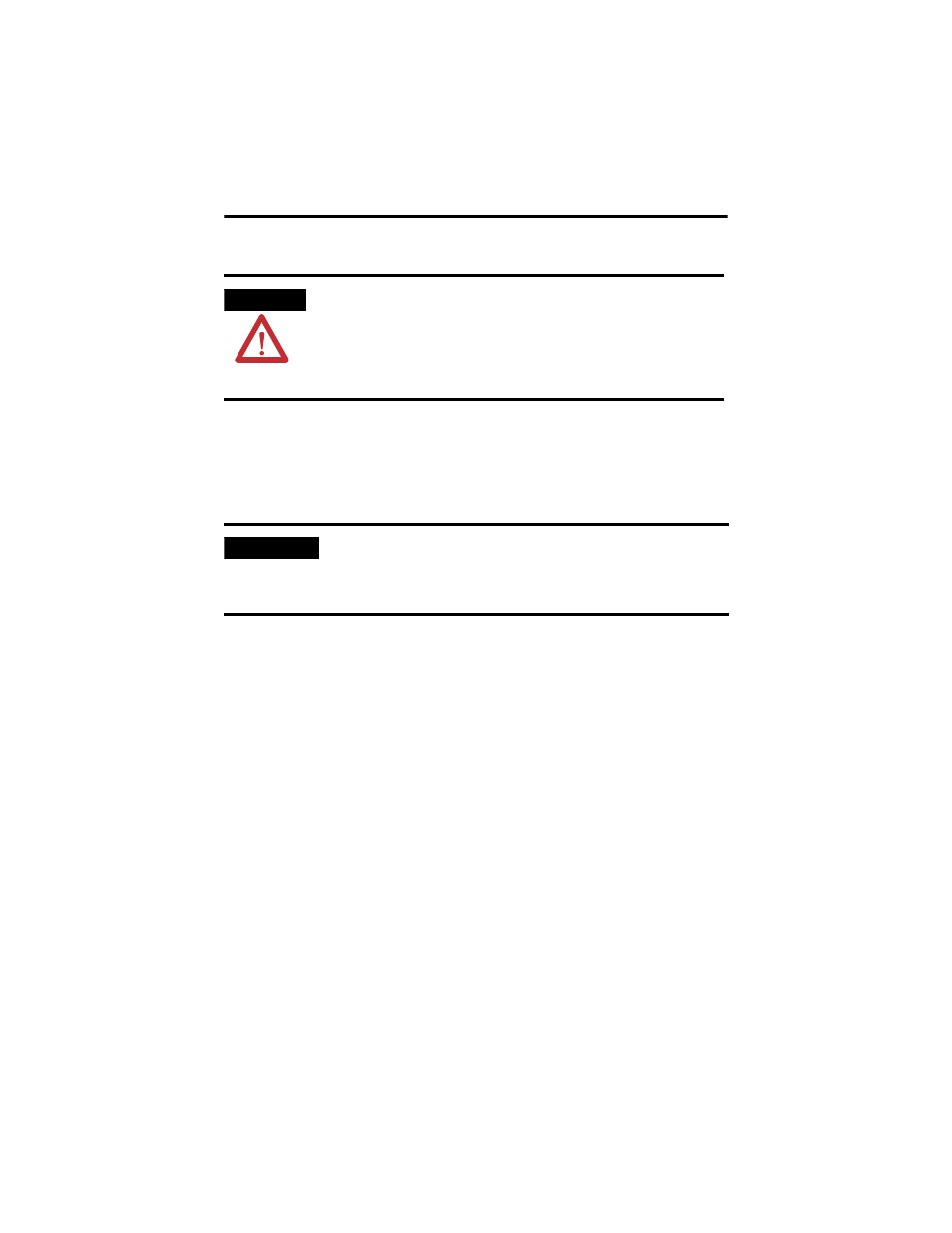
3-2 Install the RSIPCMK Driver for the Windows 95/98 Operating Systems
Publication 1784-UM519C-EN-P - September 2006
You must have version 2.0 or later of the RSIPCMK driver for the PCMK/B card.
The RSIPCMK driver is available for all programs compatible with the Windows 95
operating system except:
• 6200 PLC-5 and PLC-5/250 software without INTERCHANGE software
• RSLinx software
If you are using the Windows 98 operating system, install the RSIPCMK driver. Only
software products that communicate through RSLinx software are supported on the
Windows 98 operating system.
This driver works with the Windows 95/98 Plug and Play functionality, which
allows the system to immediately recognize the PCMK card upon insertion. It
automatically determines and assigns available resources to the PCMK card for you.
These resources are the dual-port memory and interrupt level of the PCMK card.
The resources can be different every time you start the system. The system keeps
track of all the resources for you.
ATTENTION
If you already have a Series A PCMK card and it is properly
configured with a driver version earlier than version 2.0, you
must remove the earlier RSIPCMK driver from your computer
before you install a later version. The new RSIPCMK driver
supports both cards. Refer to Troubleshoot the Card on page
3-8.
IMPORTANT
The services provided by the RSIPCMK driver are available only
while the Windows 95/98 operating systems are running. If you
restart the computer in MS-DOS mode, the PCMCIA support is
not loaded.
