Determine your operating system and software, Windows 3. x. or ms-dos operating system, Determine your operating system and software -2 – Rockwell Automation 1784-PCMK PCMK Communication Card Installation Manual User Manual
Page 18: Windows 3. x. or ms-dos operating system -2
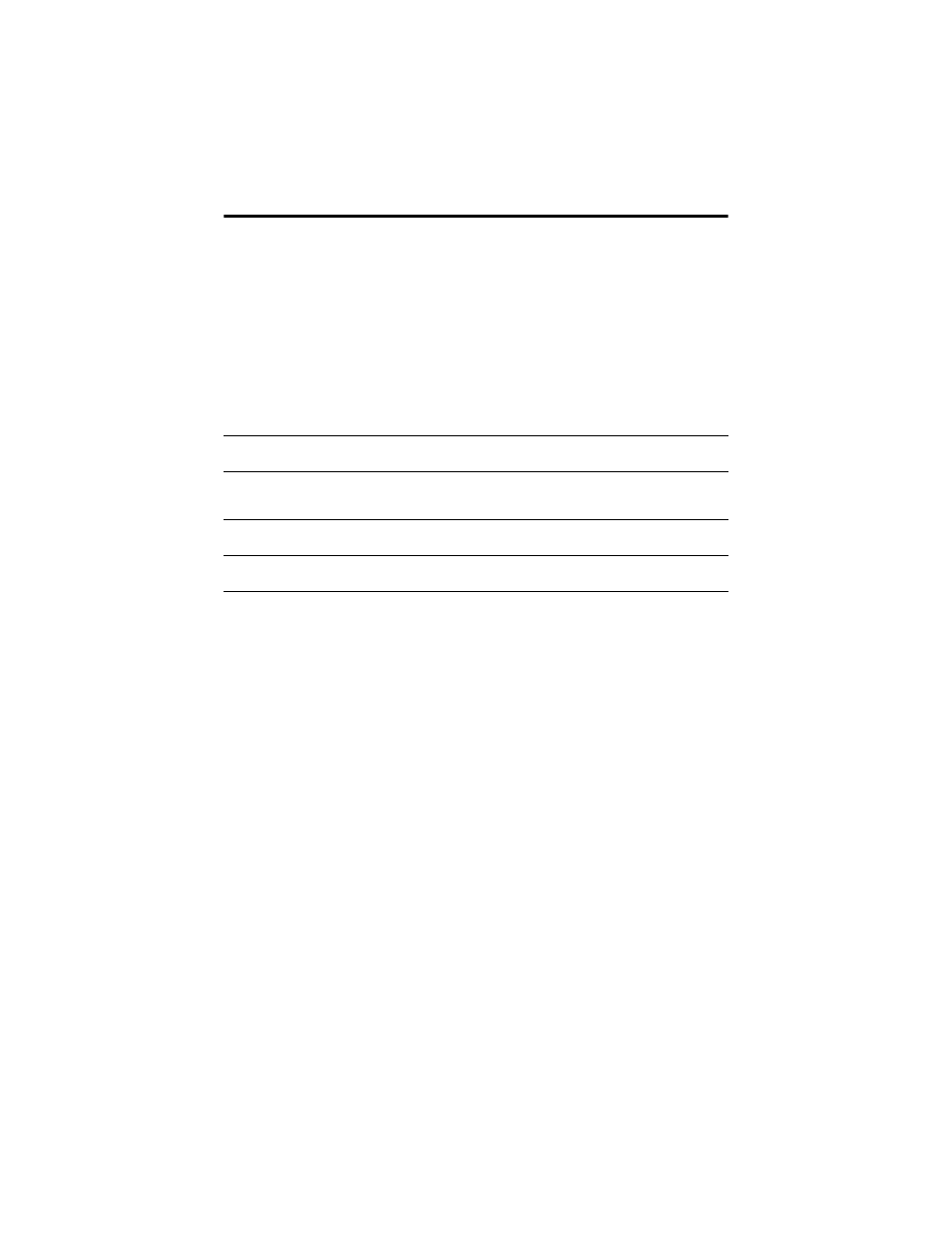
2-2 Pre-installation Procedures
Publication 1784-UM519C-EN-P - September 2006
Determine Your Operating System and Software
Before you can begin to install your PCMK card, determine the operating system
and software packages with which you will be communicating.
Windows 3. x. or MS-DOS Operating System
Refer to the Install the PCMK driver for DOS/Windows 3.x release note, publication
1784-RN039,
for specific information about using the PCMK card with the Windows
3.x or MS-DOS operating systems.
Card and socket services software will not work on systems with Cardbus
hardware. To find out if you have Cardbus controllers, contact your computer
manufacturer. If you do not have Cardbus controllers, you need to get MS-DOS
card and socket services software from your computer manufacturer.
If you are using Windows 3. x or DOS operating
systems with
You should install
6200 Series Software (includes PLC-2,
PLC-3, PLC-5, and PLC-5/ 250 controllers) without
INTERCHANGE software and with other PC cards
Card and socket services software.
We recommend you upgrade to A.I. or RSLogix
software.
6200 PLC-5 controller with INTERCHANGE software
PCMKINIT enabler plus the card and socket service
software your computer manufacturer recommends.
all other DOS-based software
PCMKINIT enabler plus the card and socket service
software your computer manufacturer recommends.
