Rockwell Automation 1783-Mxxx Stratix 8000 and 8300 Ethernet Managed Switches User Manual User Manual
Page 49
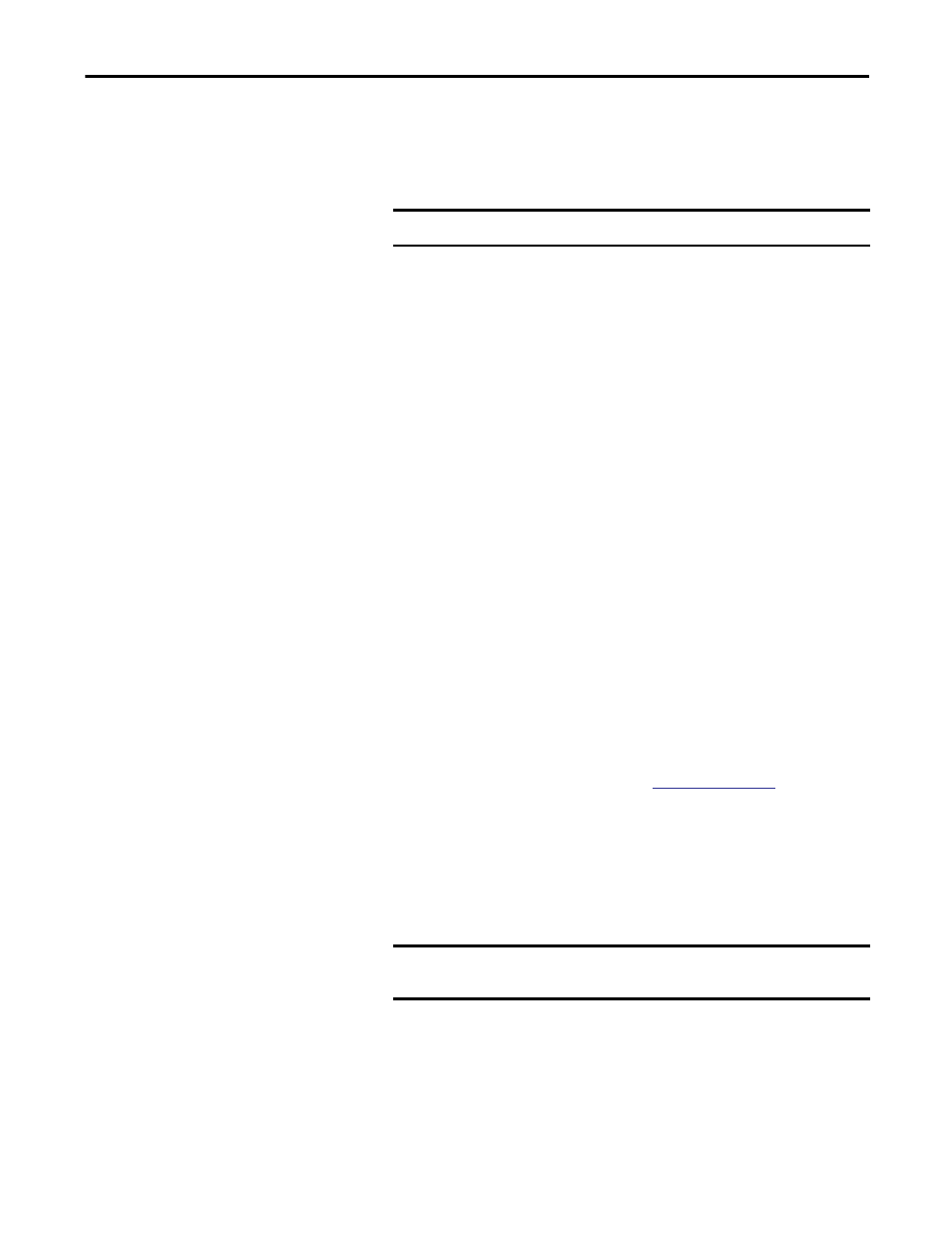
Rockwell Automation Publication 1783-UM003I-EN-P - March 2014
49
Getting Started Chapter 2
Follow these steps to run Express Setup.
1. Make sure that at least one of the switch’s Ethernet ports is available for
Express Setup.
During Express Setup, the switch acts as a DHCP server. If your personal
computer has a static IP address, change your personal computer settings
before you begin to temporarily use DHCP.
2. Apply power to the switch.
When the switch powers on, it begins its power-on sequence. The
power-on sequence takes approximately 90 seconds to complete.
3. Make sure that the power-on sequence is complete by verifying that the
EIP Mod and Setup status indicators are flashing green.
If the switch fails the power-on sequence, the EIP Mod status indicator
turns red.
4. Press and release the Express Setup button. Wait for a few seconds until the
status indicator on one of the unconnected switch ports flashes green.
This button is recessed 16 mm (0.63 in.) behind the front panel. Use a
small tool, such as a paper clip, to reach the button.
5. Connect a Category 5 Ethernet cable (not provided) from the flashing
switch port to the Ethernet port on your computer.
If you wait too long to connect the cable, the Setup status indicator turns
off.
The port status indicators on your computer and on the switch both flash
while the switch configures the connection.
6. While the Setup status indicator flashes green, start an Internet browser
session on the computer and navigate to
If you have a home page configured, the switch configuration loads instead
of your normal home page.
The switch prompts you for the default switch user name and password.
7. Enter the default password: switch.
The default user name is admin.
IMPORTANT
Do not use the console port for Express Setup.
IMPORTANT
In some scenarios, the switch requires you to enter the default
password multiple times before it accepts the password.
