Configure stp, Global settings – Rockwell Automation 1783-Mxxx Stratix 8000 and 8300 Ethernet Managed Switches User Manual User Manual
Page 115
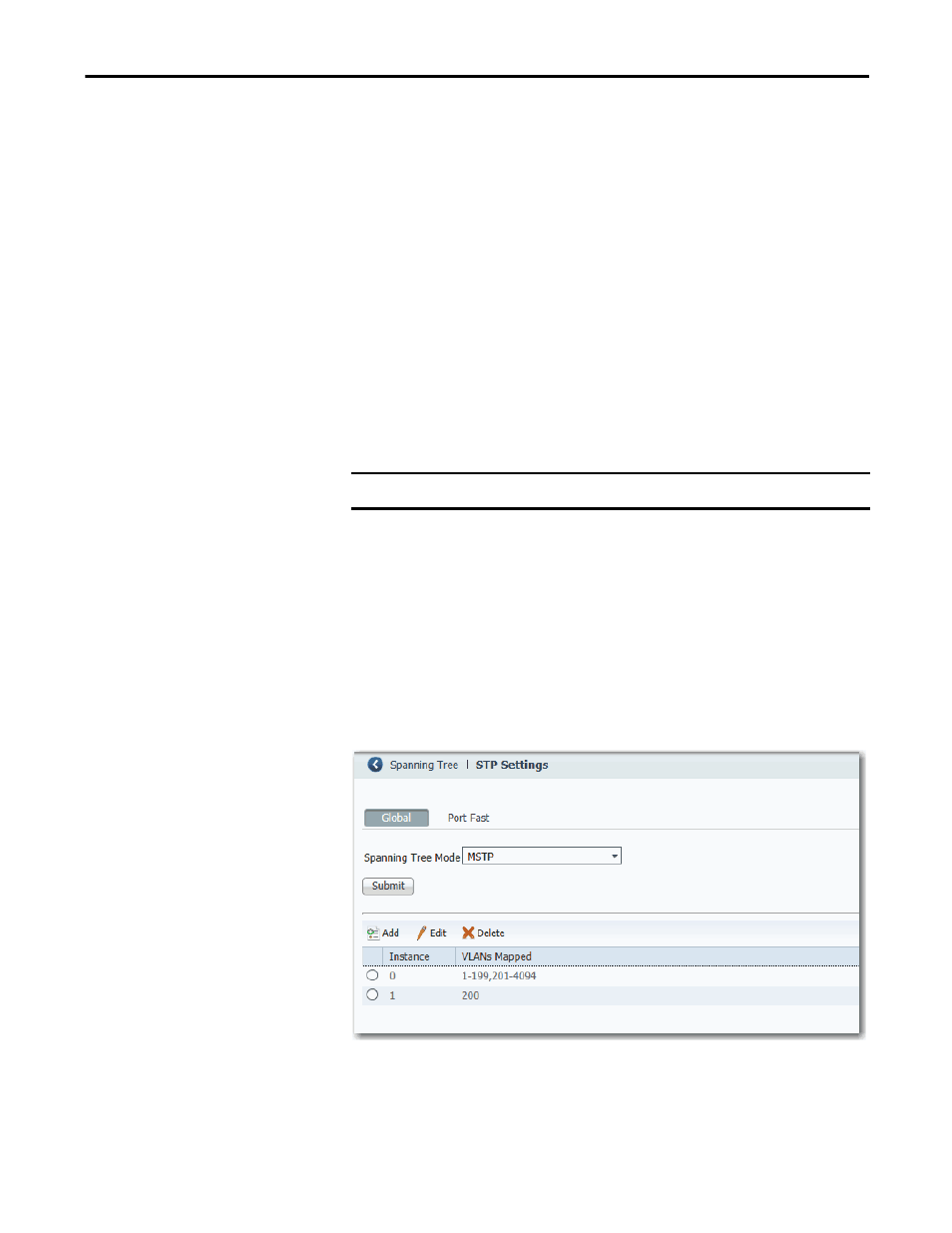
Rockwell Automation Publication 1783-UM003I-EN-P - March 2014
115
Manage the Switch via the Device Manager Web Interface Chapter 4
Configure STP
Spanning Tree Protocol (STP) modes include the following:
• Multiple Spanning Tree (MST) prevents network loops by enabling only
one active path for traffic. MST also provides a redundant path if the active
path becomes unavailable. This is the default STP mode.
• Per VLAN Spanning Tree Plus (PVST+) runs on each VLAN on the
switch up to the maximum supported, ensuring loop-free path through the
network.
• Rapid Per VLAN Spanning Tree Plus (RPVST+) immediately deletes
dynamically learned MAC address entries upon receiving a topology
change. By contrast, PVST+ uses a short aging time for dynamically
learned MAC addresses.
We recommend that you leave STP enabled to prevent network loops and
provide a redundant path if the active path becomes unavailable.
To configure Spanning Tree Protocol settings, from the Configure menu, choose
STP.
Global Settings
To choose the STP mode for the switch or to configure STP on individual
VLANs, click the Global tab. On the Global tab, you can add, edit, or delete
instances. If you choose PVST+ or Rapid PVST+ mode, you can enable or
disable STP on each instance.
IMPORTANT
Disabling STP can affect connectivity to the network.
