Ground the switch – Rockwell Automation 1783-Mxxx Stratix 8000 and 8300 Ethernet Managed Switches User Manual User Manual
Page 28
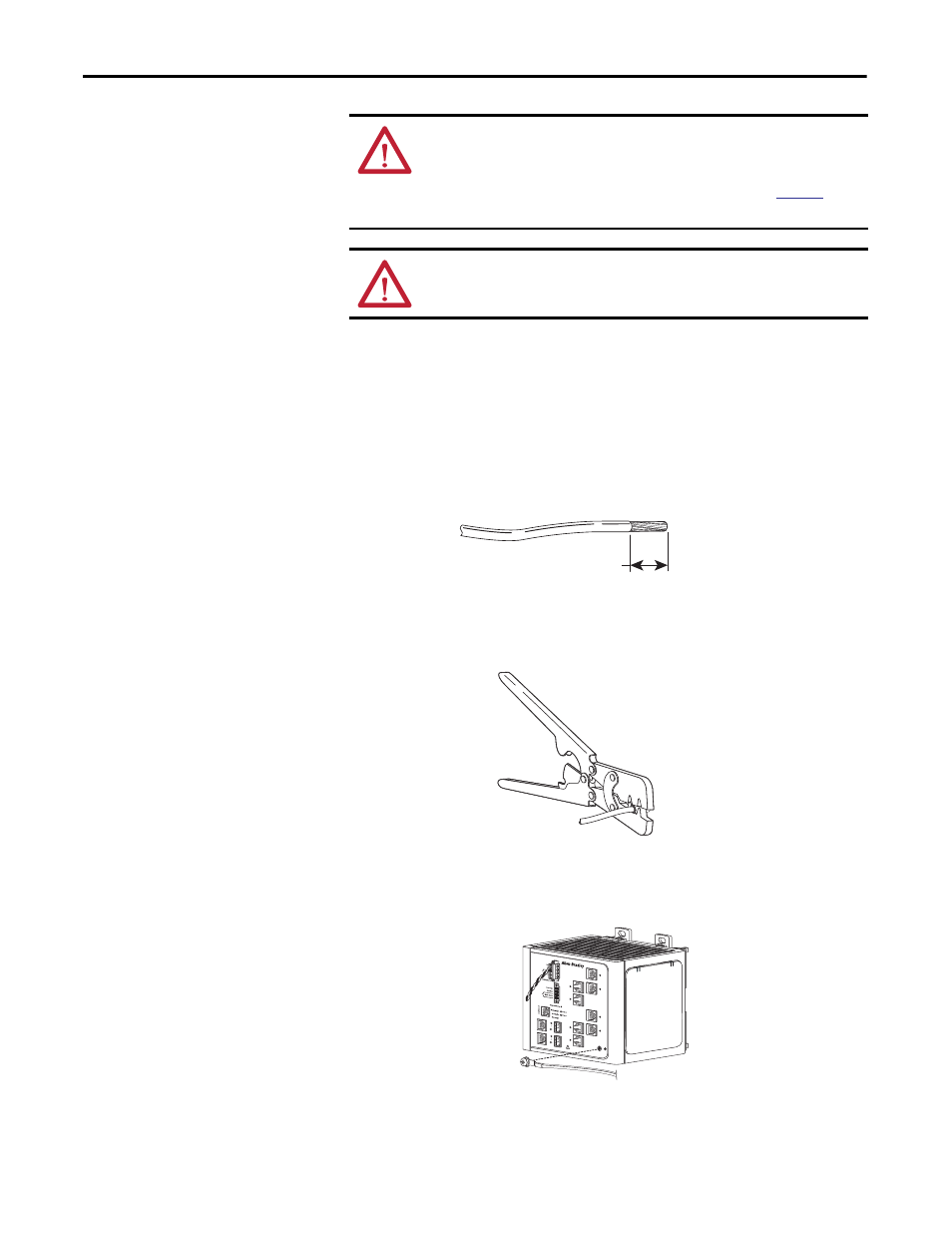
28
Rockwell Automation Publication 1783-UM003I-EN-P - March 2014
Chapter 1 Install the Switch
Ground the Switch
Follow these steps to connect the switch to a protective ground.
1. Use a screwdriver to remove the ground screw from the front panel of the
switch.
Store the ground screw for later use.
2. If your ground wire is insulated, use a wire stripping tool to strip the
5.3 mm
2
(10 AWG) ground wire to 12.7 mm (0.5 in.) ± 0.5 mm (0.02 in.).
3. Insert the ground wire into the ring terminal lug.
4. Use a crimping tool to crimp the ring terminal to the wire.
5. Slide the ground screw through the ring terminal.
6. Insert the ground screw into the ground-screw opening on the front panel.
ATTENTION: For proper grounding, you must always connect the power supply
functional-ground screw when connecting the power supply. You must provide
an acceptable grounding path for each device in your application. For more
information on proper grounding guidelines, refer to publication
,
Industrial Automation Wiring and Grounding Guidelines.
ATTENTION: You must use the external grounding screw on the front of the
switch to ground the switch. Use a 5.3 mm
2
(10 AWG) ground wire.
31789-M
12.7 mm (0.5 in.)
31790-M
VR
T
A
A
31791-M
