Rockwell Automation 25-COMM-P PowerFlex PROFIBUS DPV1 Adapter User Manual
Page 80
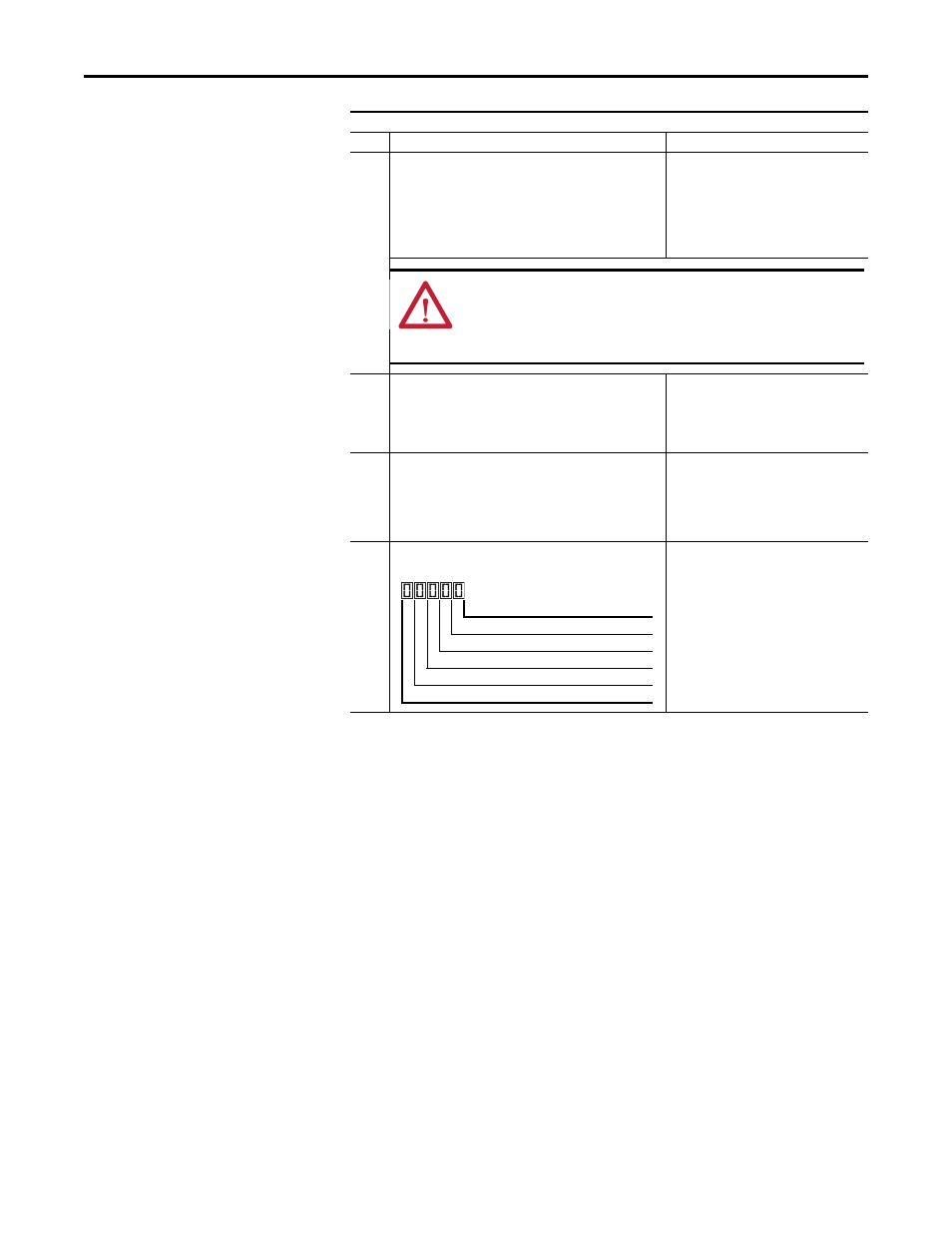
80
Rockwell Automation Publication 520COM-UM004A-EN-E - November 2013
Appendix B
Adapter Parameters
19
[Reset Module]
No action if set to 0 “Ready”. Resets the adapter if set to 1 “Reset
Module”. Restores the adapter to its factory default settings if
set to 2 “Set Defaults”. This parameter is a command. It will be
reset to 0 “Ready” after the command has been performed.
Default:
0 = Ready
Values:
0 = Ready
1 = Reset Module
2 = Set Defaults
Type:
Read/Write
Reset Required:
No
20
[Profibus Alarms]
Displays the status of alarms on PROFIBUS. It is set with the
PROFIBUS configuration tool and is updated after the Data
Exchange state has been established by the controller to the
adapter.
Values:
0 = Enable
1 = Disable
Type:
Read Only
21
[DPV1 Map Mode]
Enables S7 Controller compatibility to address Acyclic data
access.
Default:
0 = Standard
Values:
0 = Standard
1 = S7 Comp
Type:
Read/Write
Reset Required:
Yes
22
[DSI I/O Act]
Displays the Drives that are active in Multi-drive mode.
Bit Definitions:
0 = Drive Inactive
1 = Drive Active
Digits:
0 = Drive 0 Actv
1 = Drive 1 Actv
2 = Drive 2 Actv
3 = Drive 3 Actv
4 = Drive 4 Actv
Type:
Read Only
Parameter
No.
Name and Description
Details
ATTENTION: Risk of injury or equipment damage exists. If the adapter
is transmitting I/O that controls the drive, the drive may fault when you
reset the adapter. Determine how your drive will respond before
resetting the adapter.
0 = Drive Inactive, 1 = Drive Active
Drive 0 Actv
Digit 1
Drive 1 Actv
Digit 2
Drive 2 Actv
Digit 3
Drive 3 Actv
Digit 4
Drive 4 Actv
Digit 5
