Write example for host parameter 41 [accel time 1 – Rockwell Automation 25-COMM-P PowerFlex PROFIBUS DPV1 Adapter User Manual
Page 52
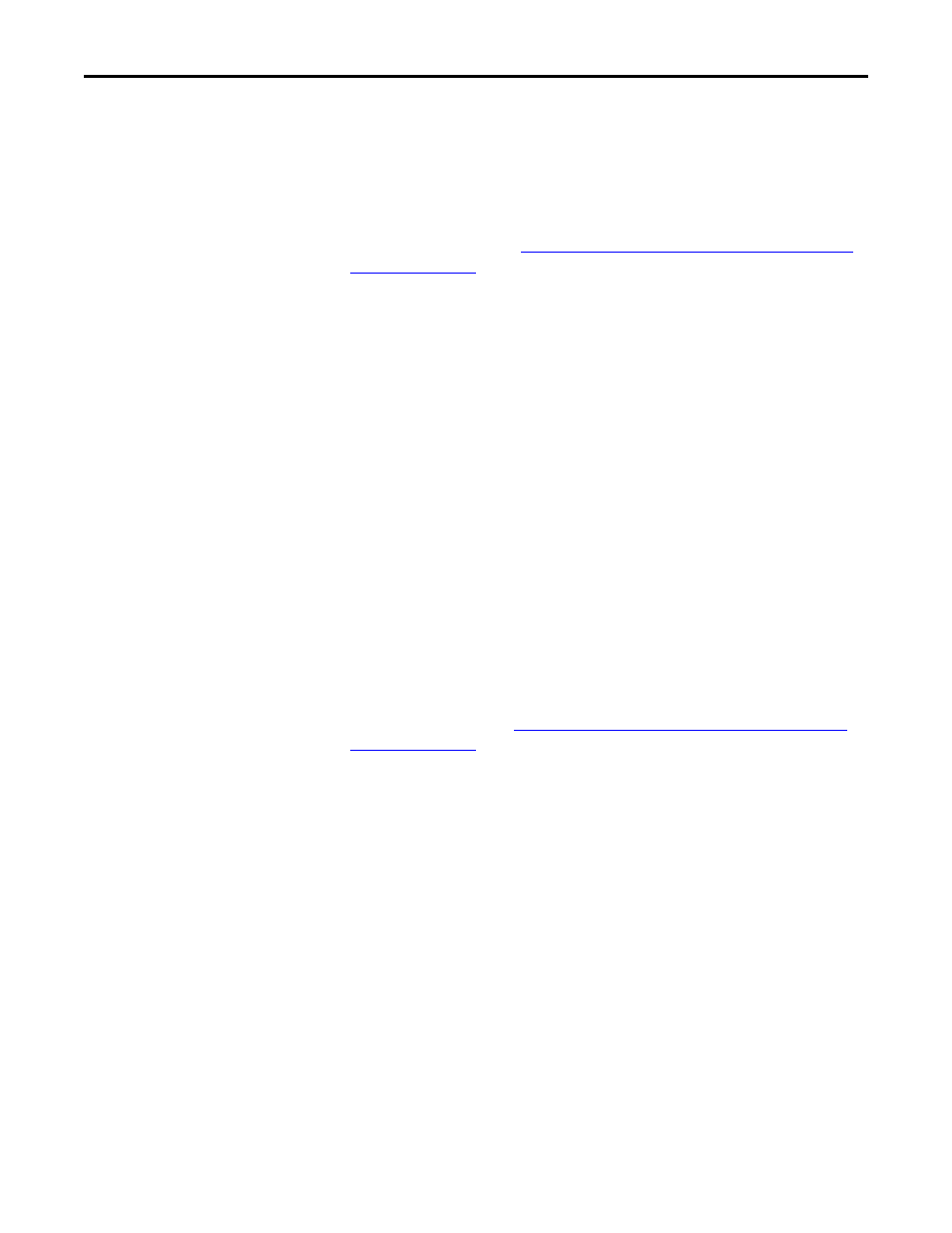
52
Rockwell Automation Publication 520COM-UM004A-EN-E - November 2013
Chapter 6
Using Acyclic Messaging
Write Example for Host Parameter 41 [Accel Time 1]
To write to the PowerFlex 520-series drive parameter 41[Accel Time 1] using a
Class 1 Acyclic Write Service, setup a CompactLogix controller (with a MVI69-
PDPMV1 PROFIBUS Master). After the master is setup, the CompactLogix
tags must be populated with the correct slot and index addressing values to write
the parameter as shown in
Class 1 Acyclic Write for Host Parameter 41 [Accel
.
Host parameter 41[Accel Time 1]:
•
Slot Number = 0x00 + Quotient of (41/256) + 1 = 1
•
Index Number = Remainder of (41/256) = 41
•
Length in bytes of the value of the parameter (16-bit integer value) / 8 = 2
To test the Write Service, you may manually enter the values as shown below into
the MVI69-PDPMV1 controller scoped tags where a ProSoft MVI69-PDPMV1
PROFIBUS master module has been installed in the backplane of the
CompactLogix controller rack.
•
MVI69PDPMV1.Mailbox.Class1AcyclicWrite.Out.SlotNumber = 1
•
MVI69PDPMV1.Mailbox.Class1AcyclicWrite.Out.SlaveAddress = 3
•
MVI69PDPMV1.Mailbox.Class1AcyclicWrite.Out.Length = 2
•
MVI69PDPMV1.Mailbox.Class1AcyclicWrite.Out.Index = 41
The data bytes to be written can be entered in the
MVI69PDPMV1.Mailbox.Class1AcyclicWrite.Out.Data[] array, or the data
may be copied using ladder logic and a locally configured program tag which
represents the correct data type, for the data value, to be written to
Host
parameter 41 [Accel Time 1]. In this example, the value would be an integer data
type. The value shown in
Class 1 Acyclic Write for Host Parameter 41 [Accel
indicates a value of 20.00 seconds.
