Understanding the comm led, Understanding the comm led -2 – Rockwell Automation 160-DN2 160-DN2 DeviceNet Communication Module FRN 3.xx User Manual
Page 76
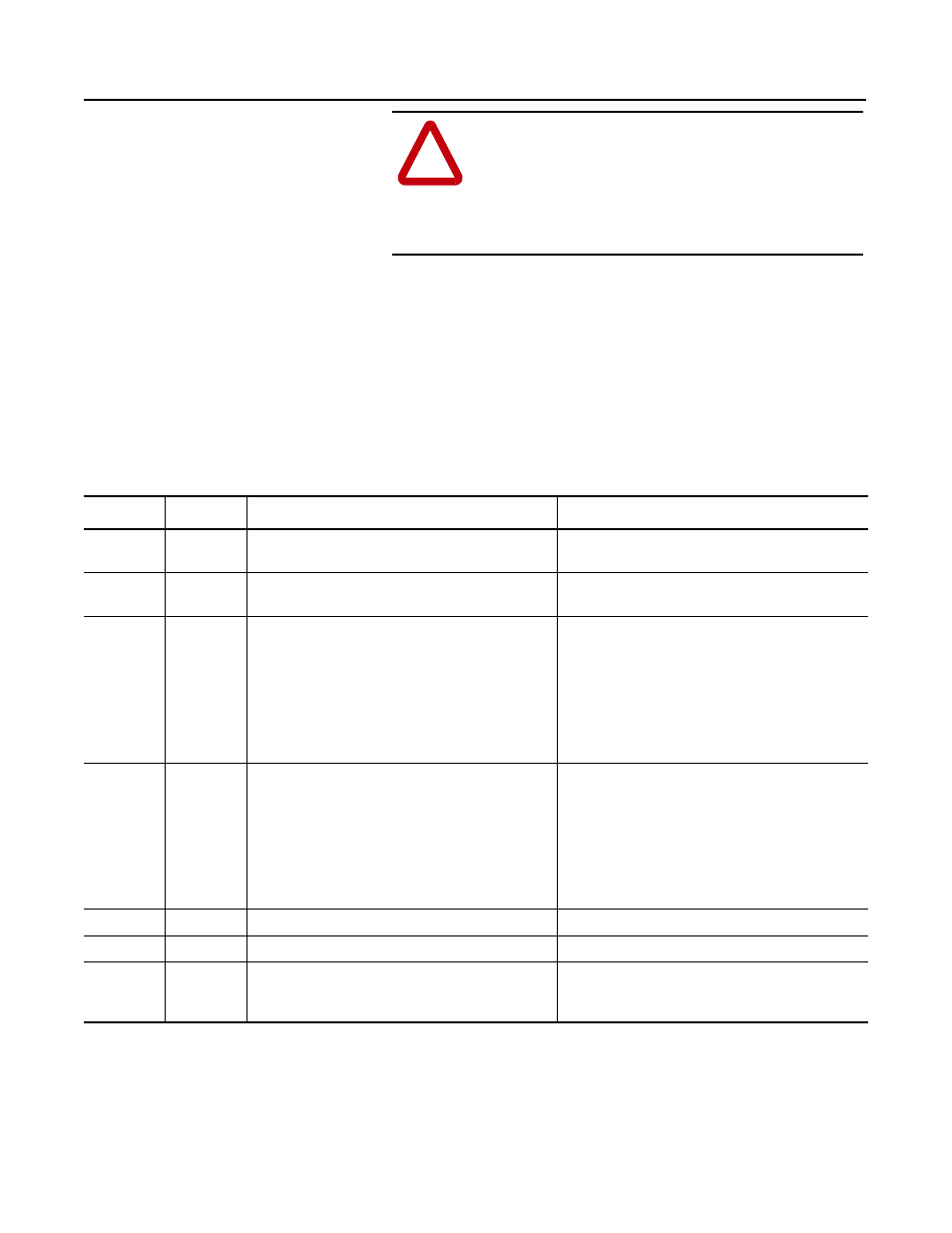
Publication 0160-5.18 - June 2003
7-2
Troubleshooting
Understanding the COMM LED
The COMM LED provides status information on 160-DN2 module
operations. The table below shows how to use the LED to detect and
correct common operation problems.
Important: When power up occurs, the COMM LED flashes green
for 1/4 second, red for 1/4 second, and then goes blank while the
module finishes its initialization.
!
ATTENTION: Do not attempt to defeat or override
fault circuits. The cause of a fault indication must be
determined and corrected before attempting operation.
Failure to correct a drive or system malfunction may
result in personal injury and/or equipment damage due
to uncontrolled machine system operation.
Table 7.A COMM LED Indications
Color
State
What It Means:
What To Do:
None
The module is not receiving power from the network.
Check DeviceNet power and cable connections and the
power connection on the DeviceNet terminal block.
Red
Solid
Diagnostics test failed on power-up/reset. Internal fault
exists.
Cycle power to the drive and network. If the fault still exists,
return the module for repair.
Red
Solid
There is a duplicate DeviceNet node address. Nodes cannot
have the same address.
Reset DIP switches 1 through 6 using a valid address and
reset the module.
OR
If DIP switches 7 and 8 are both set to ON, change the
value of P103 - [Nonvolatile MAC ID] to a valid address
and reset the module.
Red
Solid
Invalid data rate.
Reset DIP switches 7 and 8 to a valid data rate and reset
the module.
OR
If DIP switches 7 and 8 are both set to ON, change value of
P104 - [Nonvolatile Baud Rate] to a valid baud rate and
reset the module.
Red
Flashing
I/O connection timed out.
Reset DeviceNet master device.
Green
Solid
Normal operating state and device is allocated to a master. No action required.
Green
Flashing
Device is on-line but not allocated to a master.
Check DeviceNet master for correct 160-DN2 module
configuration information (node address, input assembly,
and output assembly).
