Plc-5 example, Using explicit messaging (continued) – Rockwell Automation 160-DN2 160-DN2 DeviceNet Communication Module FRN 3.xx User Manual
Page 71
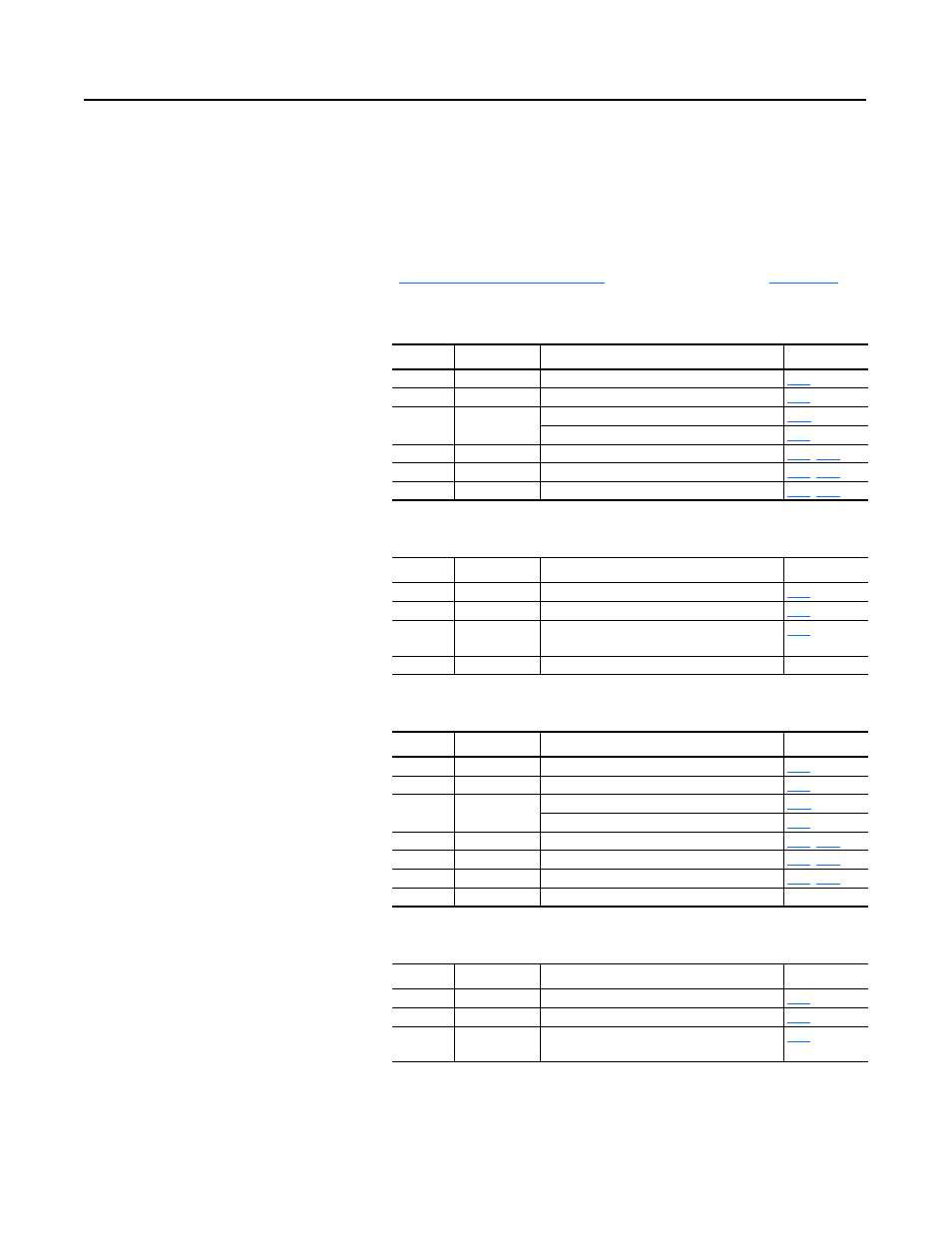
Publication 0160-5.18 - June 2003
Using 160-DN2 with DeviceNet Scanner
6-33
Using Explicit Messaging
(Continued)
PLC-5 Example
Data Format for a Read and Write Parameter
The data in this example is for a Bulletin 160-SSC drive at MAC ID
1.
For a description of the content of the data file, refer to the
“
Request Data for Read of Drive Parameter 3
Response Data for Read of Drive Parameter 3
Request Data for Write to Drive Parameter 30
Response Data for Write to Drive Parameter 30
Address
Value (hex)
Description
Refer to . . .
N30:0
0101
TXID = 01, Command = 01 (execute)
N30:1
0006
Port = 00, Size = 06 bytes
N30:2
0E01
Service = 0E (Get_Attribute_Single)
Address = 01 (Drive Node Address)
N30:3
00B3
Class = B3 (160 Parameter Table Object)
N30:4
0001
Instance = 1 (Number of Instances)
N30:5
0003
Attribute = 03 (Parameter Number)
Address
Value (hex)
Description
Refer to . . .
N30:70
0101
TXID = 01, Status = 01 (successful)
N30:71
0002
Port = 00, Size = 02 bytes
N30:72
8E01
Service = 8E (successful),
Address = 01 (Drive Node Address)
N30:73
0258
Response Data = 600 = 6.00 amperes
Address
Value (hex)
Description
Refer to . . .
N30:0
0101
TXID = 01, Command = 01 (execute)
N30:1
0008
Port = 00, Size = 08 bytes
N30:2
1001
Service = 10 (Set_Attribute_Single)
Address = 01 (Drive Node Address)
N30:3
00B3
Class = B3 (160 Parameter Table Object)
N30:4
0001
Instance = 1 (Number of Instances)
N30:5
001E
Attribute = 30 (Parameter Number)
N30:6
07D0
Data = 2000 = 20.00 seconds
Address
Value (hex)
Description
Refer to . . .
N30:70
0101
TXID = 01, Status = 01 (successful transaction)
N30:71
0000
Port = 00, Size = 00 bytes
N30:72
9001
Service = 90 (successful)
Address = 01 (Drive Node Address)
