Executing explicit messages, Executing explicit messages -29, Using explicit messaging (continued) – Rockwell Automation 160-DN2 160-DN2 DeviceNet Communication Module FRN 3.xx User Manual
Page 67
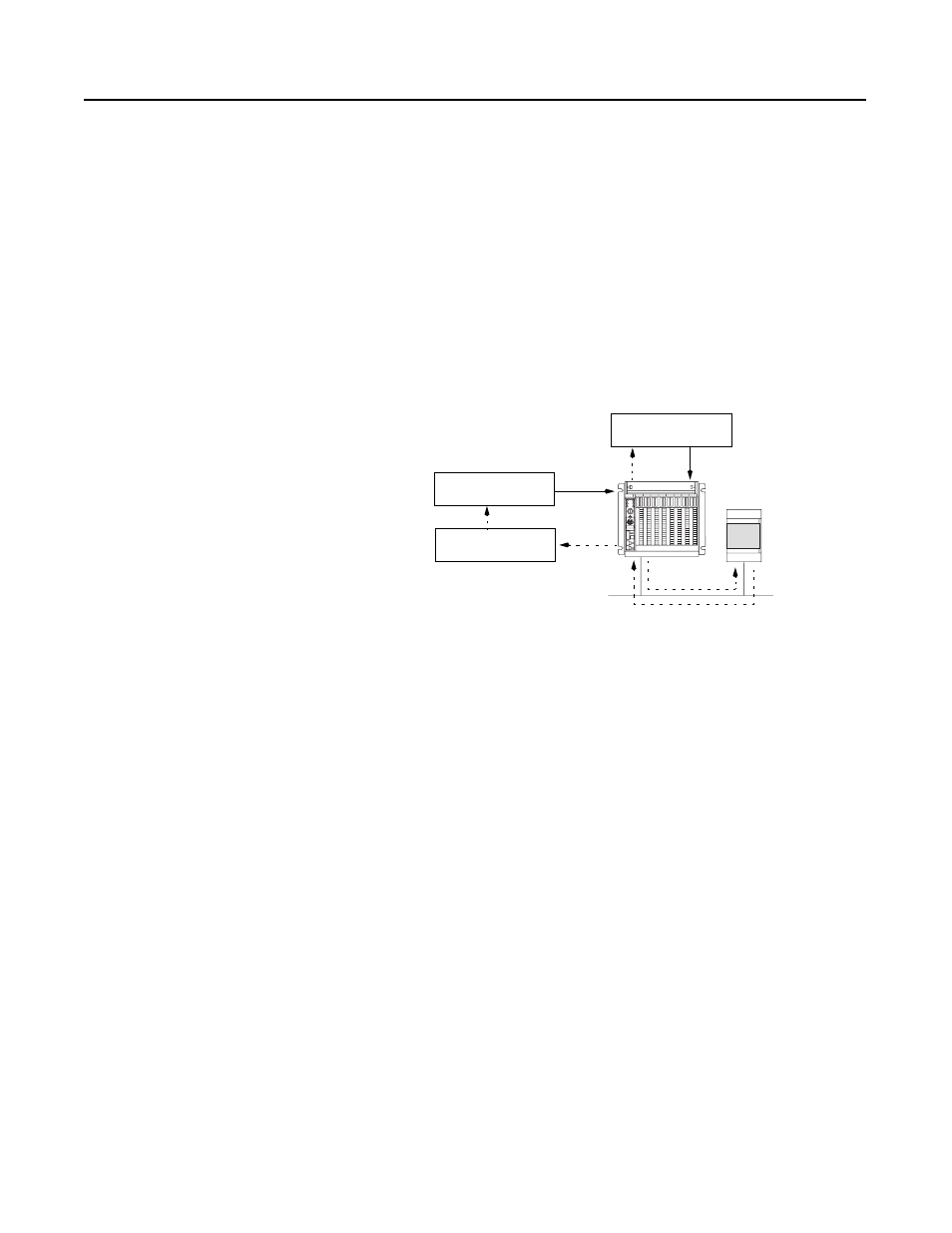
Publication 0160-5.18 - June 2003
Using 160-DN2 with DeviceNet Scanner
6-29
Using Explicit Messaging
(Continued)
Executing Explicit Messages
There are five basic events in the Explicit Messaging process. The
details of each step will vary depending on the controller
(ControlLogix, PLC-5, or SLC). Refer to the documentation for your
controller.
Important: There must be a request message and an response
message for all Explicit Messages, whether you are reading or writing
data.
Figure 6.20
Explicit Message Process
Event
1. You format the required data and set up the ladder logic program
to send an Explicit Message request to the scanner module
(download).
2. The scanner module transmits the Explicit Message Request to
the slave device over the DeviceNet network.
3. The slave device transmits the Explicit Message Response back
to the scanner. The data is stored in the scanner buffer.
4. The controller retrieves the Explicit Message Response from the
scanner’s buffer (upload).
5. The Explicit Message is complete. If you are using a PLC-5 or
SLC, delete the transaction ID so that it can be reused.
➊
➋
➌
➍
➎
Set up and send Explicit
Retrieve Explicit
Message Response
Message Request
Complete Explicit
Message
